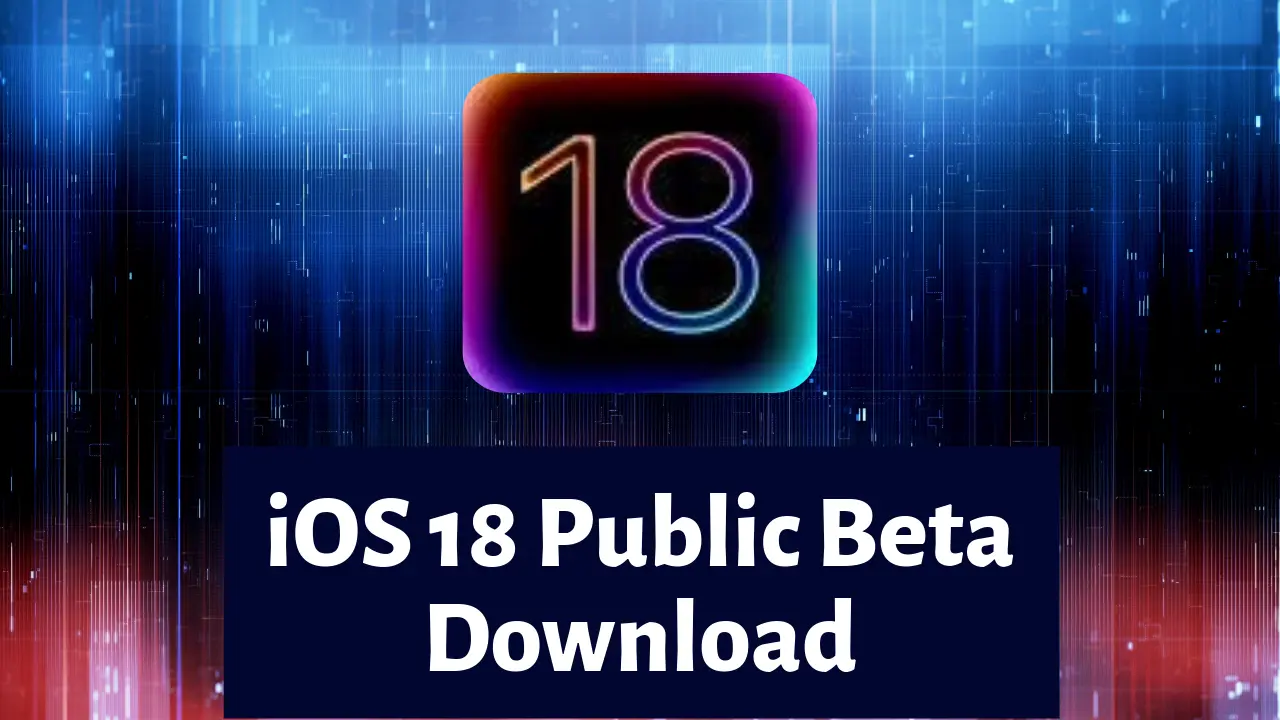The article today is very helpful for anyone who wants to use iOS 18 public beta before it’s officially released and is eager to learn about its new features. So here I will give you a comprehensive explanation of how to download iOS 18 public beta.
Apple has made the first public beta of iOS 18 available for anyone who wishes to test the new software before its official release later this year.
This release follows Apple’s launch of the initial developer beta of iOS 18 in June, which was subsequently followed by two additional updates of iOS 18 beta 2 and beta 3. While the developer beta has been accessible for more than a month, the public beta offers a more stable version that is suitable for all users.
So, what’s new in iOS 18 public beta? For starters, the photo album has been completely redesigned, making it easier to organize and share your memories. Another useful feature is the ability to send text messages through satellite, which comes in handy when you’re in an area with no cell service. Furthermore, Apple has recently launched a specialized app for managing passwords, simplifying the process of handling your login information.
Additional notable features consist of enhanced customization choices for your home screen, a completely redesigned control center, and compatibility with RCS messaging. The upcoming release of iOS 18 from Apple promises to bring a host of thrilling changes to the iPhone, and we’re excited to see what’s in store!
Following are the requirements to install iOS 18 public beta on your iPhone. It is important to know whether your iPhone is compatible with the iOS 18 public beta and if it is stable.
iOS 18 Public Beta Supported Devices
The iPhone models that are compatible with iOS 18 are the same as those that are compatible with iOS 17, so that includes the following devices: so that includes the following devices:
- iPhone 15
- iPhone 15 Plus
- iPhone 15 Pro
- iPhone 15 Pro Max
- iPhone 14
- iPhone 14 Plus
- iPhone 14 Pro
- iPhone 14 Pro Max
- iPhone 13
- iPhone 13 mini
- iPhone 13 Pro
- iPhone 13 Pro Max
- iPhone 12
- iPhone 12 mini
- iPhone 12 Pro
- iPhone 12 Pro Max
- iPhone 11
- iPhone 11 Pro
- iPhone 11 Pro Max
- iPhone XS
- iPhone XS Max
- iPhone XR
- iPhone SE (second generation or later)
If you’re using an iPhone X model or an older device, don’t expect to find the iOS 18 update. These devices are unable to upgrade and will continue running the previous version of the iPhone.
The iPadOS 18 has dropped support for certain iPad models, specifically those with the A10X Fusion chip. This means that the 10.5-inch iPad Pro and second-generation 12.9-inch iPad Pro will not be compatible with the latest update. Additionally, the sixth-generation iPad will also not be supported, but the seventh-generation iPad will still receive the update.
- iPad Pro (M4)
- iPad Pro 12.9-inch (3rd generation and later)
- iPad Pro 11-inch (1st generation and later)
- iPad Air (M2)
- iPad Air (3rd generation and later)
- iPad (7th generation and later)
- iPad mini (5th generation and later)
- iPad Pro: 2018 and later models
- iPad Air: 2019 and later models
- iPad mini: 2019 and later models
- iPad: 2020 and later models
It’s important to know that Apple has officially dropped support for the iPad Pro 12.9-inch (2nd generation) and iPad (6th generation) with iPadOS 18. These models won’t get new features or updates, only security updates. If you have one of these models, be aware of this change and plan accordingly.
iOS 18 Public Beta Stability
Many people will have wondered whether the iOS 18 public beta stable.
When Apple releases a public beta, it means they are testing the software on a larger scale to address any issues before the official launch. In terms of stability, the iOS 18 Public Beta is quite reliable.
Apple has already conducted extensive testing and fixed bugs in the developer betas, making this version more polished. You may still encounter some glitches or bugs, but that is the purpose of beta testing – to identify and resolve these pesky problems before the final release.
Some things may not work exactly as intended, such as apps crashing or features not behaving as expected. However, rest assured that Apple has a team of experts diligently working to fix these bugs and ensure smooth operation.
The public beta provides a fantastic opportunity to get a sneak peek at the new features and changes coming to your iPhone, while also assisting Apple in gathering valuable feedback and testing results.
Just keep in mind that it is still a beta, so patience is key if things do not go exactly as planned. Overall, the iOS 18 Public Beta is stable enough for you to try out and enjoy the new features, but remember that it is still a work in progress.
You shouldn’t install the iOS 18 Beta on your main iPhone, so if you have a secondary iPhone, use it. It is beta software, so there are often bugs and issues that can affect the software. The final stable release of iOS 18 from Apple is expected later this year, so if you have any concerns about potential issues, it’s best to wait.
Backup Before Downloading iOS 18 Public Beta
Your iPhone is like a treasure chest holding precious memories, important contacts, and favorite apps. Losing any of these treasures would be devastating, right?
When you install new software like iOS 18 Public Beta, there’s a small chance something might go wrong, like a bug or glitch. If that happens, you could lose data such as photos, messages, or contacts.
To avoid this, you can easily restore everything to its original state if anything goes wrong. Backing up your iPhone is like insurance for your digital life. It’s a safety net that ensures you won’t lose anything important during the installation process.
So, before installing iOS 18 Public Beta, take a few minutes to back up your iPhone. It’s simple! Just connect your iPhone to your computer, open iTunes, and click “Back up now.” Alternatively, if you have iCloud backup enabled, your iPhone will automatically back up to the cloud.
I’m going to walk you through the steps of backing up your iPhone by accessing the settings on your device.
Follow these below steps on your phone:
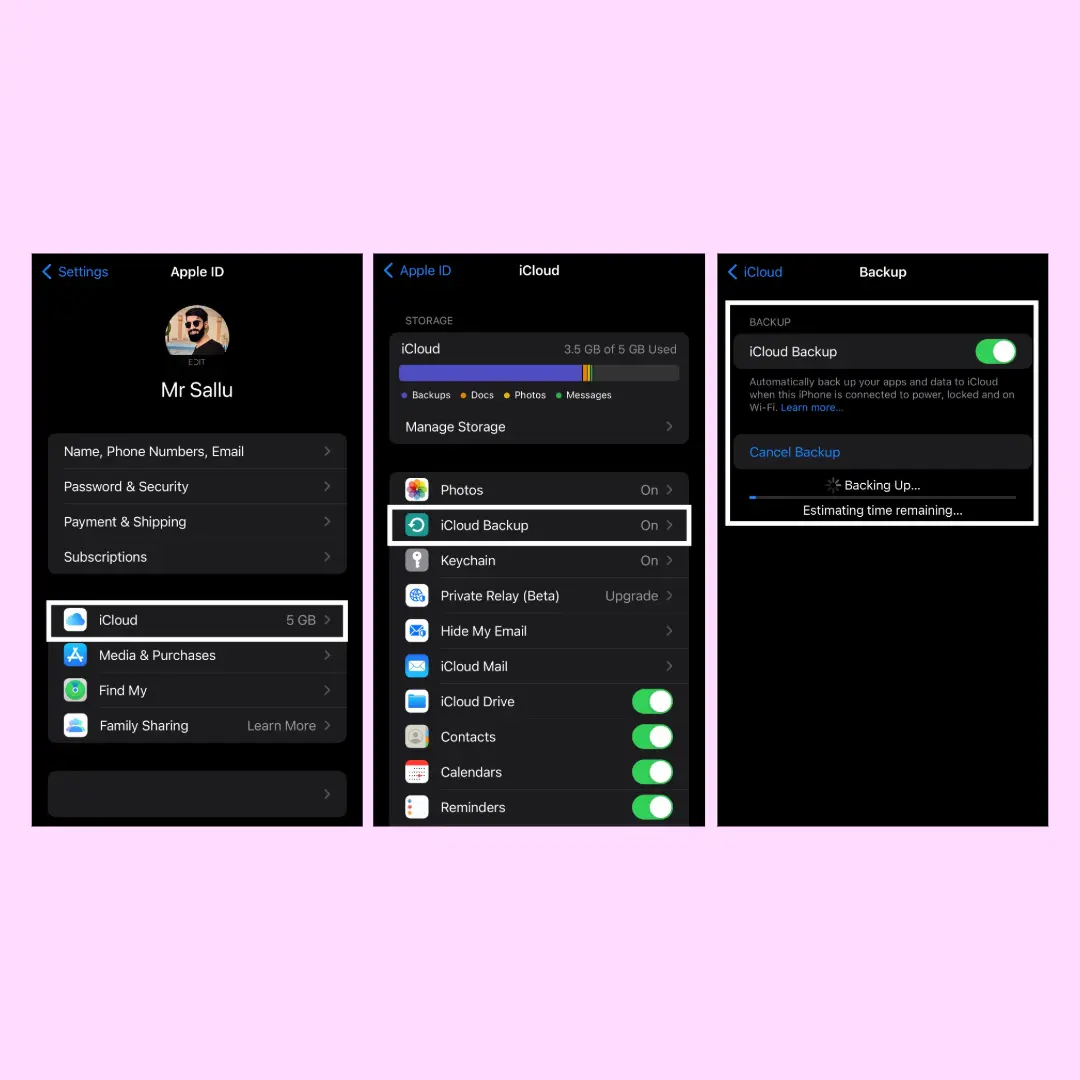
- Open the Settings in your phone, then go into the iCloud ID account.
- Now tap on the iCloud option, after that press the iCloud Backup option.
- Now turn on iCloud Backup switch and then tap on the Backup Now Button.
How to Install iOS 18 Public Beta
In order to gain access to the iOS 18 public beta, it is required that you possess a valid Apple Developer Program membership, which costs $99 per year.
However, it should be mentioned that there is a beta program that offers a free tier option and all you need is your Apple ID to sign in. With this, you will be granted exclusive access to software betas, including the ongoing beta for iOS 18.
But please note that Apple Intelligence and the changes to Apple Mail have not yet been implemented in the iOS 18 public beta.
Apple Intelligence, an AI service announced in June, will release a beta version this fall for users to try out this summer.
However, some promised features, such as ChatGPT integration and Siri improvements, are expected to be available later this year.
To learn how to get iOS 18 public beta for free, simply follow the steps provided below.
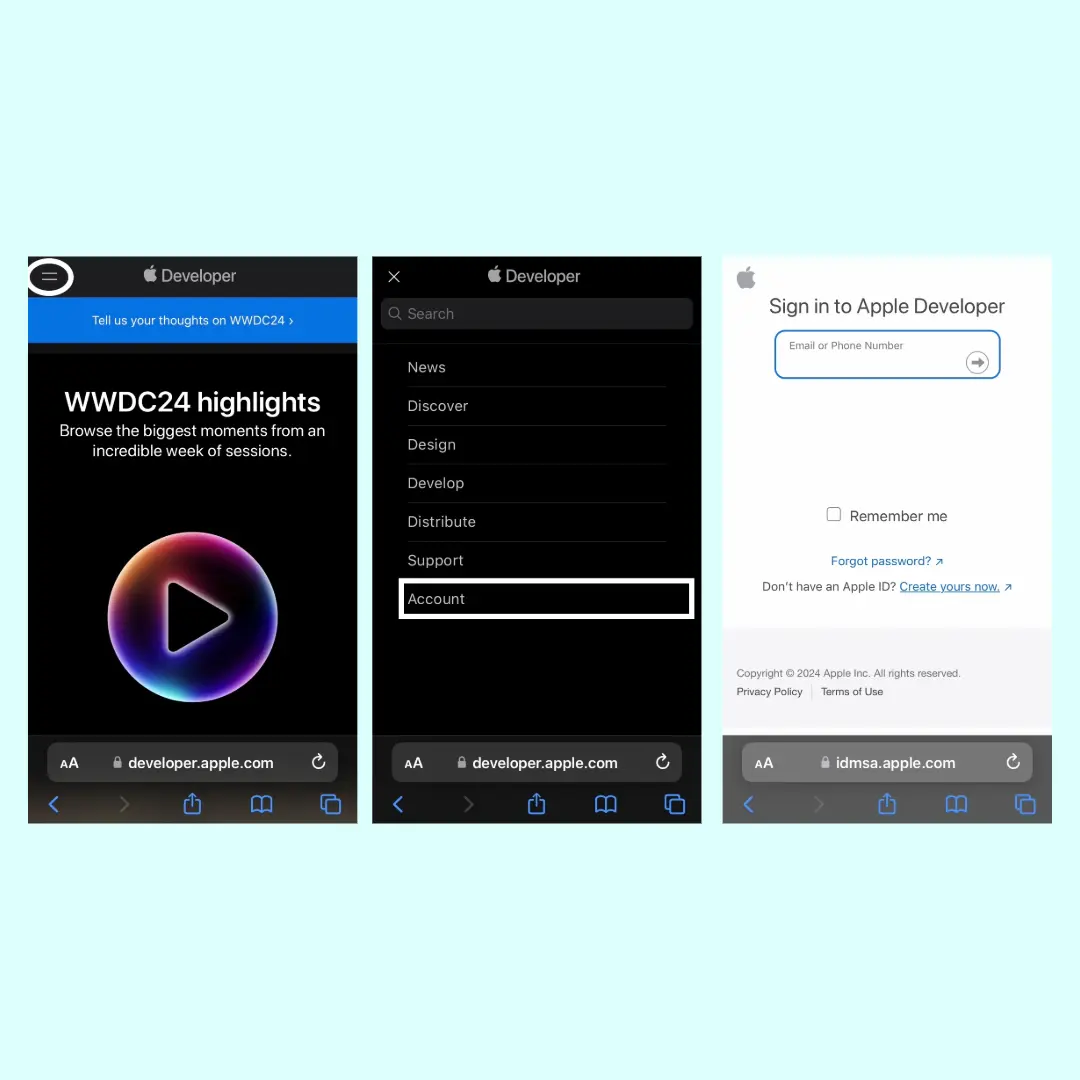
- Open Safari on your phone and go to Apple’s Developer site.
- Then tap on the menu bar (two horizontal lines) in the top left corner of your phone screen.
- Select the account option, and now you need to sign in with an Apple ID on it.
iOS 18 Public Beta Download
Once you have successfully signed in with your Apple ID on the Apple Developer site, you will gain access to the option of downloading the beta version of iOS directly into your iPhone.
By simply navigating to the settings of the app and following a few uncomplicated steps, you can easily gain access to the iOS 18 beta. Here are the instructions for downloading it to make it more convenient for you.
How to update iPhone to iOS 18: to do it, follow some below steps:
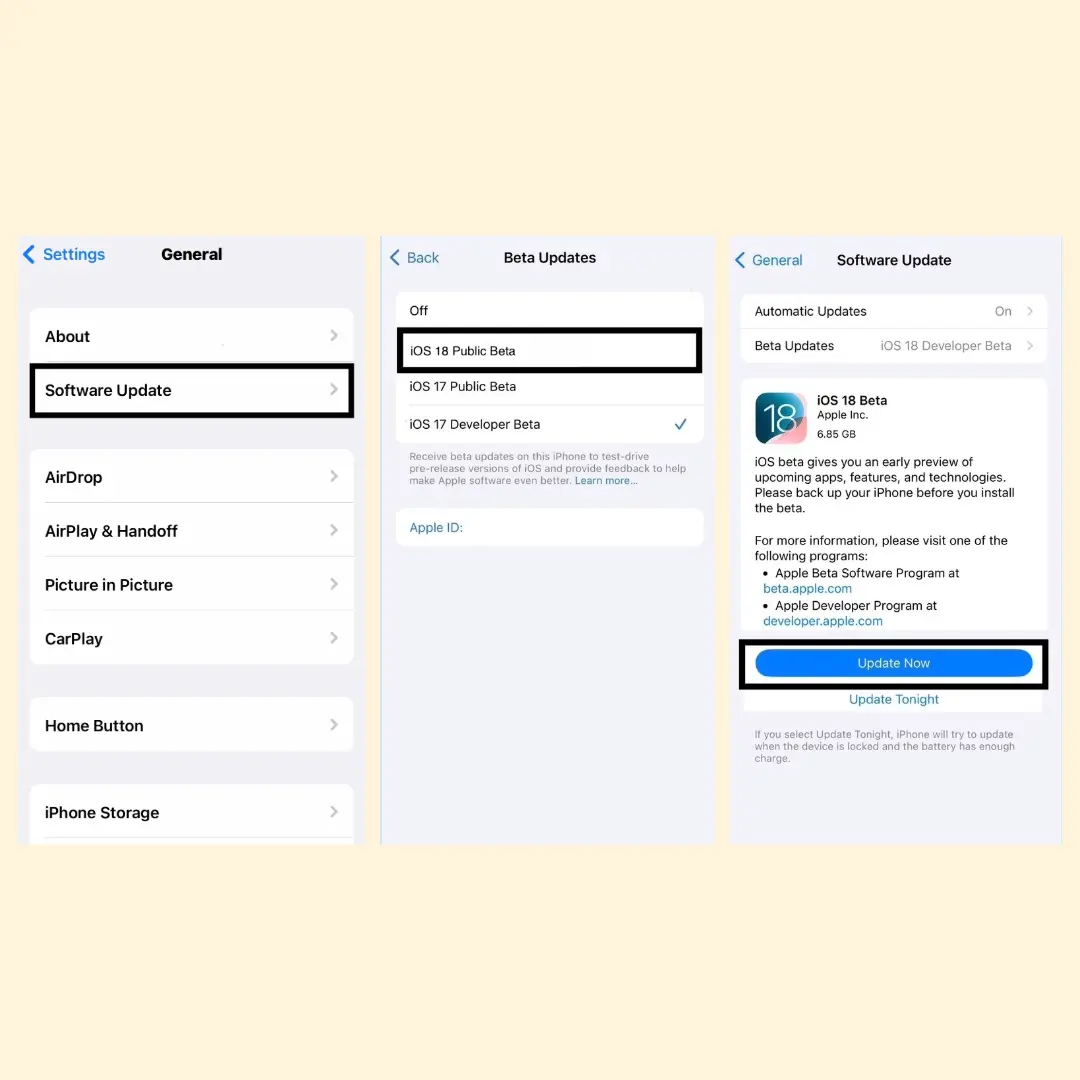
- Navigate to the phone Settings, and tap on the General option.
- In the General option, select the Software Update option.
- If your phone runs on the latest iOS version, it is ready to update to the iOS 18 Public Beta.
- If not, press the Beta Updates option and then choose the iOS 18 Public Beta.
- Now tap on the Update option to install iOS 18 Public Beta.
Recommended Posts
What are the New Features of iOS 18 Public Beta?
When is Apple Intelligence Come Out?
What are the Features of iPadOS 18?
FAQs
Should I download iOS 18 public beta?
Yes, it is possible to download the iOS 18 public beta on your device. However, I highly recommend backing up your data first, as there is a chance that something may go wrong with your device. By doing so, you can ensure the safety of your phone data.
Is iOS public beta stable?
The iOS public beta is generally more stable compared to the developer beta. If you are interested in trying it out, I suggest installing it on a secondary phone rather than your main device.
Which iPhones support iOS 18?
The following iPhones are compatible with the iOS 18 public beta: SE (2nd generation), iPhone XS, and later models.
Conclusion
In today’s article, I will provide a comprehensive explanation of how to install the iOS 18 public beta.
Additionally, I will reveal the exciting new features of the beta version, discuss the supported devices, and provide insight on its stability.
I strongly advise against using the iOS 18 public beta on your main device, as it may pose risks and potentially harm your device. Instead, consider using a secondary phone.
It is worth mentioning that Apple plans to launch it alongside the iPhone 16 Series.
I am Salman Ali, the person behind this wonderful blog. Here I am providing genuine information to our readers and help with their tech issues, guiding and fixing any problems.