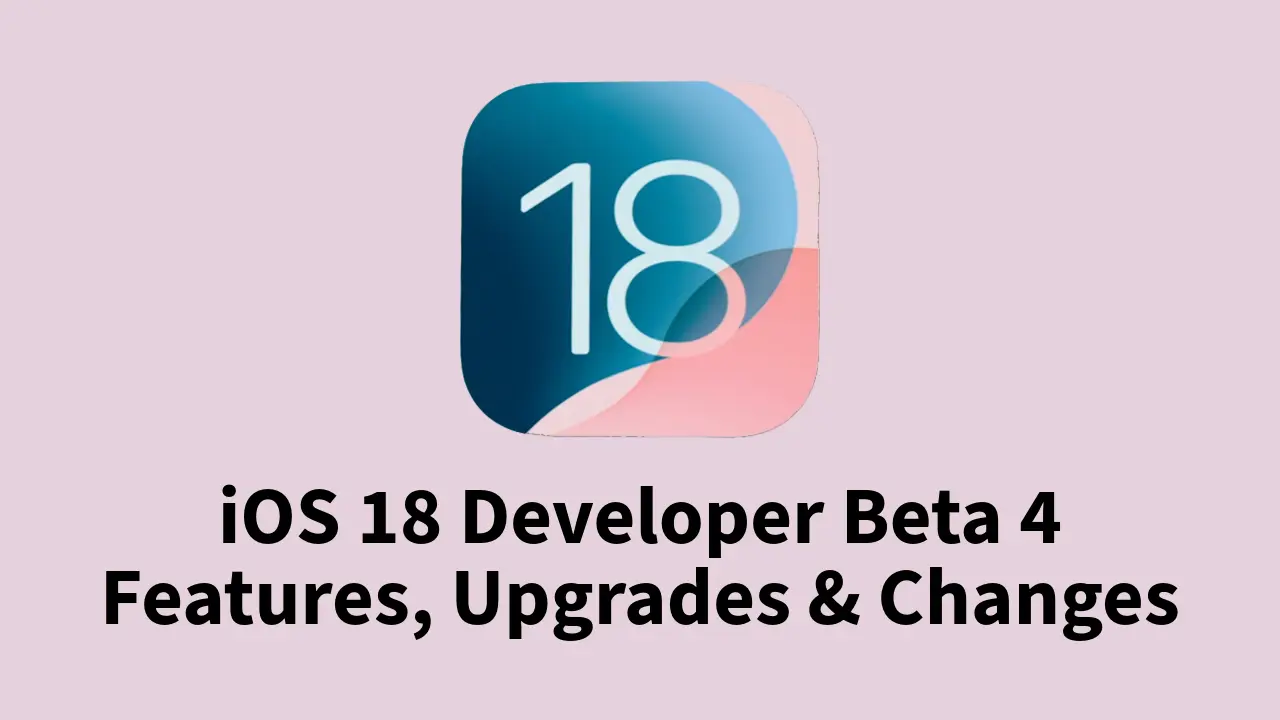Apple has released the iOS 18 beta 4. It includes minor tweaks and refinements to various features.
During the WWDC event on June 10th, Apple made several announcements, including the unveiling of iOS 18 and details about the upcoming iPhone 16.
A few weeks later, Apple released the beta versions of iOS 18, starting with beta 1, followed by beta 2 and beta 3. Just a few days ago, Apple officially launched the public beta version of iOS 18.
Apple is continually improving settings and design elements to enhance the user experience.
More updates will be rolled out in the next few weeks as Apple prepares for the official release of iOS 18 this fall.
The latest beta is accessible to developer testers, with a public beta release expected soon.
What’s New in iOS 18 Beta 4
In this brief introduction, we aim to provide you with an overview of the new features, upgrades, and changes in iOS 18 Beta 4.
Our objective is to guarantee that you are fully informed about this version’s latest updates and enhancements, so you can have a clear understanding.
New Features and Updates
- CarPlay Wallpapers: New wallpapers with beautiful colors and designs similar to iOS 18 and iPadOS 18
- iCloud Settings: Direct access to iCloud settings in the Settings app
- Controls Menu: New feature in the Camera section to preserve the last used camera tool
- AssistiveTouch: New options – Type to Siri and Apple Watch Mirroring
- Flashlight UI: Feature extended to iPhone 15 and iPhone 15 Plus
- RCS Messaging: Support for Canadian carriers (Rogers and Fido)
Design Changes
- Hidden Folder: Redesigned with blanked-out app squares (placeholders)
- Stocks App Icon: Updated with softer lines and transparent layered design
- Alarm and Stopwatch Icons: Updated with transparent layered design
- Flashlight UI: Dynamic Island widget on iPhone 15 and iPhone 15 Plus
Improvements and Fixes
- iCloud Settings: Simplified access
- Camera: Enhanced experience with Controls Menu
- Dark Mode and Light Mode Icons: Seamless syncing
- Hidden Folder: Cleaner and more minimalist design
- RCS Messaging: Improved experience for Canadian users
Other Updates
- Apple Intelligence: Still in development
- Photos App: New prompt to navigate collections and favorite photos
- iPhone Mirroring: Customizable iPhone window size on Mac
iOS 18 Developer Beta 4 Features, Upgrades and Changes
Allow me to give you a thorough breakdown of all the features that have been added in iOS 18 beta 4, along with a comprehensive explanation of the changes that have been made.
Additionally, I will provide you with visual examples to better illustrate these updates.
CarPlay Wallpapers
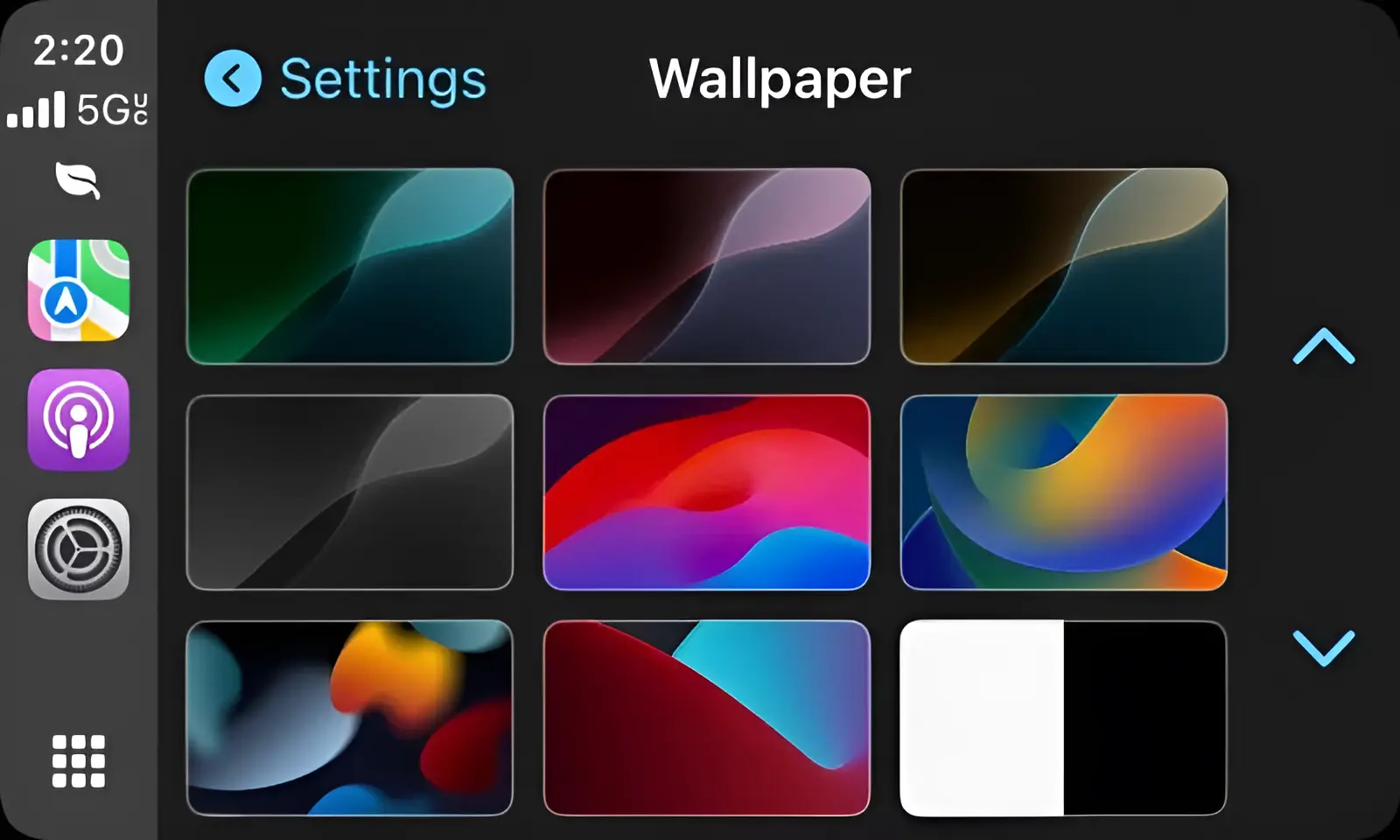
With the release of iOS 18 beta 4, Apple has introduced new wallpapers for CarPlay. These wallpapers have beautiful colors and are similar in design to the new iOS 18 and iPadOS 18 wallpapers.
To use them, you can download them and set them as your background image through the Photos or Settings app on your iOS device.
iCloud Settings
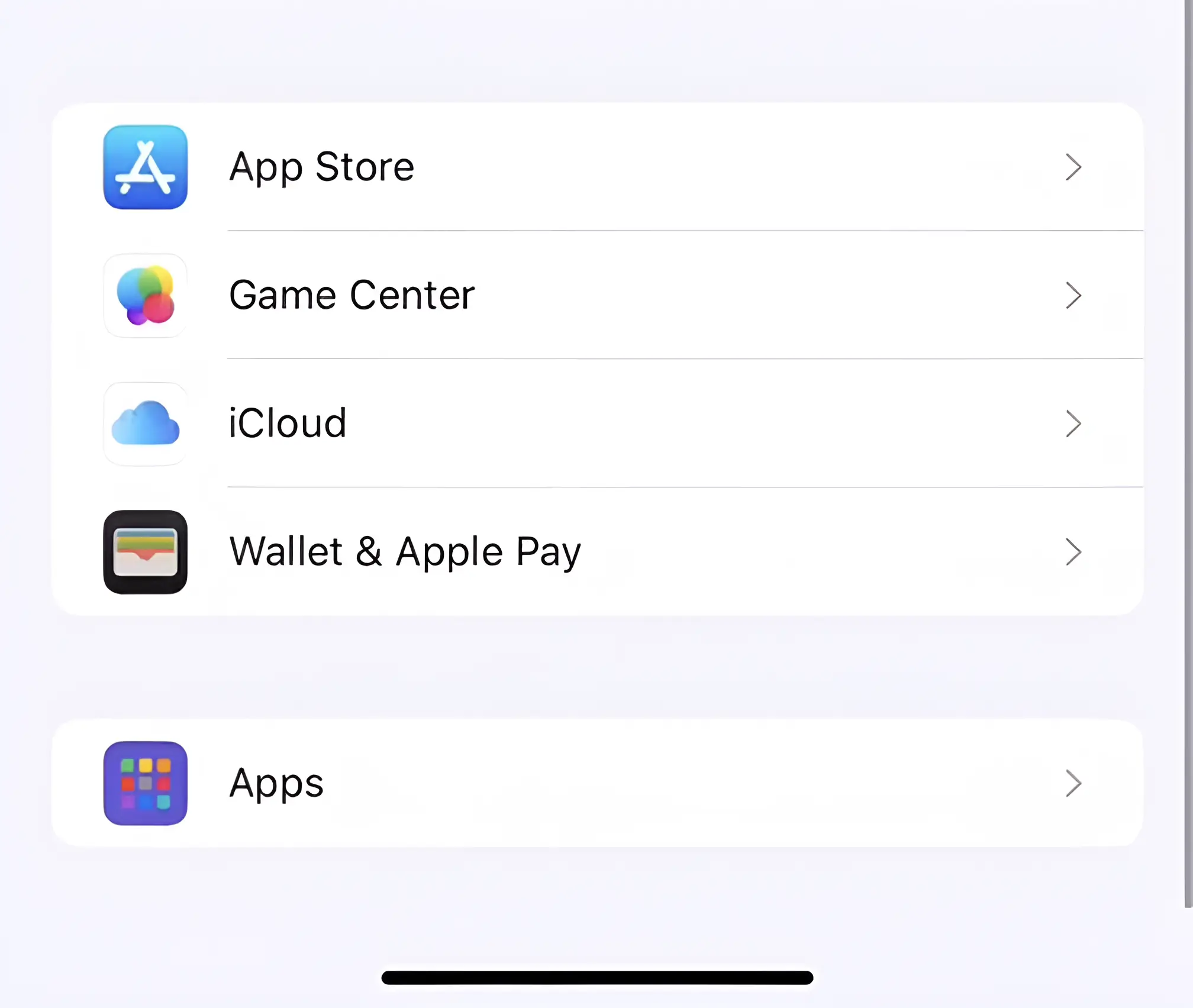
In the latest iOS 18 Beta 4 update, Apple has made it easier to access iCloud settings in the Settings app. Previously, you had to navigate through your Apple Account to find iCloud settings.
Now, you can quickly access iCloud settings by tapping on the new “iCloud” option. It is conveniently located alongside other important features like App Store, Game Center, and Wallet.
This change simplifies the process of managing your iCloud settings, making it more intuitive and user-friendly. You can still access iCloud settings through your Apple Account if you prefer, but the new direct link provides a faster and more straightforward way to get there.
Upgrade Camera Settings

Apple has added a new feature called “Controls Menu” in the Camera section of the Settings app. It can be found under Preserve Settings. This feature allows you to preserve the last used camera tool when expanding the controls menu.
Previously, the Camera app would show the full list of camera control options every time the menu was expanded. With this new feature, you can quickly access your previously used tool, making your camera experience more streamlined.
Enabling the Controls Menu option means that the Camera app will remember the last tool you used and display it prominently when you expand the controls menu. This saves you time and effort when taking photos or videos, as you don’t have to scroll through the entire list of tools to find the one you need.
Apple Intelligence
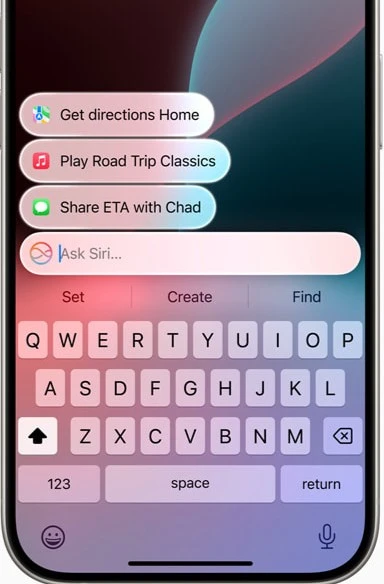
Apple is still working on introducing Apple Intelligence, a highly anticipated feature expected to launch with iOS 18 this fall. Although references to Apple Intelligence have appeared in the latest beta update, no testable features have been included in iOS 18 Beta 4.
This suggests that Apple is still refining the feature internally before releasing a beta version for developers and users to try out. We’ll have to wait for further updates on Apple Intelligence.
Improvement in Photos App
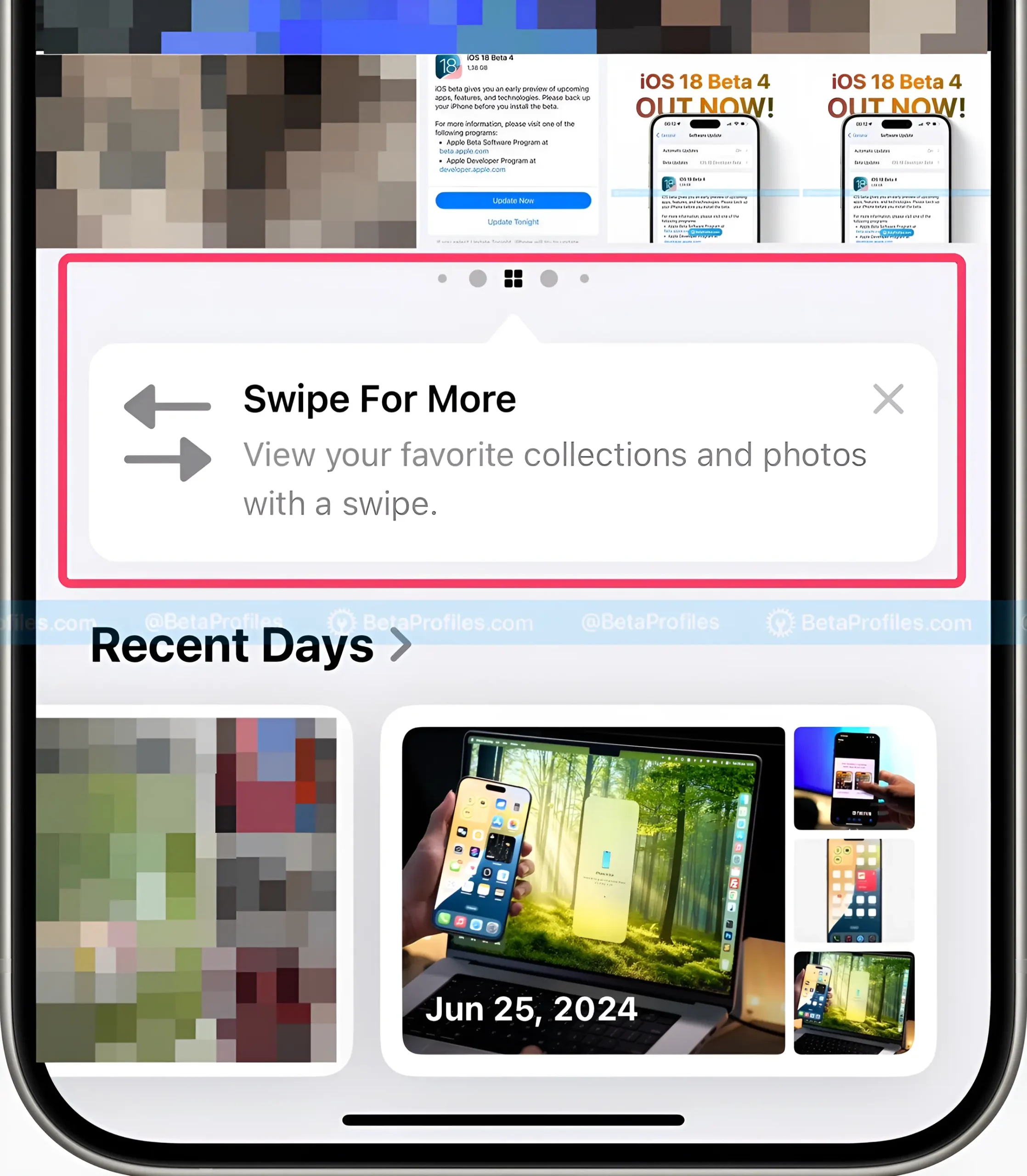
The Photos app has become more user-friendly! A new prompt now guides you to discover a convenient way to navigate your collections and favorite photos. Simply swipe left or right to effortlessly browse through your cherished memories, making it easier to relive and enjoy your favorite moments.
This subtle yet helpful update enhances your overall photo-browsing experience, allowing you to focus on what matters most – your precious memories.
Support RCS Messages
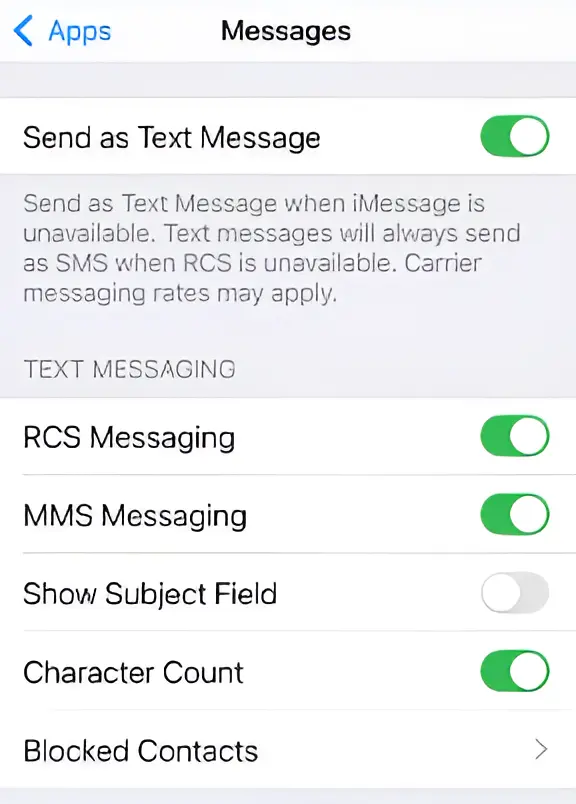
Exciting news for Canadian users! With the latest update to iOS 18 Beta 4, some users have reported that their carriers, including Rogers and Fido, now support RCS (Rich Communication Services) messaging.
This means that users on these networks can now enjoy enhanced messaging features, such as higher-quality group chats, file sharing, and more. This update marks a significant improvement in the messaging experience for Canadian users, bringing their devices more in line with modern messaging standards.
Upgrade Hidden Folder
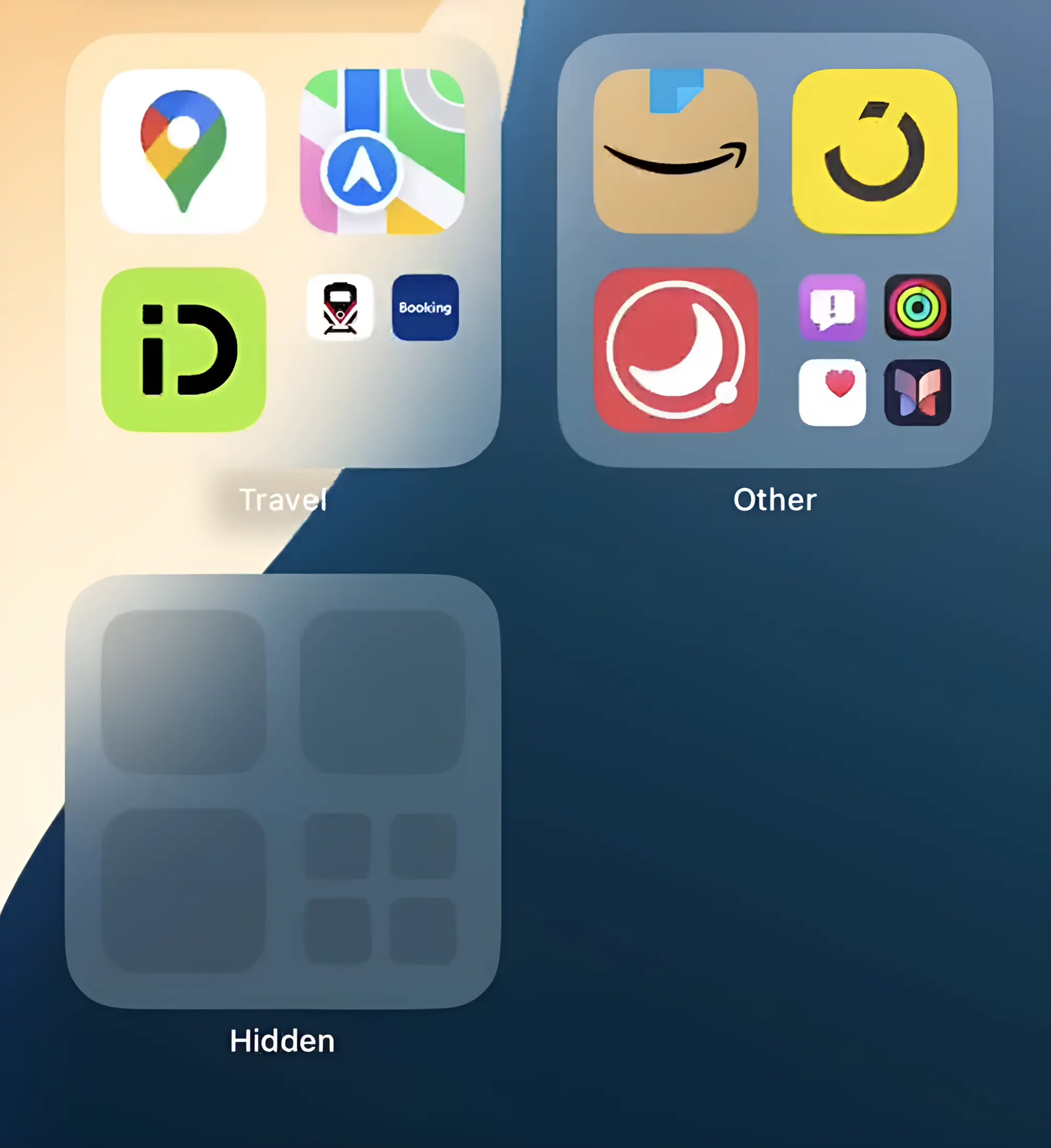
Apple has made changes to the design of the Hidden folder in the App Library. The new design features blanked-out app squares, or placeholders, instead of dimmed app icons or an eye icon with a line through it. This makes the Hidden folder less noticeable and allows for more discreet storage of private apps.
The update also provides a cleaner and more minimalist look, making it easier to differentiate between hidden and visible apps. The use of placeholders gives users more control over their app organization and privacy.
Dark Mode and Light Mode Icons
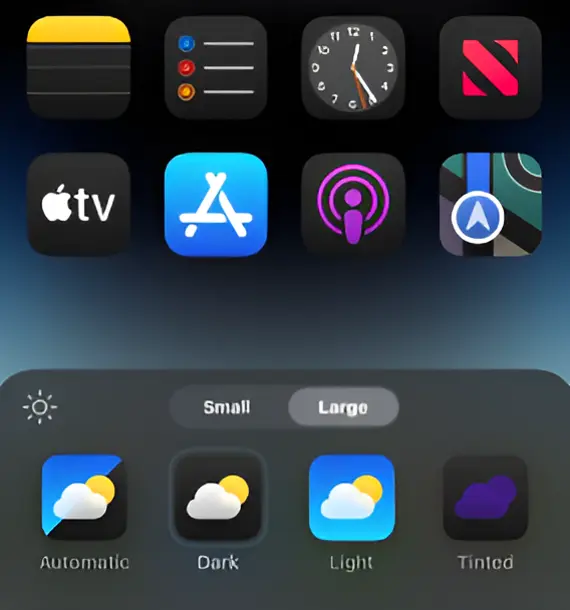
In the latest beta update, Apple has fixed an issue with the Dark Mode and Light Mode icons. Previously, the icons did not sync properly with the iPhone’s Light and Dark Mode settings when using the “Automatic” option.
Now, with Automatic enabled, the icons will dynamically change to match the iPhone’s mode, turning dark when Dark Mode is on and light when it’s off.
This ensures a seamless and consistent visual experience, aligning the icons with the user’s preferred mode.
Changed Some Apps Icons

In the latest iOS 18 Beta 4 update, Apple has refined the design of two iconic apps. The Stocks app icon now has softer lines and no longer has a white haze covering the bottom portion.
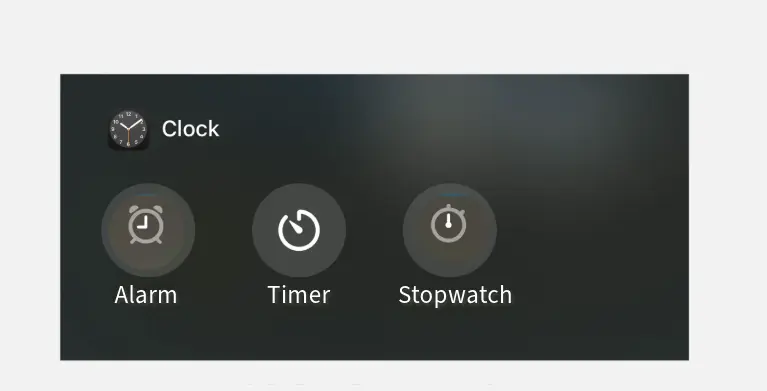
This gives the icon a cleaner and more modern appearance. Additionally, the Alarm and Stopwatch icons in Control Center have been revamped with a sleek, transparent layered design.
This new design aligns with the overall aesthetic of iOS 18, creating a cohesive and visually appealing user experience. The updated icons not only serve their functional purpose but also contribute to the polished look and feel of the operating system.
iPhone Mirroring on Mac

With the latest macOS Sequoia beta 4 update, users can now customize the size of the iPhone window when using iPhone Mirroring on their Mac. This feature allows for easier multitasking and interaction with iPhone content on a larger screen.
Users can simply mirror their iPhone to their Mac and resize the window according to their preferences. This added flexibility enhances the overall iPhone Mirroring experience, making it more convenient and user-friendly.
Improvements in Control Center
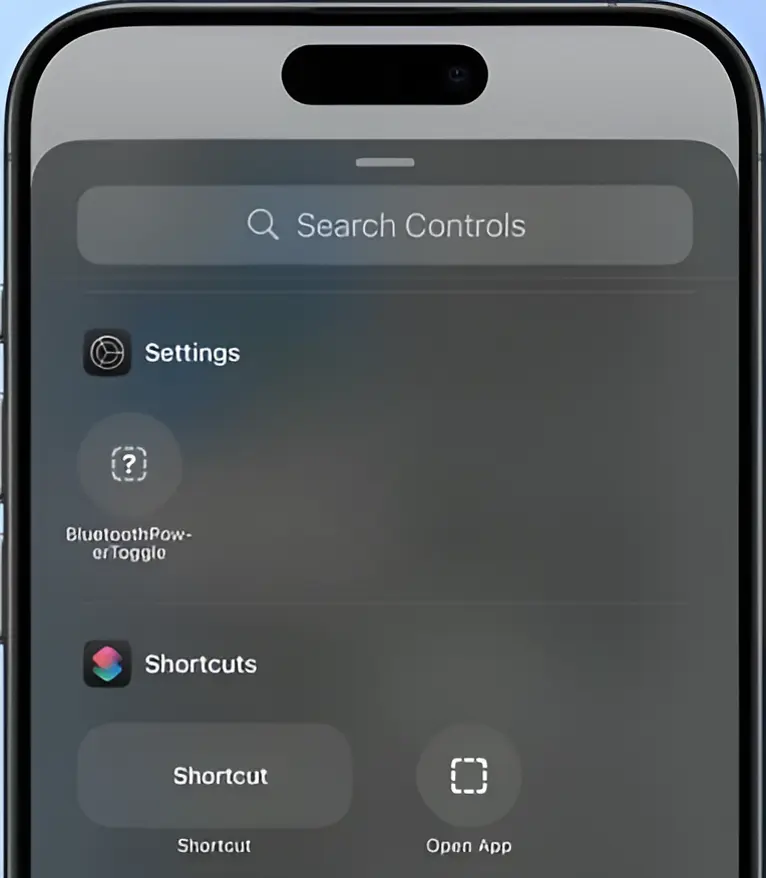
Apple has made exciting updates to the Control Center in the latest beta release. They added a Bluetooth toggle, but it’s not functional yet. They also included two new toggles: Silent Mode/Mute and Accessibility Eye Mirroring.
These options give more control and flexibility to customize your experience. They removed the Open Music Control Center option to streamline the menu and reduce clutter.
These changes also apply to the Lock Screen Controls for a consistent experience. Apple is working on a more intuitive and user-friendly interface for the Control Center.
AssistiveTouch Enhancements
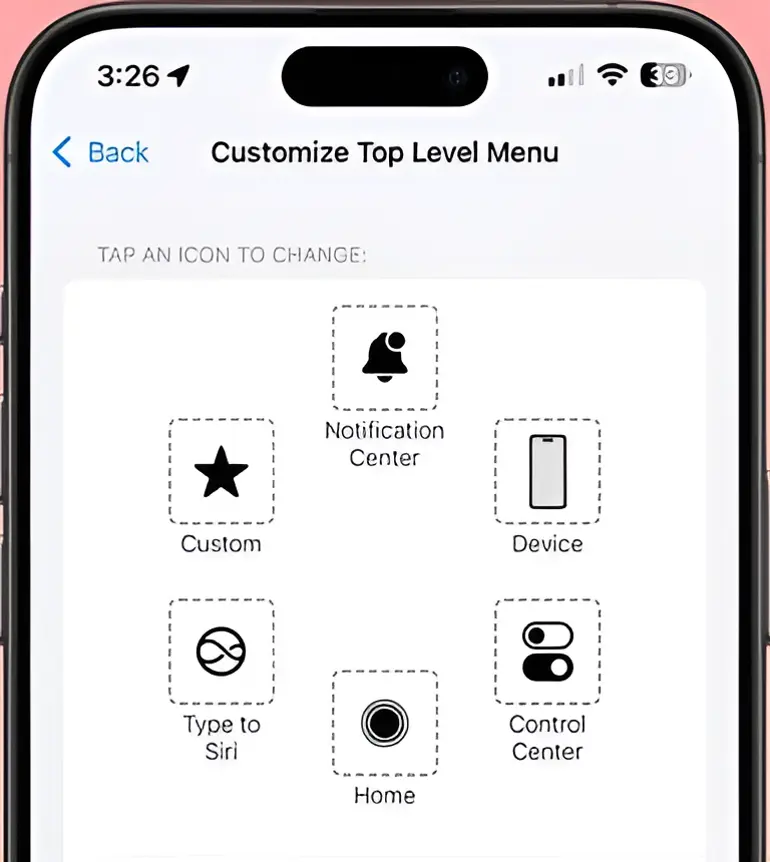
AssistiveTouch, a feature for users with disabilities, has two new enhancements. They introduced Type to Siri and Apple Watch Mirroring options. Type to Siri allows users to communicate with Siri using text.
Apple Watch Mirroring lets users control their Apple Watch from their iPhone. These additions expand the capabilities of AssistiveTouch, providing more flexibility and independence for users with disabilities.
Apple aims to make their devices more accessible and user-friendly for everyone.
Upgrade Flashlight Design

The latest iOS 18 Beta 4 update extends the new Flashlight UI feature to the iPhone 15 and iPhone 15 Plus. Previously, it was only available on the iPhone 14 Pro and iPhone 15 Pro.
This update brings a dramatic change to the flashlight interface. It introduces a Dynamic Island widget that allows users to easily toggle the flashlight on and off and adjust the brightness level.
Now, all current iPhone models with the Dynamic Island feature can enjoy the enhanced flashlight UI. This expansion ensures that more users can benefit from the convenient and modern flashlight interface.
Recommended Posts
What are the New Features of iOS 18 Public Beta?
When is Apple Intelligence Come Out?
What are the Features of iPadOS 18?
I am Salman Ali, the person behind this wonderful blog. Here I am providing genuine information to our readers and help with their tech issues, guiding and fixing any problems.