Today’s article will very helpful for anyone who wants to use iOS 18 developer beta 4 before it’s officially released and is eager to learn about its new features. So here I will give you a comprehensive explanation of how to download iOS 18 beta 4.
During the June 10 WWDC event, Apple unveiled the features of iOS 18 and iPadOS. Shortly after, they released iOS 18 beta, beta 2, and beta 3 for developers to address and resolve bugs.
Last week, they launched the public beta, allowing people to experience the exciting features of iOS 18 and provide feedback. Now, they have released iOS 18 beta 4, which introduces new exciting features and addresses previously identified bugs.
So, what’s new in iOS 18 developer beta 4? For starters, CarPlay Wallpapers have been added, featuring beautiful colors and designs similar to iOS 18 and iPadOS 18. Additionally, iCloud Settings now offer direct access in the Settings app, making it easier to manage your cloud storage.
Another useful feature is the new Controls Menu in the Camera section, which preserves the last used camera tool for a more seamless experience. AssistiveTouch has also been enhanced with Type to Siri and Apple Watch Mirroring options, providing more flexibility and independence for users with disabilities.
Other notable updates include:
- Flashlight UI now available on iPhone 15 and iPhone 15 Plus
- RCS Messaging support for Canadian carriers (Rogers and Fido)
- Redesigned Hidden Folder with blanked-out app squares (placeholders)
- Updated Stocks App Icon, Alarm and Stopwatch Icons, and Flashlight UI with softer lines and transparent layered design
- Simplified iCloud Settings access
- Enhanced Camera experience with Controls Menu
- Seamless Dark Mode and Light Mode Icons syncing
- Improved RCS Messaging experience for Canadian users
Furthermore, Apple is still working on Apple Intelligence, and other updates include a new prompt in the Photos App to navigate collections and favorite photos, as well as iPhone Mirroring with customizable iPhone window size on Mac.
To install iOS 18 beta 4 on your iPhone, here are the requirements:
Ensure your iPhone is compatible with the iOS 18 beta and check if it is stable.
iOS 18 Beta 4 Supported Devices
Compatible with iOS 18 are the same as those compatible with iOS 17. This includes the following devices:
- iPhone 15
- iPhone 15 Plus
- iPhone 15 Pro
- iPhone 15 Pro Max
- iPhone 14
- iPhone 14 Plus
- iPhone 14 Pro
- iPhone 14 Pro Max
- iPhone 13
- iPhone 13 mini
- iPhone 13 Pro
- iPhone 13 Pro Max
- iPhone 12
- iPhone 12 mini
- iPhone 12 Pro
- iPhone 12 Pro Max
- iPhone 11
- iPhone 11 Pro
- iPhone 11 Pro Max
- iPhone XS
- iPhone XS Max
- iPhone XR
- iPhone SE (second generation or later)
If you have an iPhone X or an older model, you won’t be able to get the iOS 18 update. These devices can’t be upgraded and will continue using the previous version.
Certain iPad models, like the 10.5-inch iPad Pro and the second-generation 12.9-inch iPad Pro, won’t be compatible with the iPadOS 18 update. The A10X Fusion chip is the reason for this. The sixth-generation iPad is also not supported, but the seventh-generation iPad will still receive the update.
- iPad Pro (M4)
- iPad Pro 12.9-inch (3rd generation and later)
- iPad Pro 11-inch (1st generation and later)
- iPad Air (M2)
- iPad Air (3rd generation and later)
- iPad (7th generation and later)
- iPad mini (5th generation and later)
- iPad Pro: 2018 and later models
- iPad Air: 2019 and later models
- iPad mini: 2019 and later models
- iPad: 2020 and later models
Apple has officially dropped support for the iPad Pro 12.9-inch (2nd generation) and iPad (6th generation) with iPadOS 18.
These models won’t get any new features or updates, only security updates. If you own one of these models, please be aware of this change and plan accordingly.
iOS 18 Beta 4 Stability
The iOS 18 Beta 4 is a testing version of the software designed to identify and fix issues before the official launch. While it is not the final version, Apple has conducted extensive testing and fixed many bugs, making this beta more polished.
However, there may still be glitches or bugs, and certain apps and features may not work as intended.
Participating in the developer beta provides an opportunity to preview new features and changes while assisting Apple in gathering feedback to improve the final version. It is important to remember that patience is key as the beta is still a work in progress.
It is not advisable to install iOS 18 Beta 4 on your primary iPhone, therefore, if you happen to possess a secondary iPhone, it would be wise to utilize it for this purpose.
As a beta software, it is important to note that there may be bugs and issues present that can have an impact on the overall performance of the software.
Apple is expected to release the final stable version of iOS 18 later this year, so if you have any concerns about potential issues, it’s best to wait.
Backup your Phone
Think of your iPhone as a valuable vault storing cherished memories, important contacts, and favorite apps. But, when trying new software like iOS 18 Beta 4, there’s a small risk something might go awry and you could lose vital data.
Backing up your iPhone is like having a security blanket for your digital life. It’s a simple precaution that ensures you won’t lose anything crucial. Just connect your iPhone to your computer and open iTunes, then click “Backup Now”.
Alternatively, if you have iCloud backup enabled, your iPhone will automatically save to the cloud.
Before installing iOS 18 Beta 4, take a few minutes to safeguard your iPhone’s content. It’s effortless and will give you complete peace of mind!
Follow these below steps on your phone:
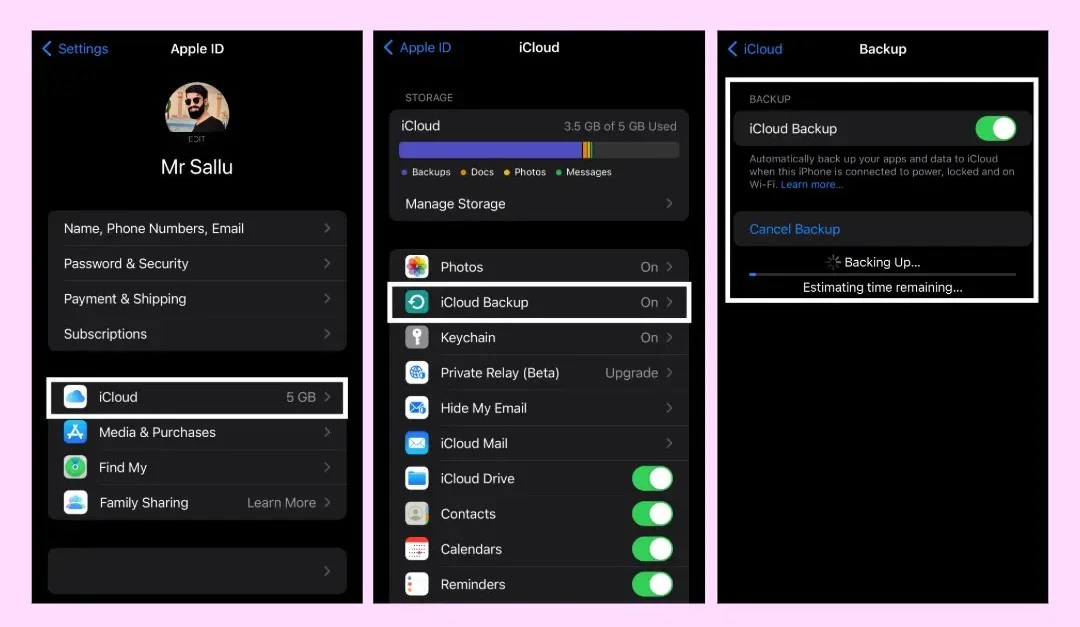
- Navigate to the phone Settings, after that tap on the iCloud ID account.
- Now press the iCloud option, then select the iCloud Backup option.
- Toggle the iCloud Backup Switch to activate and then press on the Backup Now Button.
How to Install iOS 18 Developer Beta 4
In order to experience the iOS 18 developer beta 4, it is necessary to have an Apple Developer Program membership, which comes with an annual fee of $99. However, there is a way to enter without any cost.
By simply signing in with your Apple ID, you can become a member of the beta program and enjoy the privilege of accessing software betas, such as the upcoming iOS 18.
Please be aware that there are certain features, such as Apple Intelligence and modifications to Apple Mail, that are not yet accessible. This fall, Apple Intelligence, a brand new AI service, is planning to launch its beta version.
Other exciting features, like ChatGPT integration and Siri improvements, will arrive later this year.
To learn how to get iOS 18 developer beta 4 for free, simply follow the steps provided below:
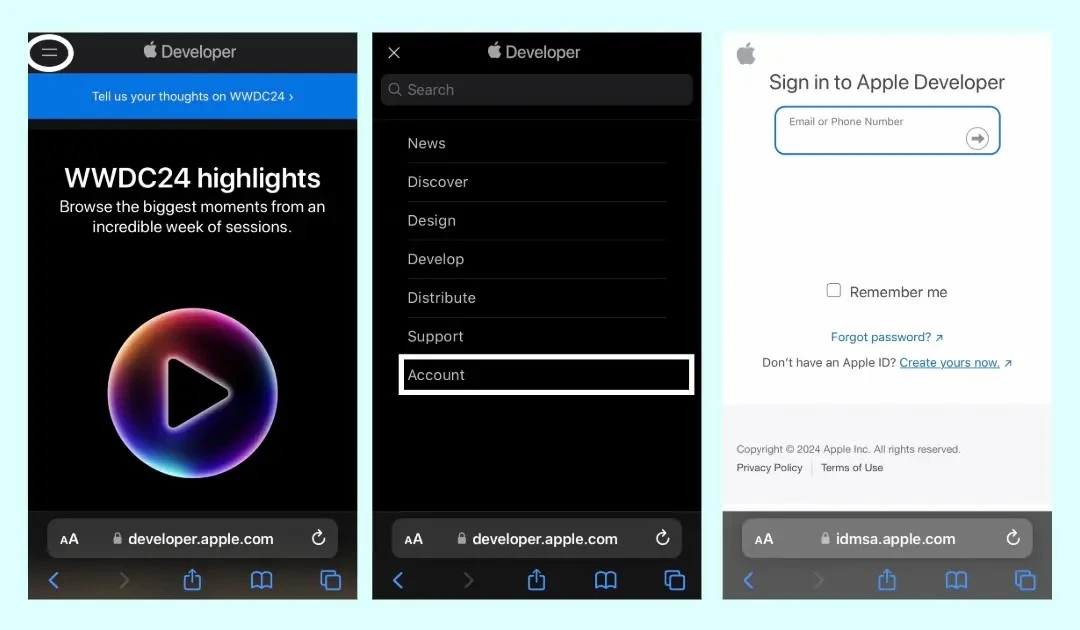
- Go into Safari Browser on your phone and then search for Apple’s Developer site on it.
- In Apple Developer site, press the menu bar (two horizontal lines) in the top left corner of your phone screen.
- After that, choose the Account option, and then sign in with an Apple ID on it.
How to Downlaod iOS Developer beta 4
By successfully signing in with your Apple ID on the Apple Developer site, you will be granted access to a special feature that enables you to download the beta version of iOS directly onto your iPhone.
By simply navigating to the settings of the app and following a few uncomplicated steps, you can easily gain access to the iOS 18 beta. Here are the instructions for downloading it to make it more convenient for you.
How to update iPhone to iOS 18: to do it, follow some below steps:
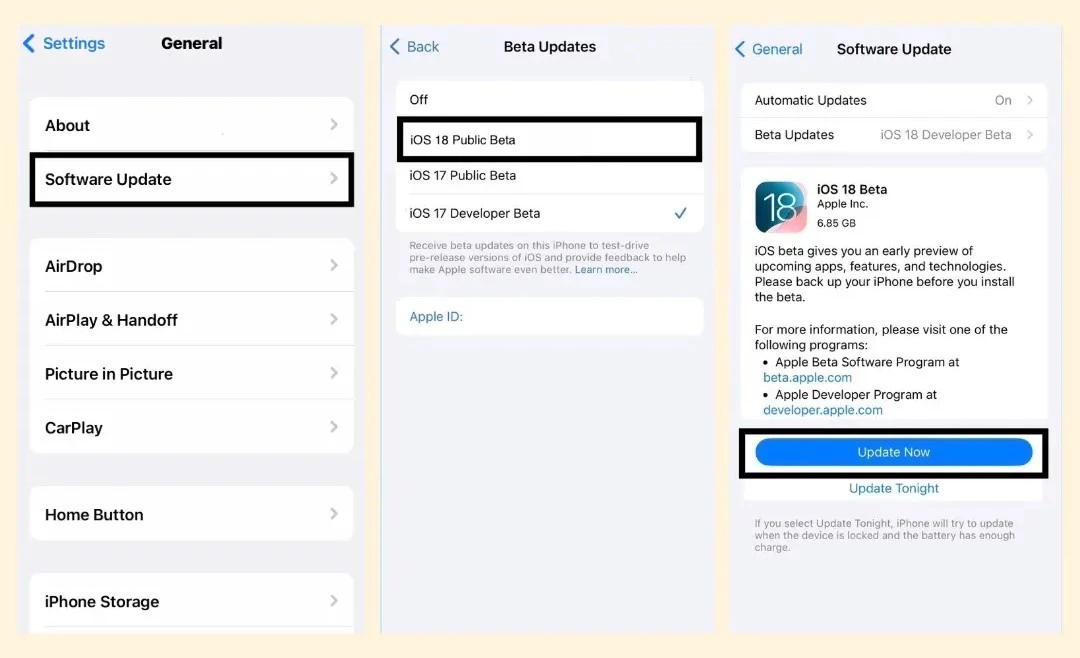
- Go into the phone Settings, and then press the General option.
- In the General option, pick the Software Update option.
- If your phone runs on the latest iOS version, it is ready to update to the iOS 18 Developer Beta.
- If not, press the Beta Updates option and then choose the iOS 18 Developer Beta.
- Now tap on the Update option to install iOS 18 developer Beta 4 on your phone.
Recommended Posts
What are the New Features of iOS 18 Public Beta?
When is Apple Intelligence Come Out?
What are the Features of iPadOS 18?
FAQs
What’s new features in iOS 18 developer beta 4?
They added CarPlay Wallpapers and iCloud Settings to enhance user experience. Other updates include Apple Intelligence, Photos App, iPhone Mirroring, and more.
Is iOS 18 beta 4 Stable?
The iOS 18 beta 4 is an unstable testing version with bugs and performance issues. Intended for developers and advanced users comfortable with beta software.
How to get iOS 18 beta 4?
To access iOS 18 beta 4, you need to register for either the Apple Developer Program or the Apple Beta Software Program. Once enrolled, you can download the beta profile and install the update by going to Settings > General > Software Update.
Conclusion
In this article, I have included an in-depth explanation of the steps required to install iOS 18 developer beta 4. Furthermore, a comprehensive list of all the features present in this particular beta release of iOS 18 is also provided.
Once you have finished reading my article, and if you happen to be one of the individuals who have downloaded the iOS beta on your phone, I would like to suggest that you consider uninstalling it after enjoying its features for a few days.
As discussed, you may encounter technical problems with your device. Additionally, it has the potential to create various issues.
So, it would be best to wait until Apple launches the official iOS 18 alongside the iPhone 16.
I am Salman Ali, the person behind this wonderful blog. Here I am providing genuine information to our readers and help with their tech issues, guiding and fixing any problems.
