Hi iPhone users, How are you?
If you search on the Internet for how to turn on microphone on Telegram on iPhone 14.
So don’t worry about this problem. I have a solution, and I will tell you how to allow microphone access on Telegram.
Excited;
Read my article till the end, and follow the same method on your iPhone.
So you can easily activate microphones on telegram.
Make sure you have the Telegram app if not downloaded, so download the Telegram app on your iPhone.
First, let me explain what the Telegram app is and what its features are.
What is Telegram?
Telegram is a secure instant messaging or cloud-based app.
Most people use Telegram for sending messages, online chat, photo/video sharing, files, and shared media.
But most people do not know Telegram’s various features.
Telegram has special features, including end-to-end encryption chats, no limit in media size, secret chats, money transfers and online payments, unlimited contacts, and a huge 200,000-person capacity for group chats.
It is available on Android, iOS, Windows, macOS, Linux, and web browsers.
Brothers Nikolai Durov and Pavel Durov launched Telegram in 2013.
Telegram boasts over 800 million monthly active users.
How to Enable Microphone on Telegram
Here, we will discuss how to enable a microphone on Telegram. There are two methods to solve this issue on telegram.
In the following section, i provided the comprehensive guide on enabling microphone on Telegram.
Enable Microphone via Setting
We will discuss how to allow microphone on Telegram.
So follow the below steps:
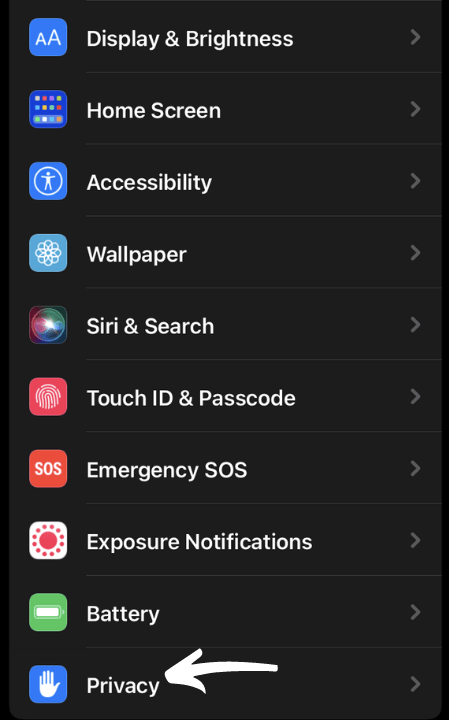
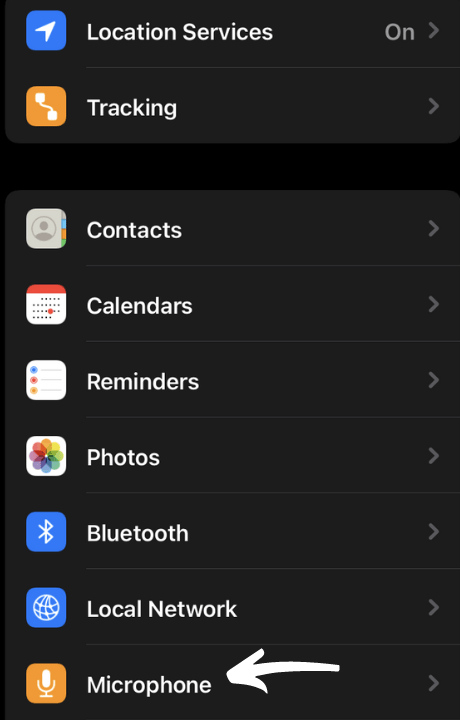
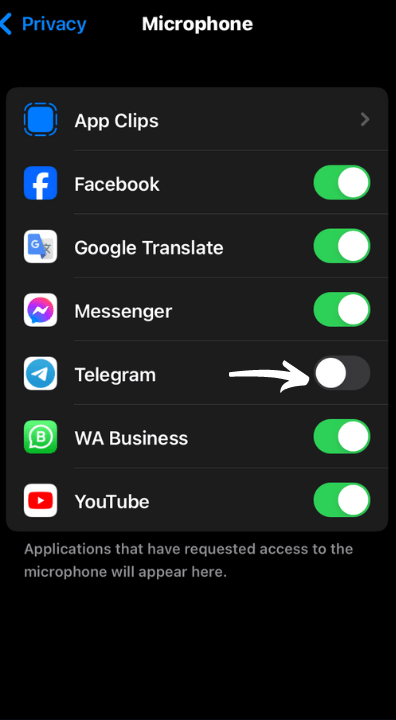
- Go to the Home Screen.
- Open the Settings (the gear icon) on your iPhone.
- Then scroll down, and you will see the Privacy option. Tap on it.
- Now find the Microphone option and tap on it.
- You see many apps there, now you can tap enable the Telegram app switch.
If you see there is no Telegram app, follow this method.
Enable Microphone via app Permission
Here we revealed the method of how to enable voice messages in Telegram.
So you can set up microphone on Telegram.
Follow the below steps:

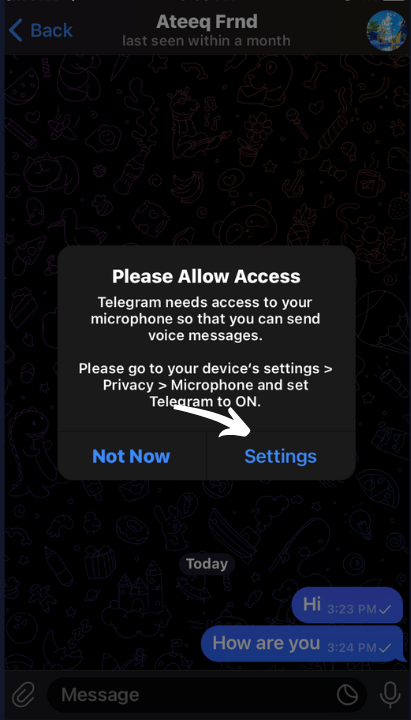
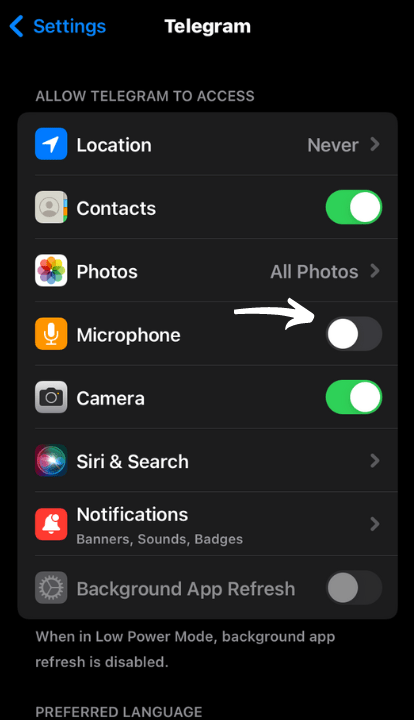
- Open the Telegram app on your iPhone.
- Try to voice messages sent to friends or anyone in a Telegram app.
- Then Telegram has permission to access your Microphone; tap OK.
- If the Telegram app shows this option, allowing access to a microphone.
- Then tap on the setting and enable microphone access for Telegram.
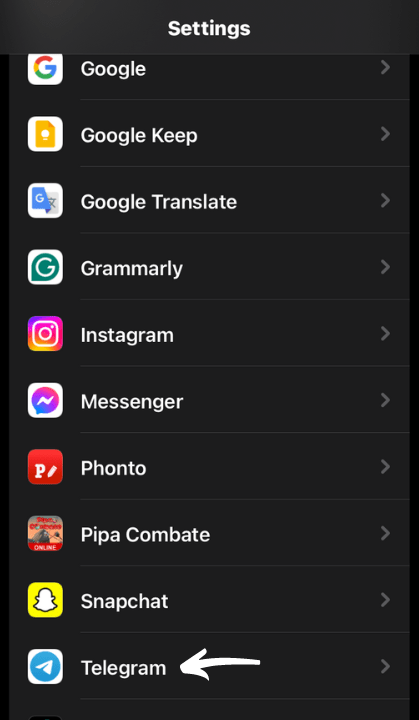
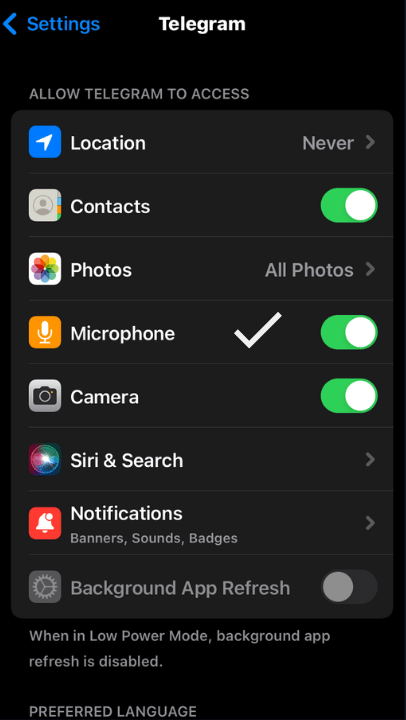
- If you want to check, so navigate to the Settings.
- Scroll down and open the Telegram app option.
- You will see the microphone switch ON.
If you are facing the same problem, on the Facebook Messenger app, you can read my article.
FAQs
How do I enable a Microphone on Telegram?
Access your phone’s Settings> Privacy> Microphone and activate the microphone option for Telegram. If the option isn’t available, you’ll need microphone access in Telegram to send voice messages.
How to turn off the Telegram Microphone?
Go to the phone Settings> Telegram, then disable the Microphone switch.
Is Telegram safe on iPhone?
Yes, the Telegram Safe on iPhone.
Why do guys use Telegram?
Because the telegram app is a cloud-based instant messaging app that prioritizes privacy and security for every telegram users.
Who owns Telegram?
Brothers Pavel Durov and Nikolai Durov founded Telegram in 2013.
Conclusion
In today’s article, I have shared all the information or various methods with you about enabling microphone access to Telegram.
So, I hope this article will be very helpful to you and will solve your problem.
If you are facing other issues with your latest iPhone models and have questions.
Let me know if you want me to write an article about your issues next time.
I am Salman Ali, the person behind this wonderful blog. Here I am providing genuine information to our readers and help with their tech issues, guiding and fixing any problems.
