In today’s article, i will disscussed on new features of iPadOS 18.
Apple unveiled a preview of iPadOS 18, which promises to revolutionize the iPad experience by introducing enhanced versatility and intelligence, setting it apart from previous versions.
With iPadOS 18, Calculator comes to iPad with Math Notes, along with new handwriting tools in notes, all designed for Apple Pencil.
The iPad users now have additional options to personalize their Home Screen and Control Center. Additionally, with the release of iPadOS 18, users can enjoy the most significant redesign of the Photos app to date, along with fresh ways to express themselves in Messages.
The iPadOS 18 brings forth a new feature called Apple Intelligence, which serves as a personal intelligence system across iPhone, iPad, and Mac devices. By harnessing the power of generative models and personal context, this intelligence system delivers exceptionally useful and relevant insights.
Privacy has been prioritized right from the start, as Apple Intelligence seamlessly integrates into iPadOS 18, iOS 18, and macOS Sequoia.
This advanced system comprehends and generates language and images, takes proactive actions across various apps, and leverages personal context to simplify and expedite everyday tasks.
iPadOS 18 Features
According to Craig Federighi, Apple’s senior vice president of Software Engineering, the iPadOS 18 update is set to make our most versatile device even more powerful and intelligent than ever.
The latest version of iPadOS, version 18, is packed with amazing new features that are designed to enhance the iPad experience. From fun and customizable Home Screen options to a revamped Photos experience, significant updates to the Notes app, the addition of a Calculator with Math Notes, and the revolutionary Apple Intelligence, iPadOS 18 is truly a significant change.
These incredible enhancements are specifically tailored to the unique capabilities of the iPad, allowing users to effortlessly complete their tasks and make the most out of their devices.
Now let’s delve into the primary topic of our discussion: the features of iPadOS 18, accompanied by images.
In the upcoming section, I will provide a comprehensive introduction of iPadOS 18 features.
Apple Intelligence
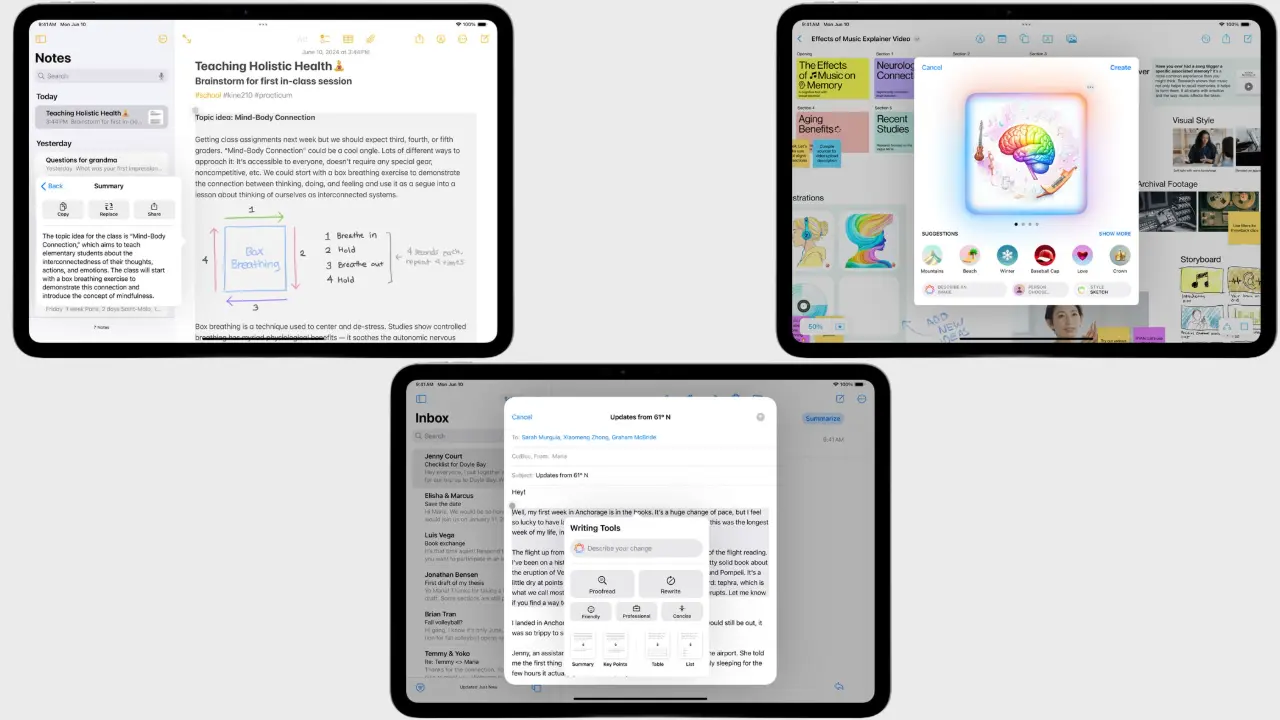
The iPadOS 18 brings Apple Intelligence to iPad Pro and iPad Air models equipped with M1 and later. This exciting addition allows users to elevate their writing and communicate with greater effectiveness.
Apple’s intelligence offers a range of features, including new Writing Tools and language capabilities that assist you in writing, summarizing longer texts, and prioritizing notifications.
It enables you to create expressive images, develop Genmoji for conversations, and relive cherished moments through personalized memory movies.
With enhanced language comprehension and an understanding of your personal context, Siri is now more capable and helpful than ever before.
The Image Playground, seamlessly integrated into apps like Messages and available as a standalone app, provides a user-friendly platform for creating whimsical images.
Users can effortlessly generate playful images in just seconds, selecting from three styles: Animation, Illustration, or Sketch.
Users can now access Image Playground in Notes through the new Image Wand found in the Apple Pencil tool palette. This enhancement adds an extra level of visual engagement to notes.
With Memories in Photos, users can simply type a description to create the stories they want to see. Apple Intelligence will then select the best photos and videos based on the description.
It will then craft a storyline with chapters based on themes identified from the photos, and finally arrange them into a movie with its own narrative arc.
A new Clean Up tool has been introduced. This tool can detect and remove distracting objects in the background of a photo, while ensuring that the subject remains untouched.
Moreover, ChatGPT is now seamlessly integrated into Siri and systemwide Writing Tools across all Apple platforms. This integration allows users to easily access ChatGPT’s expertise, as well as its image and document understanding capabilities, without the need to switch between different tools.
Photos

The Photos app has undergone its most significant redesign yet, making full use of the iPad’s larger screen.
It now automatically organizes libraries, allowing users to spend less time searching and more time enjoying their favorite memories.
Users can easily navigate a simplified interface that presents a familiar grid layout, and they can explore different themes through new collections without the need to organize their content into albums.
Additionally, you can pin collections to have quick access to your favorites.
The app has a new carousel view that shows daily highlights. It updates regularly and showcases favorite people, pets, places, and more.
The Auto playing content is available throughout the app, making libraries come alive. Users can enjoy past moments while browsing.
The app is customizable to each user’s unique photo library. Users can organize collections, pin frequently accessed collections, and include important items in the carousel view.
Customize Home Screen and Control Center

The iPadOS 18 brings a host of new options for users to express themselves. This includes innovative ways to personalize the Home Screen, app icons, and Control Center.
Users now have the freedom to place app icons and widgets anywhere on the Home Screen, allowing for a customized layout that showcases their wallpaper.
Additionally, users can now tailor the appearance of app icons and widgets to their preferences, whether it’s a light, dark, or tinted theme. For a sleek and streamlined look, users can also choose to remove the names underneath the icons and make them appear larger.
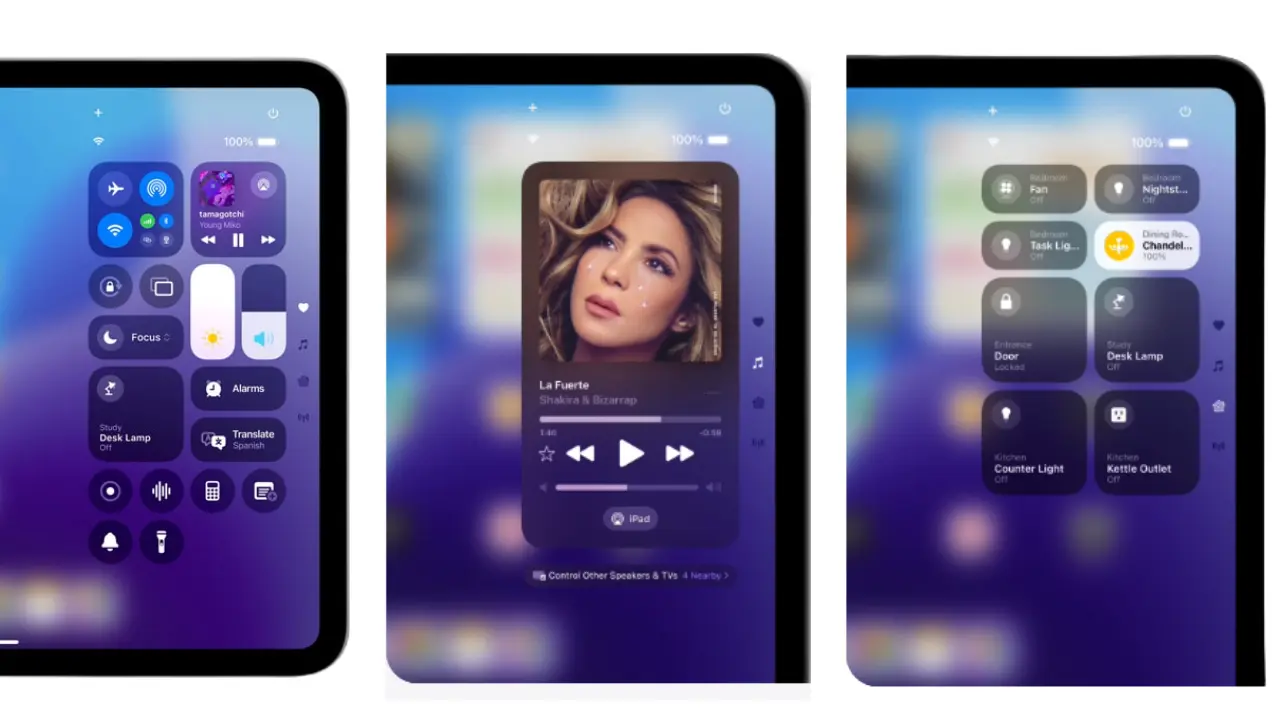
The redesign of the Control Center offers users easier access to many of the things they do every day, and it introduces additional levels of customization and flexibility.
The new design offers convenient access to a user’s frequently used controls, such as media playback, Home controls, and connectivity.
Users can easily swipe between these groups of controls. Additionally, users can now add controls from supported third-party apps to the Control Center, all in one place.
Developers can utilize the new Controls API to enable their users to perform even more tasks, such as unlocking a vehicle or instantly capturing content for social media.
Notes
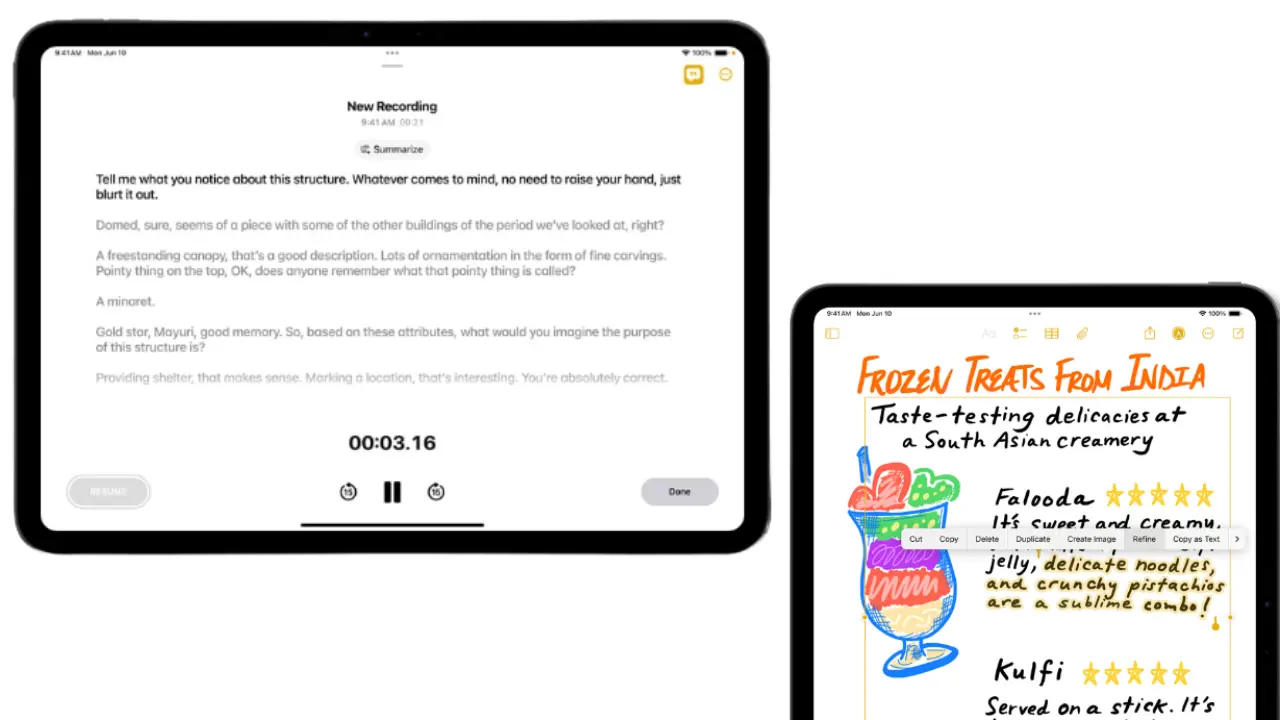
The Smart Script feature in Notes utilizes a highly advanced machine learning model that is built into your device to accurately replicate your unique handwriting style based on the notes you take.
With the Apple Pencil, Smart Script allows you to quickly jot down your thoughts. It makes handwritten notes smoother, more adaptable, and easier to read. Your handwriting style is preserved, giving a personal touch to your notes.
Smart Script enables users to write quickly while maintaining legibility. It smooths and straightens handwritten text in real-time. Additionally, editing handwritten text is as effortless as editing typed text.
With Apple Pencil, users can effortlessly insert space, strike out a sentence, or even paste typed text in their own handwriting. The paragraph automatically adjusts to accommodate the new content.
The Notes app offers additional improvements for typed text as well. Users now have the added convenience of organizing their note content by collapsing sections under headings or subheadings.
Additionally, there are five new text highlight colors to choose from to make important information more noticeable.
The latest update of iPadOS 18 brings an exciting feature where you have the ability to record audio sessions directly within your note.
Additionally, you can generate live audio transcriptions that can be easily searched through or even combined with other comments, checklists, or documents.
Messages
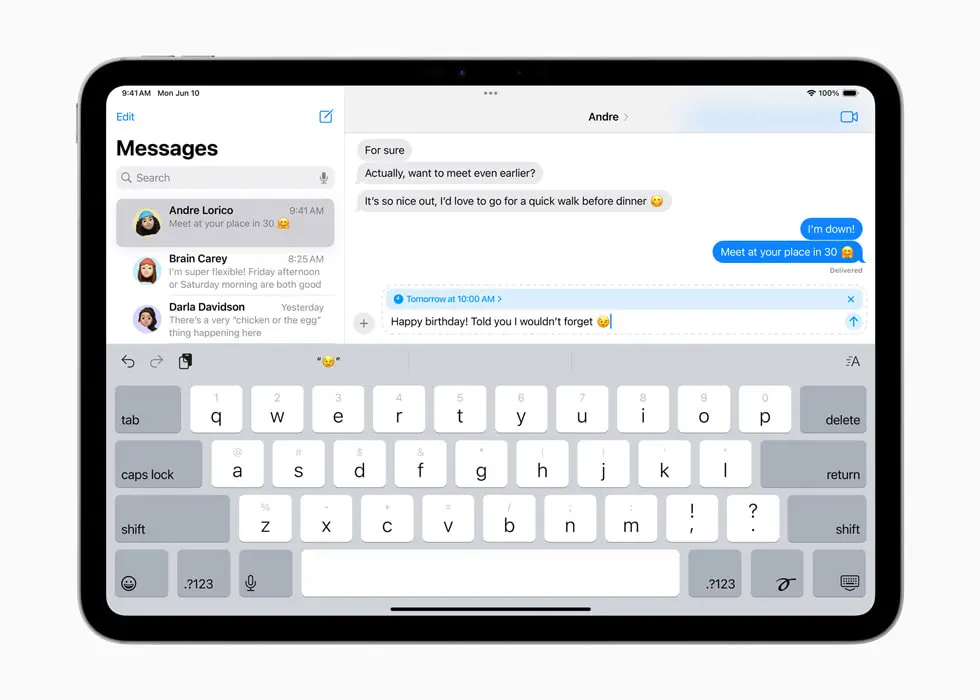
The latest updates to Messages have revolutionized the user experience, introducing a range of new options for expressing oneself and fostering stronger connections with others.
The iMessage brings more ways to customization with text formatting options like bold, underline, italics, and exciting animated text effects.
The newly redesigned Tapbacks feature also allows users to react to messages by choosing from a wide range of emojis or stickers.
One of the exciting features introduced in iPadOS 18 is the ability to schedule messages and send them at a later time, allowing users to decide when and how they want to connect with their closest contacts.
Calculator
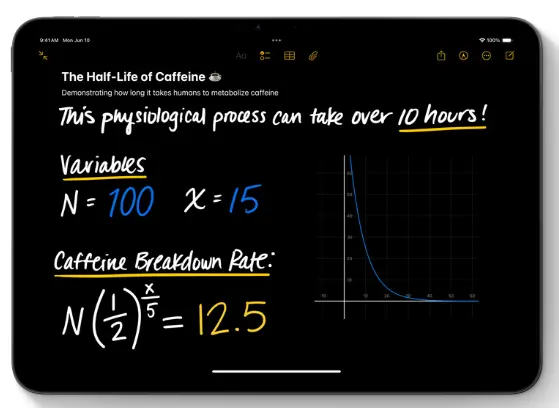
The introduction of the Math Notes calculator brings a revolutionary way for users to solve mathematical expressions instantly in their own handwriting. It allows them to type or write out equations and witness their solutions in real-time.
Moreover, users can conveniently assign values to variables, which proves to be beneficial when learning new concepts in class or making calculations for budgeting purposes.
Additionally, the new graphing feature enhances the calculator’s capabilities by enabling users to effortlessly insert a graph with a single tap. They can even include multiple equations on the same graph to visualize their relationships.
The Notes app now has a dedicated Math Notes folder where you can easily access all your math-related notes.
With the calculators available on the iPad, including basic and scientific options, it becomes effortless to preview complete expressions before executing them.
History functionality allows users to easily access previous calculations, while unit conversions enable quick conversions of measurements such as length, weight, currencies, and more.
Safari
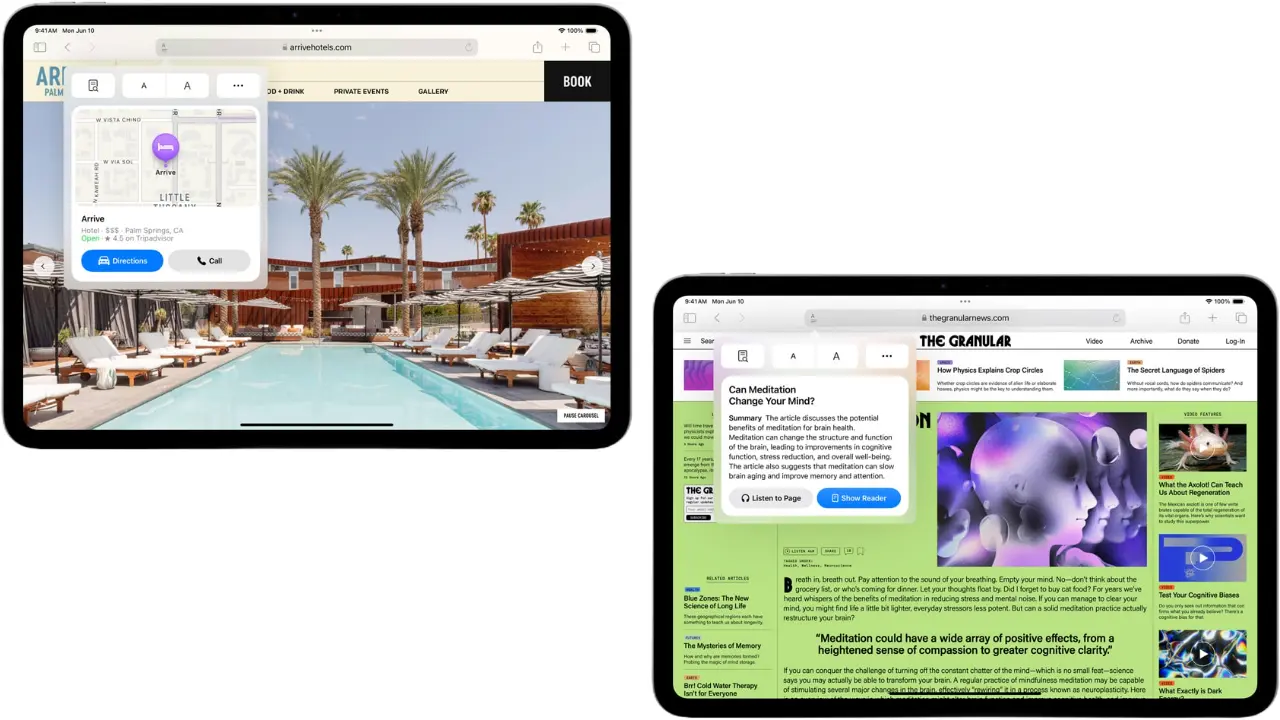
Safari, known as the fastest browser in the world, now brings you an even more effortless way to explore the web with Highlights and an enhanced Reader experience.
By utilizing advanced machine learning technology, Safari is able to present you with essential information about any webpage you visit.
As an illustration, users have the option to read a summary to grasp the main points of an article. They can also swiftly locate a restaurant, hotel, or landmark and listen to an artist’s track directly from an article discussing the song or album.
The revamped Reader view offers a seamless reading experience by removing distractions such as ads, sidebars, and pop-ups, allowing readers to focus solely on the content.
It provides a clean and clutter-free layout, making it easier to read longer articles without strain.
With these new enhancements, readers have a variety of options to choose from, ensuring they can enjoy articles in a simplified and convenient manner that suits their preferences.
Game Mode
Game Mode is designed to minimize background activity, ensuring that you can enjoy hours of continuous gameplay without any interruptions.
It prioritizes high frame rates, ensuring a consistently smooth gaming experience.
Additionally, Game Mode significantly reduces audio latency when using AirPods, making your gaming sessions more immersive.
Wireless game controllers also benefit from Game Mode, as it enhances their responsiveness, making your inputs feel incredibly quick and precise.
In fact, Game Mode doubles the Bluetooth polling rate with wireless controllers, further improving in-game responsiveness.
Password Apps
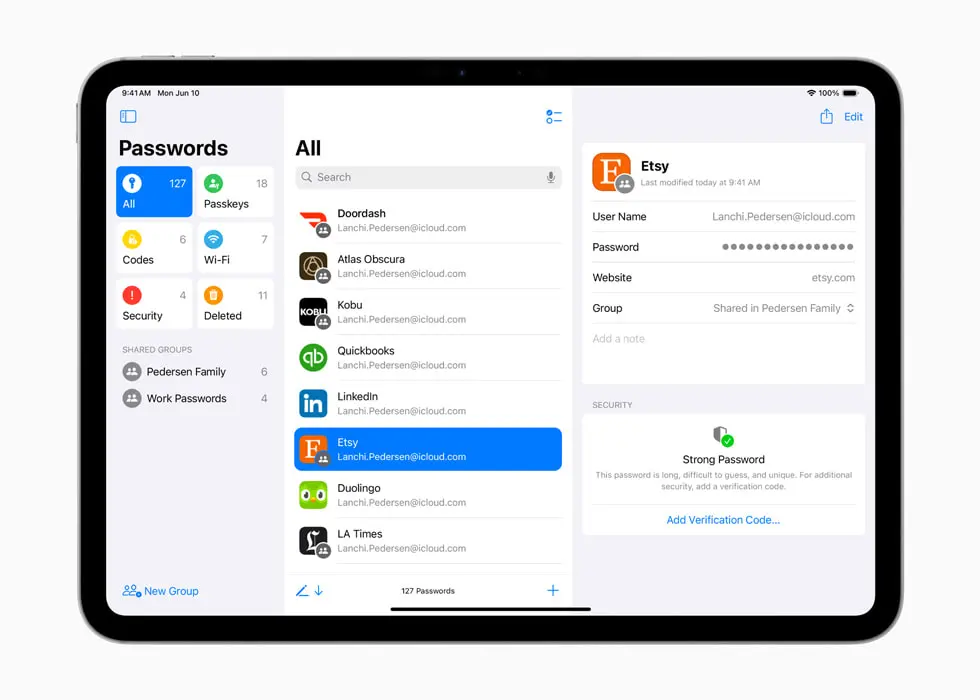
Passwords is a new app built on Keychain that streamlines access to and secures the storage of credentials, like passwords, verification codes, and security alerts.
It conveniently stores everything in one place, and if you enable Autofill, your passwords will be automatically synced with the Passwords app.
Shareplay
With the latest updates, SharePlay now offers an enhanced screen-sharing experience that is more powerful than ever.
The interactive feature allows users to tap and draw on their screen, enabling them to effectively communicate what actions need to be taken.
In order to receive more immediate and direct assistance, users have the option to request permission to remotely control a device.
Freeform
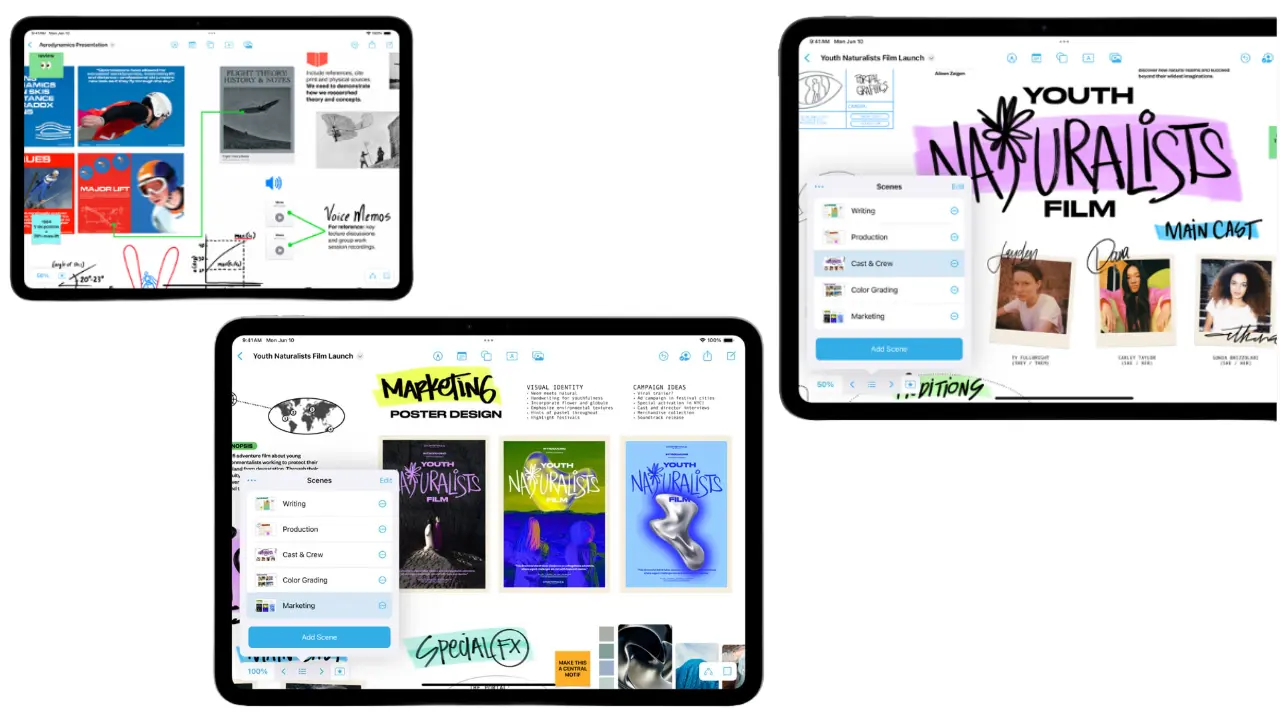
The Freeform simplifies the task of bringing ideas to life, making it more convenient and effortless.
One of the features available to users is the ability to create scenes, which serves as a means to organize different sections of a board according to relevant topics or to smoothly deliver content by swiftly rearranging it.
By utilizing an enhanced diagramming mode, this software facilitates the connection of shapes, images, and thoughts, enabling you to effortlessly create connections on your canvas.
Apps on iPad
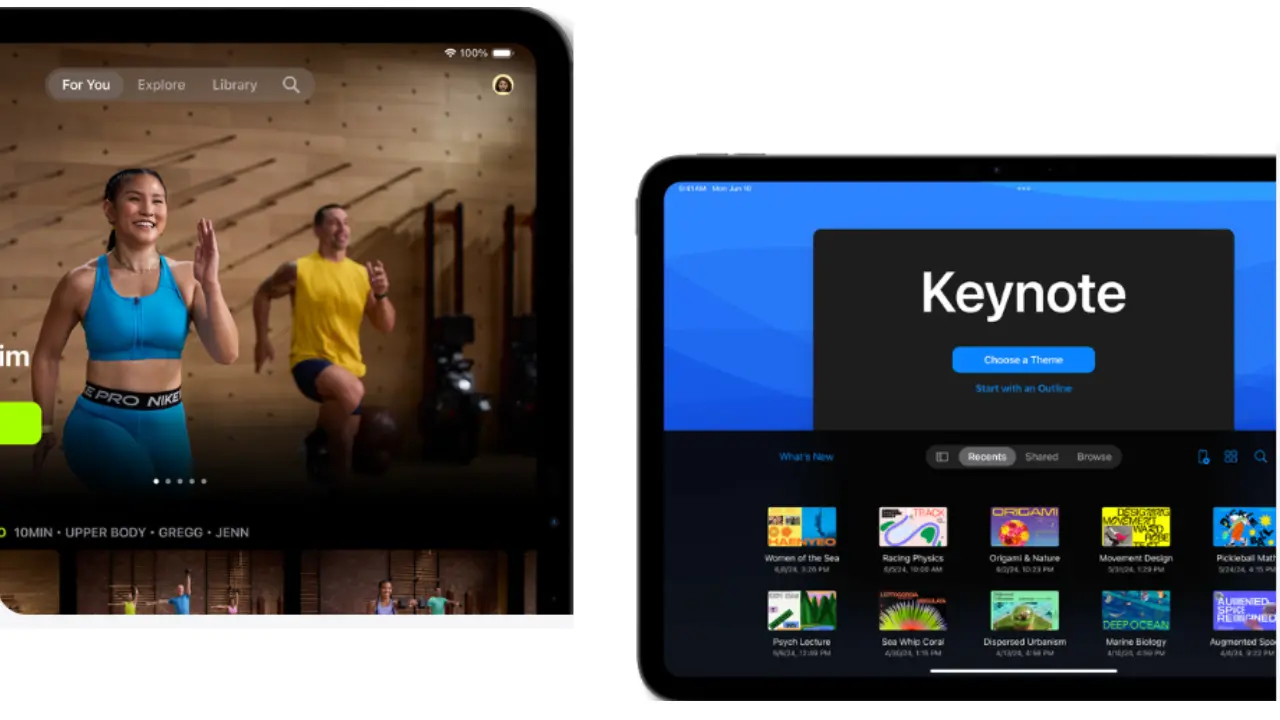
The tab bar, which has been redesigned, appears above the app content and works alongside the sidebar to assist users in staying focused on the most important tasks while also keeping their favorite tabs easily accessible.
This feature enables users to maintain their focus on the most important aspects and effortlessly navigate through various sections of the app.
In addition, the tab bar perfectly complements the sidebar, giving users multiple options to access a wide range of features and functionalities.
The redesigned tab bar on iPad allows users to reorder or add tabs from the sidebar. This unlocks a new way to customize in-app experiences.
Additionally, the redesigned tab bar enhances the overall user experience.
AirPods
With the new Siri Interactions feature on AirPods Pro (2nd generation), you can easily interact with Siri by nodding in affirmation or shaking your head in a slight motion to indicate a negative response.
Advanced computational audio guarantees crystal clear sound during calls, even in windy conditions or noisy areas.
Accessibility
Eye Tracking is one of the accessibility features included in this device, allowing users to navigate the iPad solely by using their eyes.
Additionally, Vocal Shortcuts are available to users, enabling them to accomplish tasks by creating personalized sound commands.
Calender
Its ability to showcase both events and tasks from Reminders enhances the calendar’s usefulness.
It is possible for users to conveniently manage their reminders directly within calendar, as they can create, edit, and even mark them as complete.
Maps
Apple Maps offers users the ability to explore a vast selection of hiking trails spread across numerous national parks in the United States.
Additionally, users have the convenience of effortlessly designing their own personalized walking routes, all of which can be accessed offline.
Users of Maps can also store their preferred national park trails, personalized walking paths, and points of interest in a brand-new Places Library, along with including individual notes for each location.
Reminders
A recent update to Reminders brings exciting new features, including the option to seamlessly view, create, and edit tasks directly within the Calendar app.
Hidden Apps or Locked
With the introduction of iPadOS 18, users are granted an expanded range of options to manage app visibility, control contact sharing, and regulate accessory connectivity on their iPads.
By using locked and hidden apps, users can have the peace of mind of knowing that any information they want to keep private, including app notifications and content, will not accidentally be visible to others.
An exciting new feature allows users to lock certain apps, providing them with an extra layer of privacy. One option for them is to hide it by moving it to a folder in an app that is both locked and hidden.
Once an app is locked or hidden, any content contained within, such as messages or emails, will no longer be visible in search results, notifications, or any other system-wide areas.
Recommended Posts
What are the new Features of iOS 18?
When is Apple Intelligence Release Date?
Conclusion
The newest update from Apple includes a wide range of exciting features that aim to enhance your overall iPad experience, making it both more enjoyable and productive.
This update focuses on enhancing your iPad experience by introducing a sleek new design, powerful Apple Intelligence tools, and innovative features such as personalized stories and the Clean Up tool, all aimed at making your device more enjoyable, productive, and personalized.
I am Salman Ali, the person behind this wonderful blog. Here I am providing genuine information to our readers and help with their tech issues, guiding and fixing any problems.
