Today I will talk about how to change color of battery on status bar on iPhone 14 and earlier models.
This article is very informative for you because I will give you all the information about the condition of the battery according to the color of the battery on the iPhone.
The purpose of this article is to raise awareness among people about why iPhone battery color changes.
So read my article till the end; after that, you will easily change color of battery life on iPhone.
Before going to the real matter, I want to share some information about iPhone battery colors.
How to Make your Battery a Different Color on iPhone
Here I will guide you on what are the colors of the battery and why has my battery icon changed color.
In this article, I will cover the topic of how many colors change according to the condition of the iPhone battery and which colors you can add to the battery icon.
The color change of the battery tells you that you need to charge it, turn on/off low-power mode, and especially how many battery percentages are remaining in your phone.
If your battery drains quickly while using messaging apps, you should need to optimize it.
Continue reading my article; you will get a lot of genuine information from this article.
In this below section, I will provide how to change iPhone battery color and also how to get battery color on iPhone.
How to Change Battery Icon Color on iPhone
In this method, I will explain what is the color of the iPhone battery and how many battery colors the iPhone has.
The Apple Company has created a five-color battery icon that appears to indicate different types of conditions on your iPhone.
Users can change the icon color of the battery into the two colors on an iPhone by accessing the phone settings.
Below, I will tell you how to turn on/off battery color on iPhone.
Change Battery Color on iPhone to White Color
When your phone is running on light mode, you will see a black battery color.
If you turn on dark mode, your phone display changes into a dark mode (black color scheme) after that your black battery changes to white color.
What does a White Battery Icon mean on iPhone?
The white battery color change is purely cosmetic and does not indicate anything else.
So I hope you will understand why is my battery white on my iPhone.
Change Battery Icon on iPhone to Black Color
In iPhone always by default provides the light mode to the users, so in this case, your battery color is automatically turned on to black color.
What does it mean when the Battery Icon on my iPhone is Black Color?
With the black battery color are no signs indicating that you need to change your phone’s condition based on the battery.
So never search on the internet for why is my battery on my iPhone black and how do I change the battery icon to black color.
Change your Battery Color on iPhone to Orange Color
There is a misunderstanding here. Let me clear up this confusion.
Most people call it orange color instead of yellow color. When they see a yellow battery icon on their phone.
When you enable the low-power mode on your iPhone, then you will see it.
What does Orange Color on iPhone mean?
The battery icon turns yellow when low-power mode is activated on your phone.
Your phone uses the low-power mode to save battery life.
I have also defined why is my battery icon orange on my iPhone and what does orange battery mean on iPhone.
Change iPhone Battery Icon Color to Green Color
You will see a green battery icon when your iPhone is on charging.
Make sure you have disabled the low-power mode, then you will see a green color instead of a yellow color in the battery icon.
I suggest to you that you make a custom notification message or alert notification sound when a battery is full, it’s very helpful for you.
What does the Green iPhone Battery Icon mean?
This green battery color especially indicates that your iPhone is on charging.
So I hope you understand why is my battery icon on my iPhone green and what is the green color in battery.
Change Battery Indicator Color on iPhone to Yellow Color
If you want to yellow battery color icon on your iPhone, so you need to activate the low-power mode on your phone.
Let me tell you first what does the low-power mode feature on iPhone.
The low-power mode is used to save battery life when your phone battery is low.
What does the Color Yellow mean on my iPhone battery?
The yellow battery color on your iPhone means that the low-power mode is turned on.
Now you will understand why is my battery color yellow on my iPhone and what does yellow battery indicator on iPhone.
Change the Battery Bar on iPhone to Red Color
When your phone battery reaches around 20% or less, it automatically displays a red battery icon on your phone screen.
What does Red iPhone Battery Icon mean on iPhone?
The red battery icon indicates that now your phone battery is very low, and you need to charge it.
I have given you the answer to your question why is the battery icon on my iPhone red and why does my iPhone get the red battery icon.
How to Customize the iPhone Battery Color
Apple has created two features, Smart Invert, and Classic Invert, on the iPhone.
The purpose of making these features is to change the color scheme of the iPhone displays, including text, images, media, apps, and UI elements.
With these features, you can easily change the battery icon into blue and purple colors.
But after applying it to the phone, it also affects your iPhone display and changes the colors of all things in your phone.
I hope you will be comfortable with these features after activating them.
Honestly, I don’t recommend to using it, and I am not comfortable with it.
If you want to experience with these features, so follow the below steps on your phone.
Change Battery Display Color on iPhone to Blue Color
Here I explain how to get a blue battery icon with phone settings.
This method is very simple, and within 4 to 5 steps, you will easily change the battery icon.
Follow these steps on your phone:
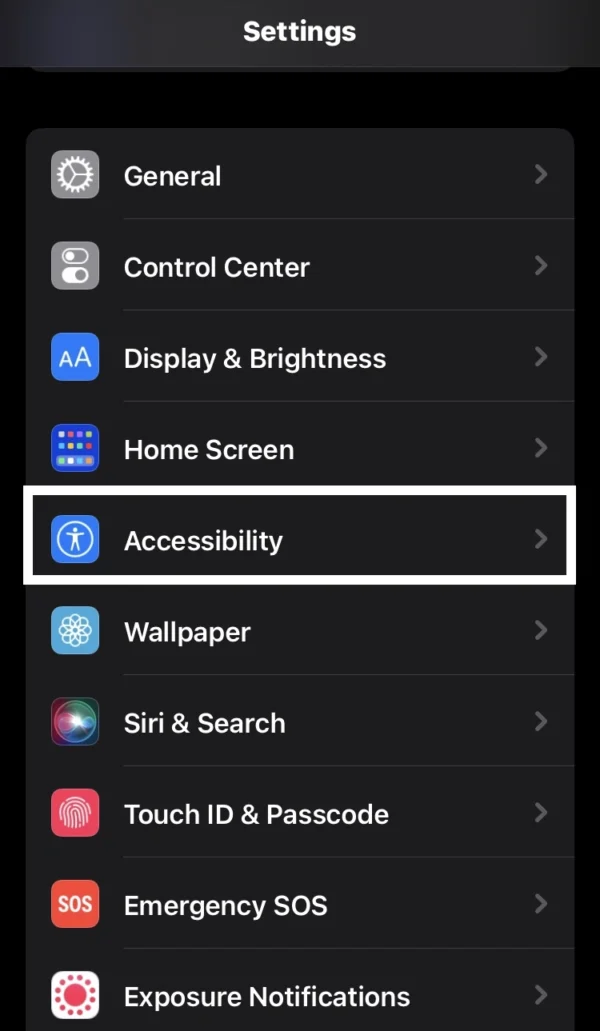
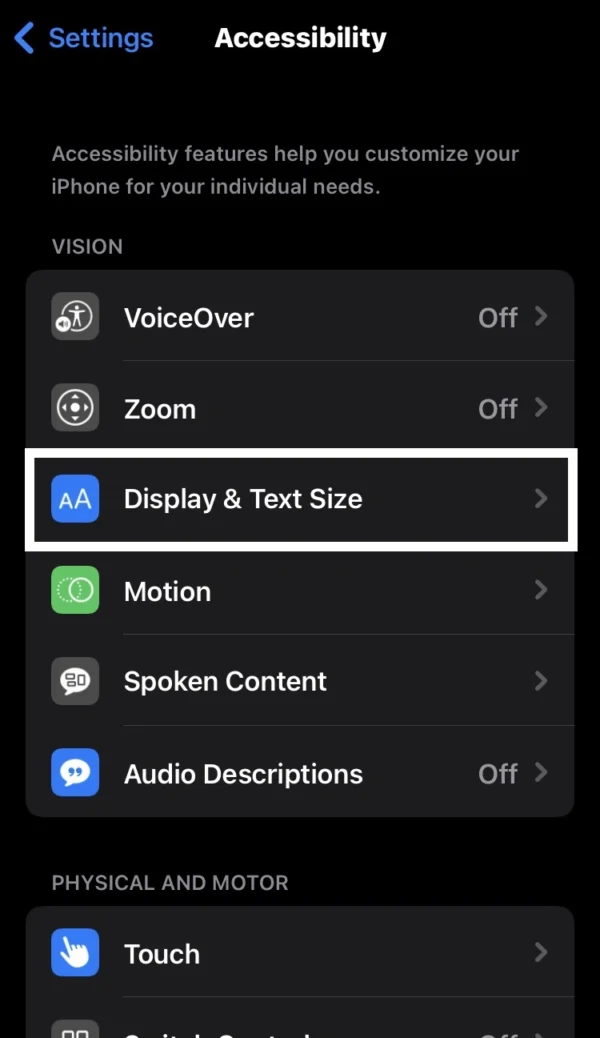
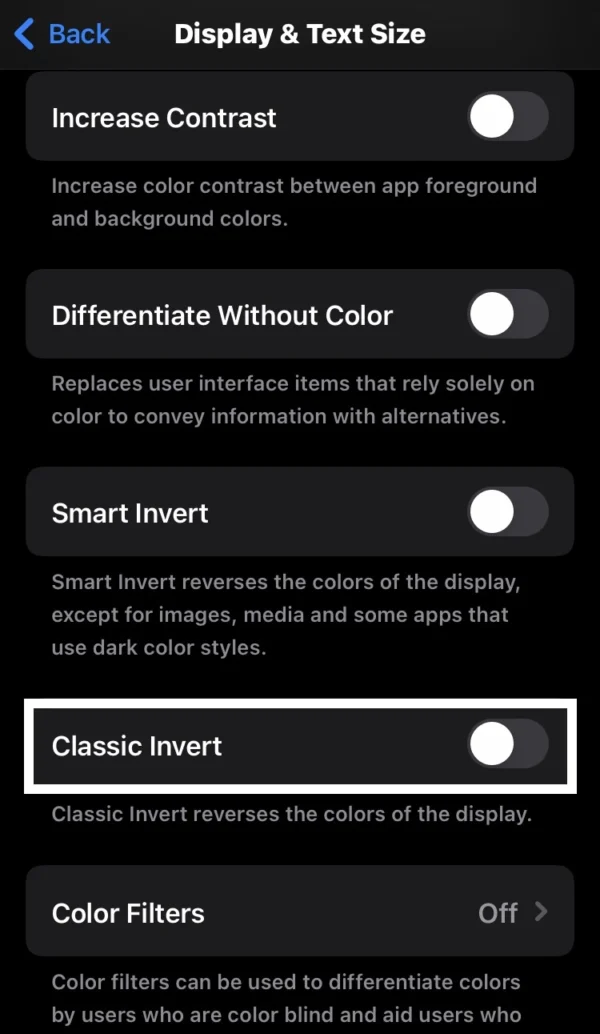
- Open the Settings on your phone.
- Find and tap on the Accessibility option.
- Then select the Display & Text Size option.
- Navigate to the Classic Invert, then activate this switch.
- Then turn on Low-Power Mode on your phone.
- After that, you will see a Blue Battery Icon on your phone.
Change the Battery Icon on iPhone to Purple Color
This method is almost identical to the previous one, with some settings changed.
I told you that when your phone is in charge, you will see a green battery icon, but after this method is applied to the phone, you will get a purple battery icon while charging.
Here are a few steps to apply on the phone:
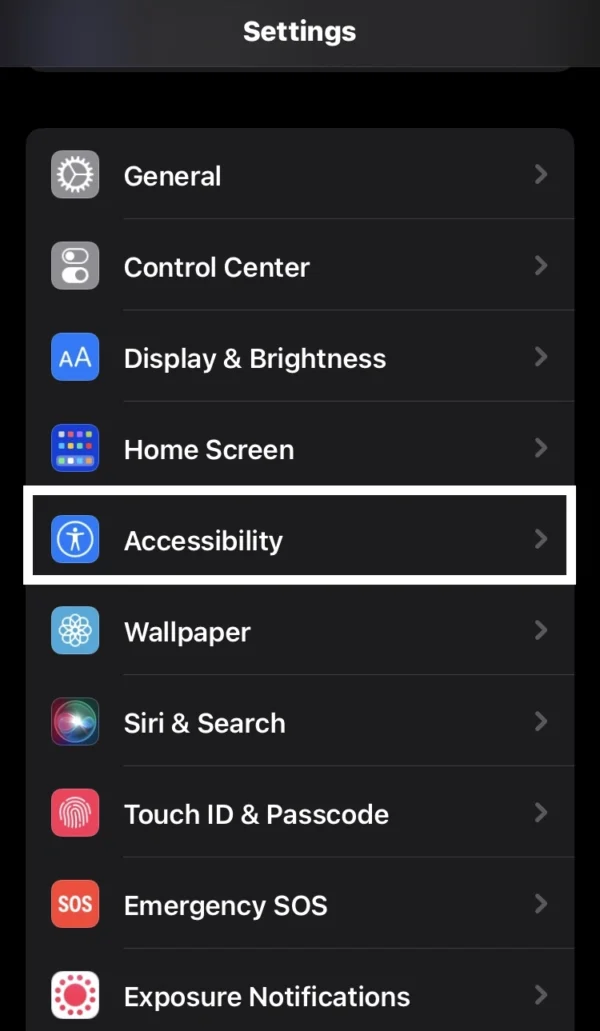
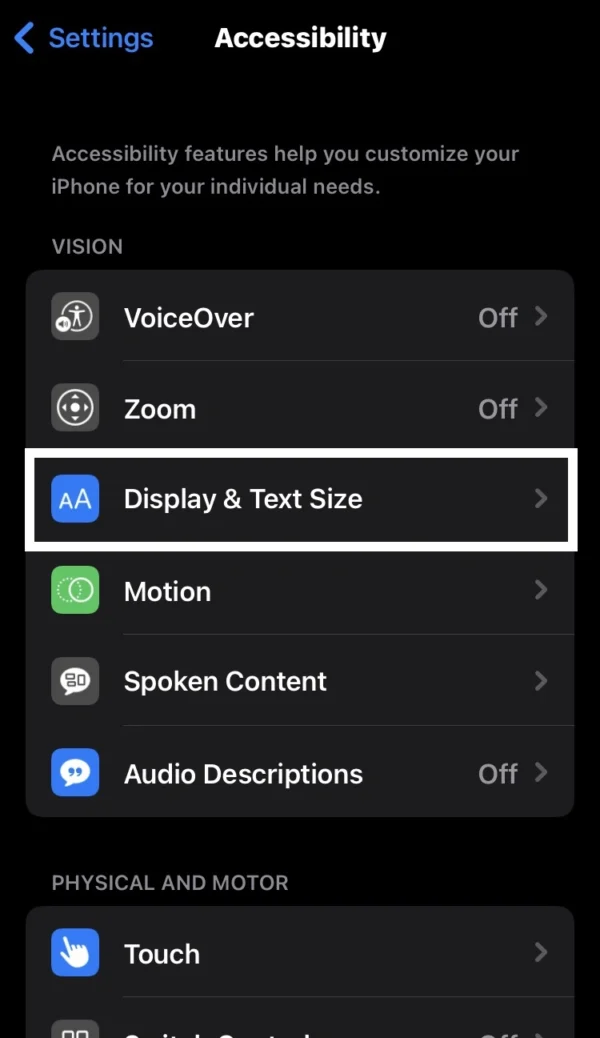
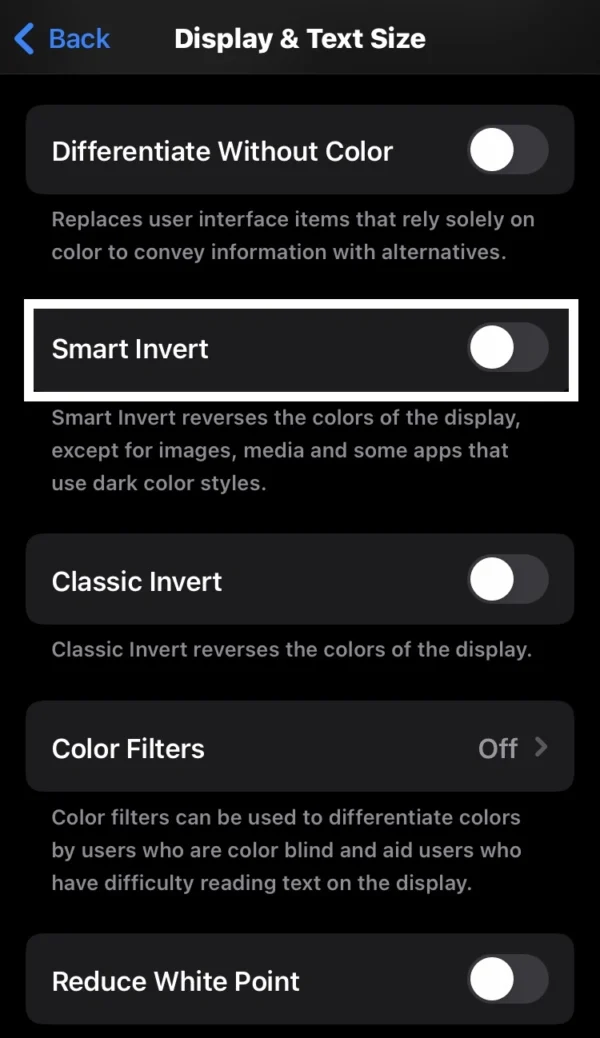
- Go into Settings, then select Accessibility on your phone.
- Then tap on the Display & Text Size options.
- Find the Smart Invert and toggle this switch from left to right.
- Please plug your phone in to charge.
- If you use your phone while it’s charging, you’ll notice a Purple Battery Icon.
Change Battery Percentage Color on iPhone
I know you want to learn how to change the color of your battery percentage on iPhone.
Unfortunately, on the iPhone, there are no customized settings to change the percentage color in your battery icon.
Apple has made no separate customized settings to change the percentage color on your phone.
Here, I have one solution for you: with the previous method, you can change the battery percentage color with the battery icon.
Change Battery Charge Color on iPhone
A lot of people ask me, while charging iPhone, why is my iPhone battery indicator color yellow and why is battery icon orange on iPhone.
I give you the answer to this question because they have enabled the Low-Power mode on iPhones.
I see that some people don’t know why is my iPhone battery icon green.
In the previous section of this article, I already explained that the green color of the battery icon on your phone signifies that your phone is currently charging.
After clearing some doubts, here I discuss how to change the battery charge color on your iPhone.
You can change the battery color while charging by turning on Low-Power mode and also activating the Smart Invert feature on your phone.
With these features enabled on the phone, you will get a Yellow Battery icon and a Purple Battery icon.
Recommended Posts
How to Get Notification Sound when Battery is Fully Charged on iPhone?
Why is Message Apps Draining Battery on iPhone?
How to Scan a QR Code on iPhone?
How to Adjust Microphone Settings on iPhone?
How to Turn on Noise Cancellation on iPhone?
Where is the Microphone Located on iPhone?
FAQs
How to get your iPhone battery icon yellow color?
To get battery icon in yellow on your iPhone, turn on Low-Power mode.
Can you change the color of the battery on iPhone home screen?
Yes, you can change the battery icon color to black, white, yellow, or blue on your phone.
How to get a white or black iPhone battery icon?
By changing iPhone mode to light & dark mode, you will easily get a white & black battery color on your phone.
How do I change the battery appearance on my iPhone?
By turning on the Low-Power mode and Dark Mode, you can change the battery color on your iPhone.
How to get rid of yellow battery icon on iPhone?
Here I tell you how do I clear the yellow battery on my iPhone, you can turn off the Low-Power mode on your phone to get rid of yellow battery color.
How do I change the battery color on my iOS 17?
In the iOS 17 version of your iPhone, to change the battery color, you can turn on Low-Power mode and also enable the classic invert feature
How to make battery green on iPhone?
During charging your iPhone, you will see a green battery color on your home screen.
Why did the battery color change on my iPhone?
The changing of battery colors indicates what type of condition your phone battery is in.
Can you make the battery icon black on iPhone?
The iPhone has, by default, the light mode; in the light mode, you see the black battery icon.
What does it mean when the battery icon on your iPhone is yellow?
When you see the yellow battery icon at the top of your screen, that means you have enabled Low-Power mode on your iPhone.
Conclusion
In today’s article, I have defined how to change battery color on iPhone.
I have also explained why does the battery icon turn yellow on iPhone and why is my iPhone battery indicator orange, or another color battery.
So I hope you will understand why has the battery icon on my iPhone turned yellow and all the battery colors, conditions, and indications. If you found my article helpful, you can leave a comment on it.
If you have faced any issues with technical problems, contact me and I will write an article on your issue to be solved.
I am Salman Ali, the person behind this wonderful blog. Here I am providing genuine information to our readers and help with their tech issues, guiding and fixing any problems.
