Hi, Instagram user, all of you guys are fine.
You are an Instagram user like me, and you are searching on the internet for how to turn on microphone on Instagram on iPhone 14.
Right?
So here today is for you. I am discussing how to set up microphone on Instagram.
I am an expert in this because I faced this problem in the past on Instagram and I have also enable microphone access on Facebook Messenger, Telegram, and WhatsApp.
Make sure you have installed the latest version of Instagram.
Let me tell you first if you will stay with me and read my article by the end. So you can easily fix microphone on Instagram.
Before moving on to the topic, you must know information about Instagram features and its history.
What is Instagram?
Instagram is one of the most popular social media platforms owned by Meta Platforms.
It allows users to upload photos and videos to the platform, where their followers and other audiences can view them worldwide.
Instagram is also a messenger app, where you can send photos, videos, stickers, voice messages, and much more to followers and other users, and you can also make calls or video calls on it.
Kevin Systrom and Mike Krieger launched Instagram in October 2010.
Instagram’s monthly active users number in the billions, and the company’s headquarters are in Menlo Park, California.
Enable Microphone on Instagram with Phone Setting
Here, I will share with you how to allow microphone access on Instagram with a phone setting.
Below are some steps if you can follow the same steps on your iPhone so you can easily activate microphone on Instagram.
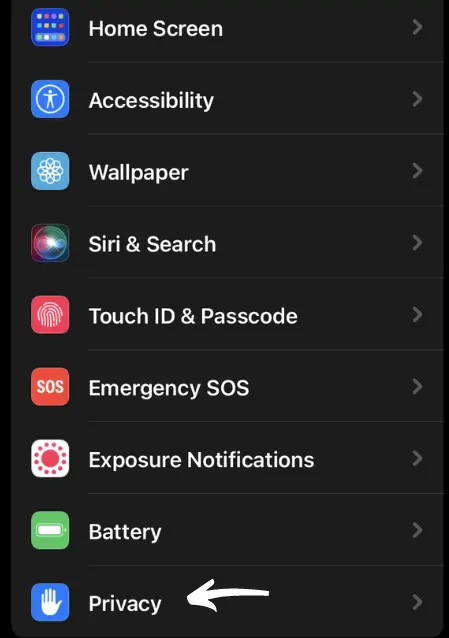
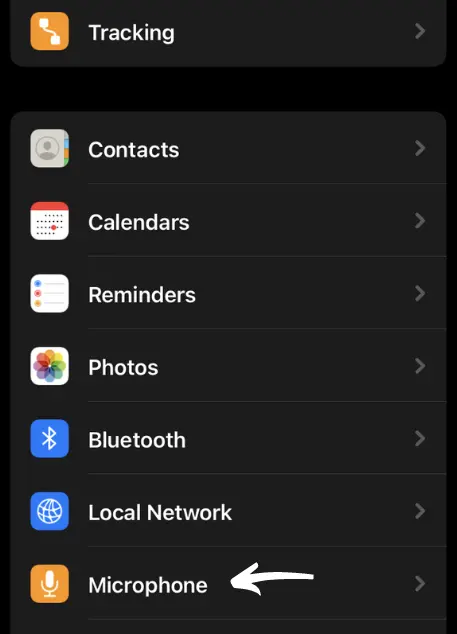
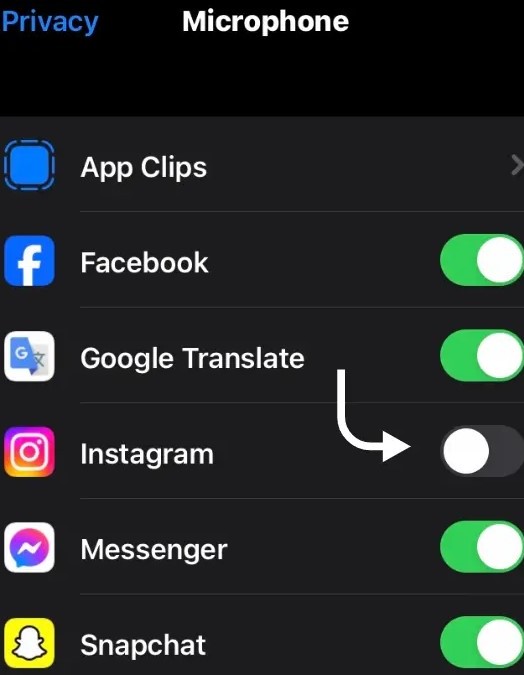
- Open the settings on your phone.
- Find and tap on the privacy option.
- Scroll down, and then select the microphone option.
- Then you will notice that many apps have the switch enabled.
- Now tap on the switch to access microphone on Instagram.
If the Instagram switch is not there, you can follow the second method. Then you will allow Instagram to access microphone.
Enable Microphone for Instagram with App Permission
So here I will give you information on how to use microphone on Instagram with the help of app permission.
There are two methods you can apply on your iPhone, so you will easily enable microphone access on Instagram.
In the first method, you can follow these steps:

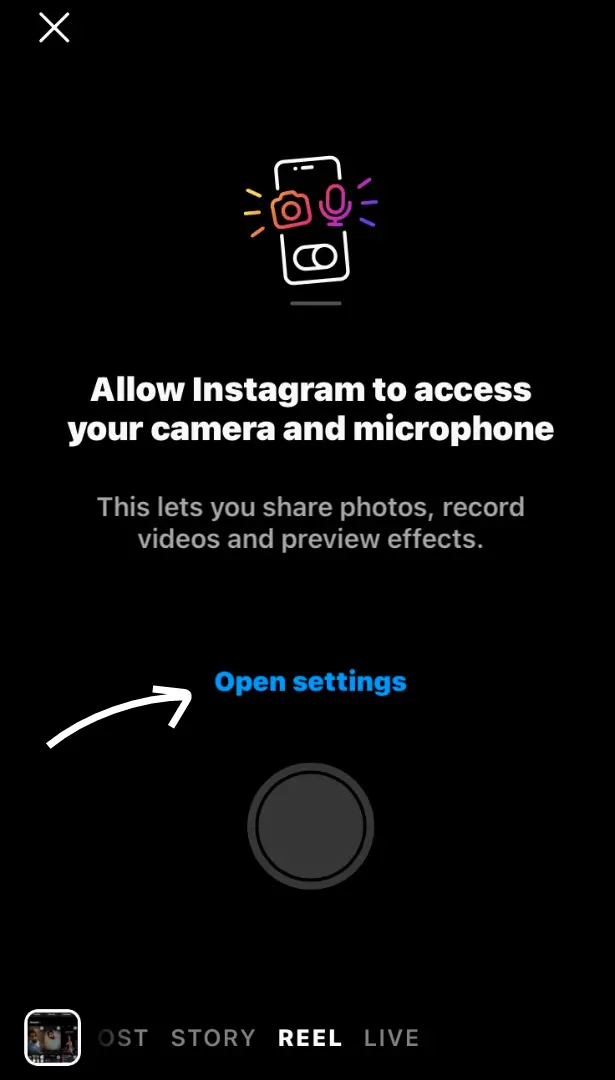
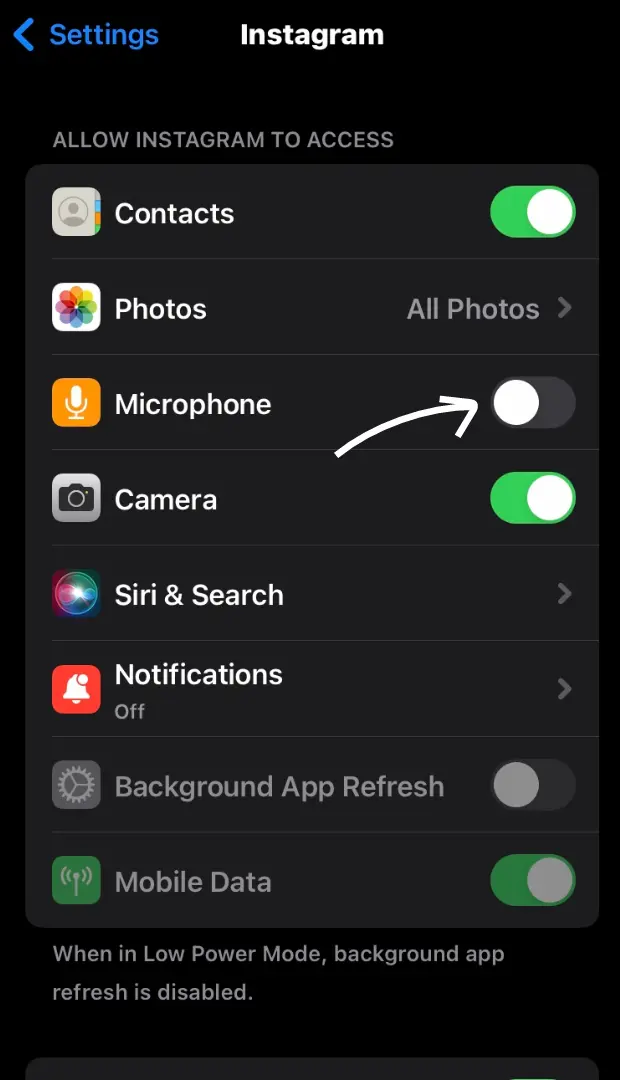
- Open Instagram on your iPhone.
- Tap to the plus (make a reel).
- Select the camera to make a new reel record.
- Now you will see Instagram ask permission to allow microphone access.
- Then tap on the open setting.
- Turn on the microphone switch for Instagram microphone access.
Now let me guide you through the second method. So follow the below steps:
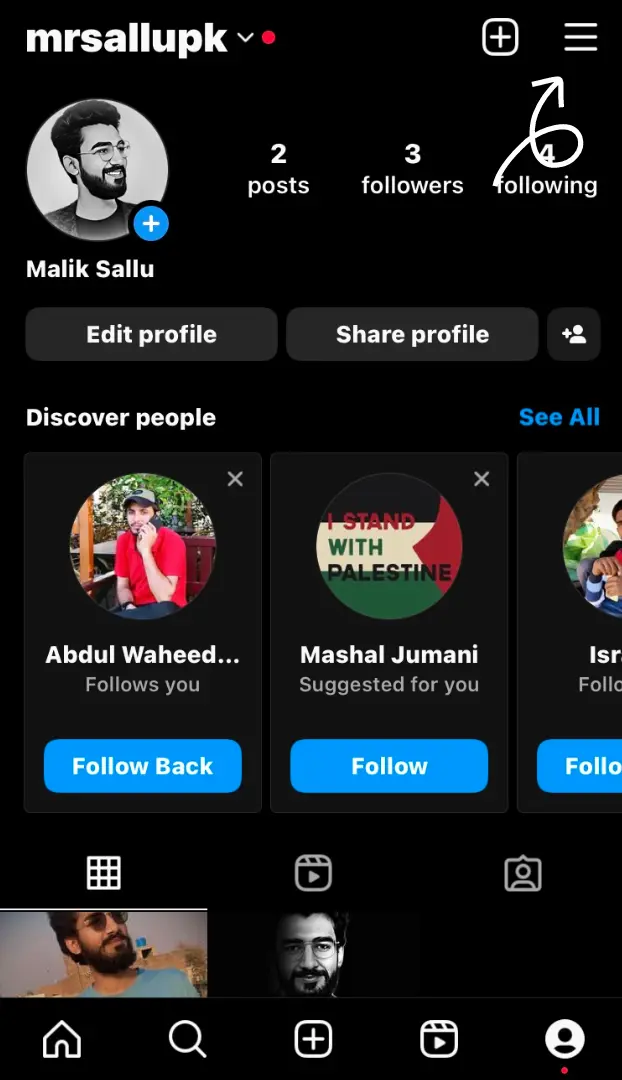
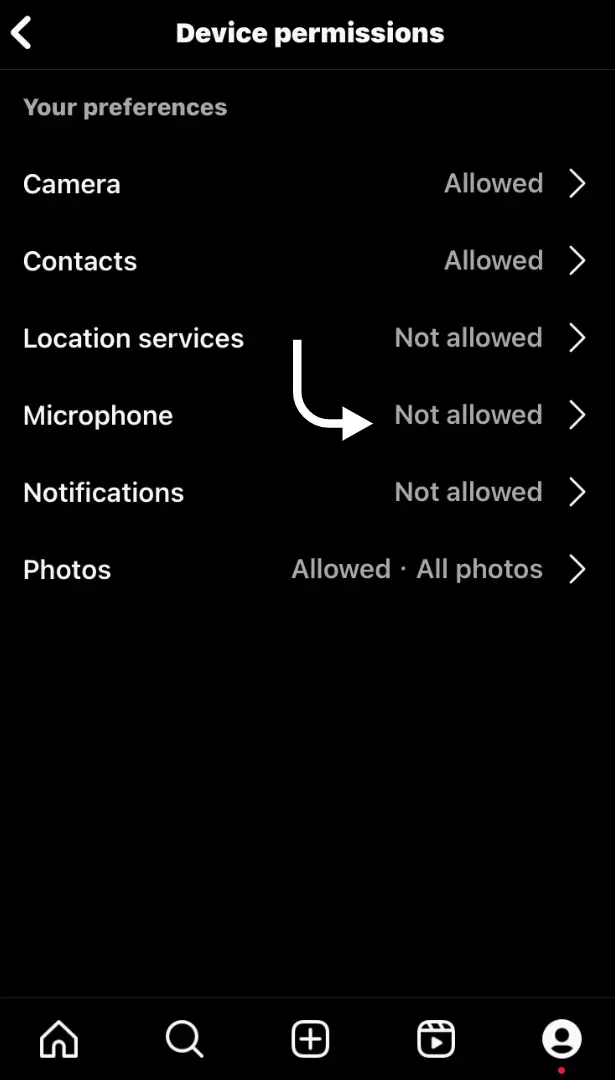
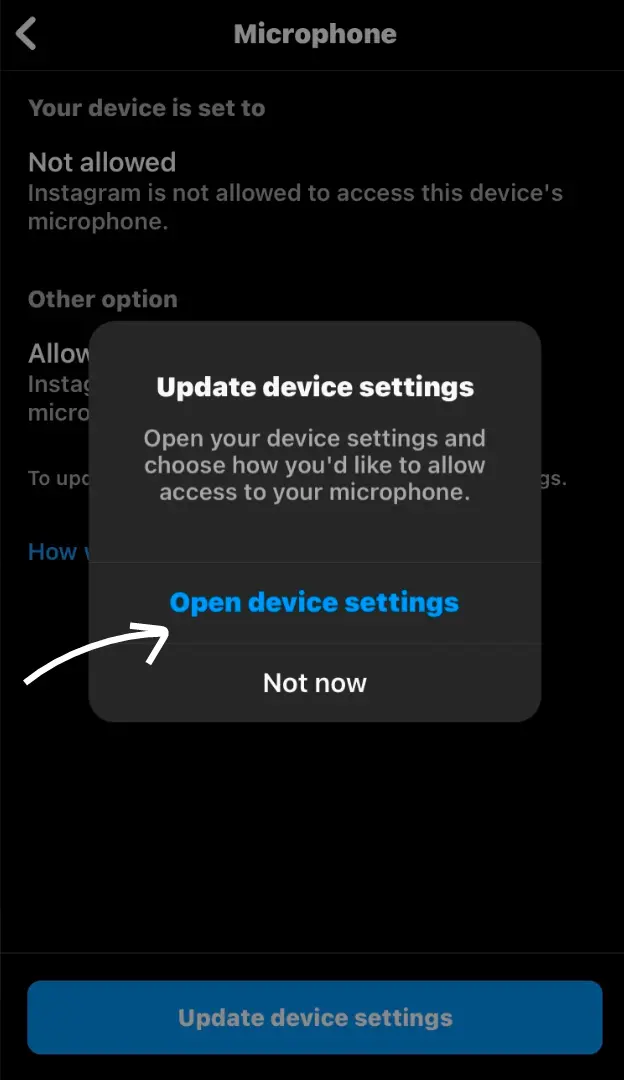
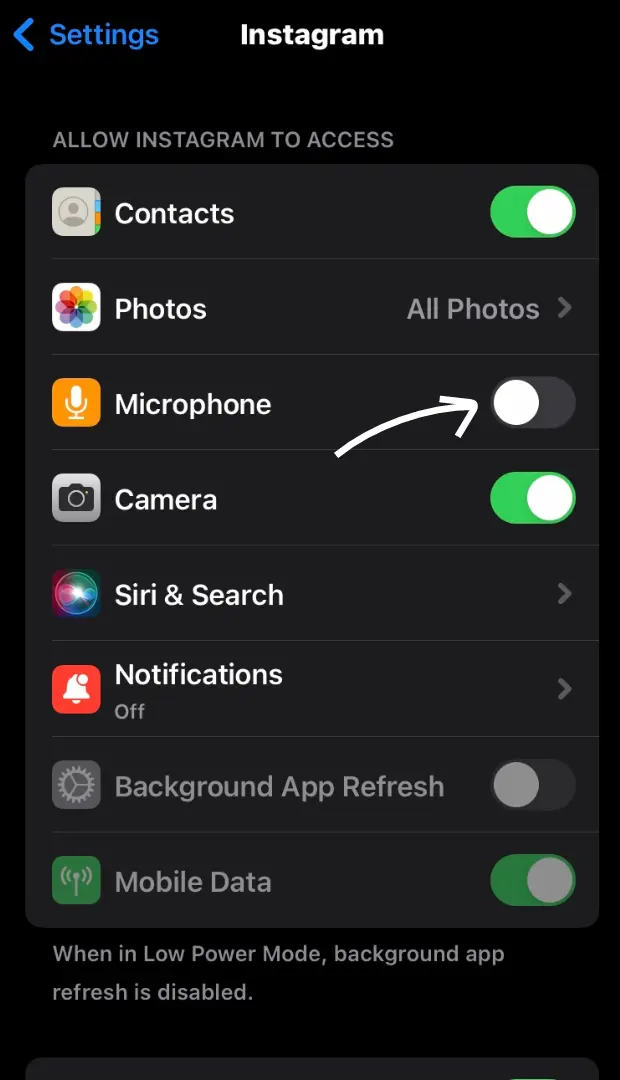
- Open the Instagram app.
- Tap on the profile icon, which is towards the bottom-right corner.
- Then tap on the three horizontal lines, which are towards the top right corner.
- Select the settings & privacy option.
- Scroll down until you see the device permissions option, then tap on it.
- Now you will see many options; tap on the microphone option.
- Select the updated device settings, then tap on the open device settings.
- Then turn on the microphone switch for Instagram.
Related Posts
How to Turn on Microphone on Facebook Messenger?
How to Turn on Microphone on Telegram?
How to Turn On Microphone on WhatsApp?
How to Turn on Microphone on Snapchat?
FAQs
Why isn’t my microphone working on Instagram?
Go to Settings and make sure you have activated your microphone for Instagram.
How to give Instagram access to microphone?
Open Instagram, then create a reel. Tap on the camera to make a new reel record, then you will see the Instagram ask permission to enable the microphone.
Tap on the open setting and then turn on the microphone for Instagram.
How do I turn off the microphone on Instagram on my iPhone?
Go to the settings> privacy> microphone, then disable the Instagram microphone switch.
How to allow Instagram to access camera and microphone on iPhone?
Navigate to the settings, then scroll down and tap on Instagram.
Then enable the camera and microphone switch for Instagram.
How do I turn on my microphone on Instagram?
Go to the settings in your iPhone. Find and tap on the privacy, then scroll down and tap on the microphone. Now you can turn on the Instagram microphone switch.
Conclusion
In this article, I have given you some information about how to turn on microphone for Instagram and also shared how to Instagram microphone setting.
I hope my article will solve your problem after you read it.
If you have any technical issues on your iPhone and you want me to solve your problem, then you will inform me.
If you find my article useful, then comment on the post.
I am Salman Ali, the person behind this wonderful blog. Here I am providing genuine information to our readers and help with their tech issues, guiding and fixing any problems.
