If you see the hollow arrow on your iPhone’s top screen, you do not need to be worried about it, because I will talk about how to get rid of location arrow on iPhone.
After reading my article, you will know how to remove location arrow on iPhone and what does the location arrow mean on iPhone.
First, let me tell you why is the location arrow showing on my iPhone.
Apple created the location arrow icon for security and safety on your iPhone.
When you send a location to someone or a friend on any app or phone, that will appear at the top of your iPhone.
The white and blue arrows provide different information on your phone.
Below, I want to share some information about location arrows on iPhone and how to get rid of arrow on iPhone screen.
What Types of Location Arrows on iPhone
Apple has launched the 3 location arrows icon in the iPhone, and they will appear at the top of your phone for different reasons when you send or use location on your phone.
These location arrow icons function similarly to the green dot or green light and the orange dot or orange light, indicating the use of a camera and microphone on your phone.
So below, I provide you with where you can see these location arrow symbols on your phone.
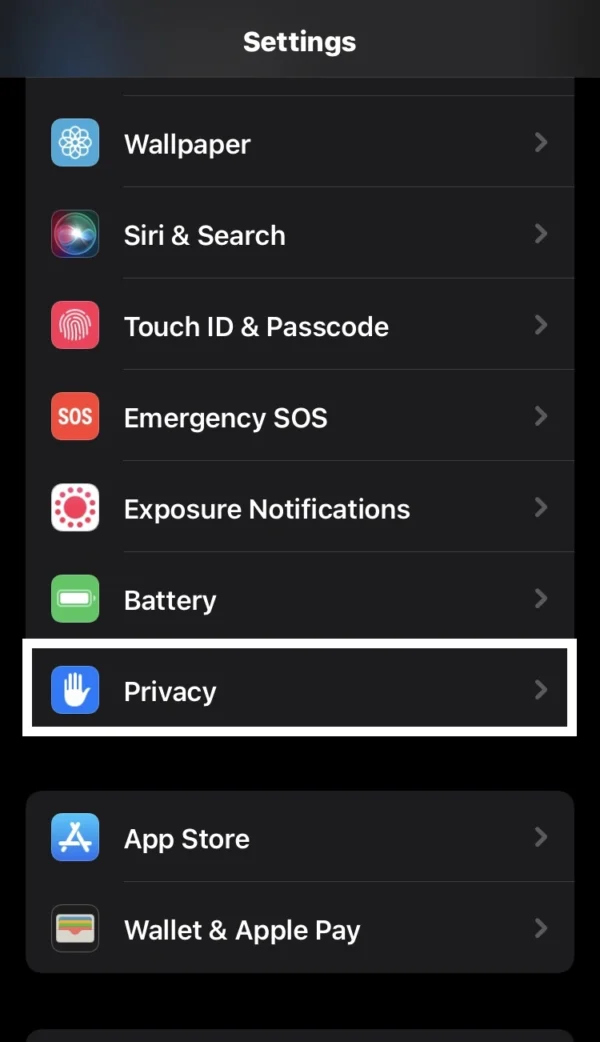
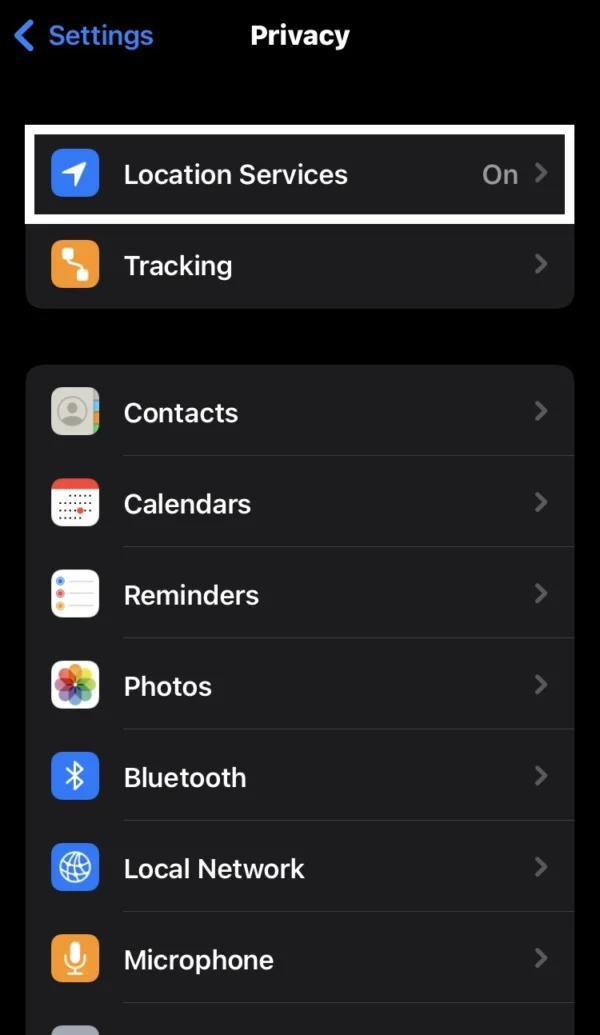
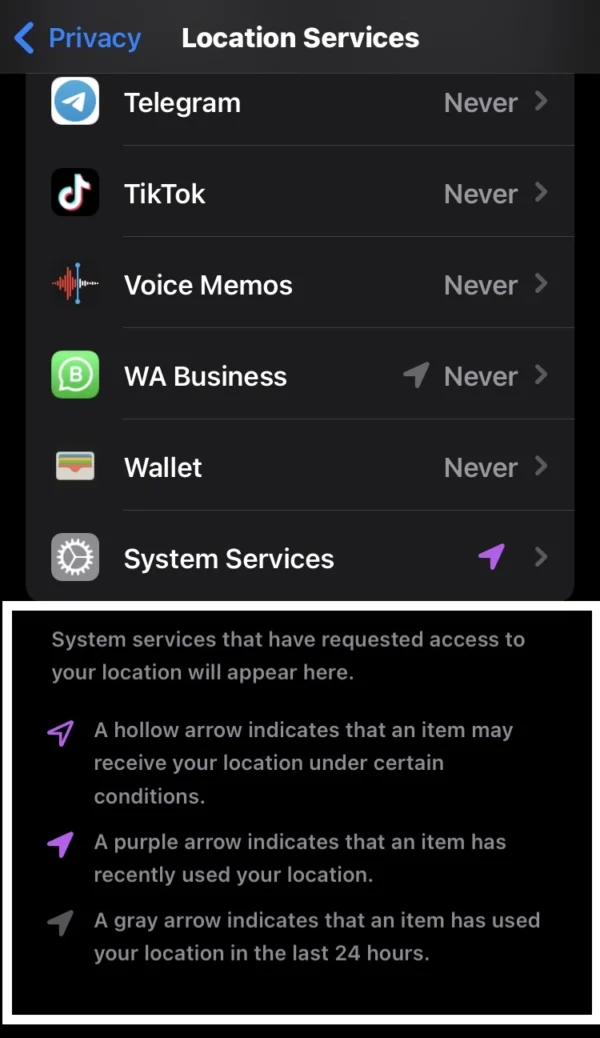
- Open the settings on your phone.
- Find and tap on the privacy option.
- Then go into the first option, location services.
- There, scroll down to the bottom of your phone.
- You can see three different location arrows.
What does the Hollow Arrow mean on iPhone
Here, I will explain what is the hollow arrow on iPhone.
The hollow arrow will appear at the top of your phone screen when you share your location on any app or device with someone or a friend.
Then it indicates that the phone location is currently active and being used on the iPhone.
At the end of this article, I will also discuss how to turn off the hollow arrow on iPhone.
What does the Purple Arrow mean on iPhone
This arrow, created by Apple, indicates that your phone’s location was recently accessed after you sent it to someone on any app.
People asked me how to get rid of blue arrow on iPhone and why is there a blue arrow on my iPhone.
So first, let me make it clear to you that Apple recently changed the purple arrow icon into a blue arrow icon on the iPhone.
So I hope you will understand why does blue arrow appear on iPhone and what does the blue arrow mean on iPhone.
What does the Gray Arrow mean on iPhone
This gray arrow is designed to indicate to you that the app has used your phone’s location before 24 hours.
I see that on the internet, many iPhone users search there how to get rid of white arrow on iPhone and also why is there a white arrow on my iPhone.
Recently, Apple changed the grey arrow to a white arrow on the iPhone.
Do not be worried; if you see a white arrow icon on your phone screen, I gave you information about What does the White Arrow mean on iPhone and also what is the little white arrow on my iPhone.
Below, I will guide you on how to remove white arrow on iPhone.
How to Remove Location Arrow on iPhone
Below, I will guide you on how to turn off location arrow on iPhone with device settings.
This method is almost the same as the previous method used in another article, where I removed the blue microphone icon.
There are very easy settings and with 4 to 5 steps you can easily hide the location arrow on iPhone.
In the previous method, I defined why is the location arrow on iPhone and why do I have the location arrow on my iPhone.
So I recommended not removing an arrow on the iPhone screen, it’s a little arrow symbol on your phone screen, not too bad.
If the small arrow icon irritates you and want to get rid of arrow on iPhone screen, here below are methods of how to turn off arrow icon on iPhone.
First, let me tell you, that the reason behind the location arrow appearing on your phone.
In iPhone, you have enabled the location services icon feature, and you have given permission to apps to allow access to the location for always.
In the following sections, I will cover the steps to get rid of the little arrow icon in both methods.
How to Turn off Hollow Arrow on iPhone
Do you know what is the reason behind the hollow arrow on iPhone won’t go away?
Wait, I tell you, if you have been seeing for a few days a little hollow arrow icon appearing at the top of your phone screen, so possible you have given permission to apps to allow access to the location.
In this case, how you can check from iPhone settings?
Here I reveal how to remove hollow arrow on iPhone.
Within 4 to 5 steps, you can easily hide the hollow arrow icon on your iPhone.
Suppose you have allowed location access to the Snapchat app.
Below are some steps, apply the same on your phone:
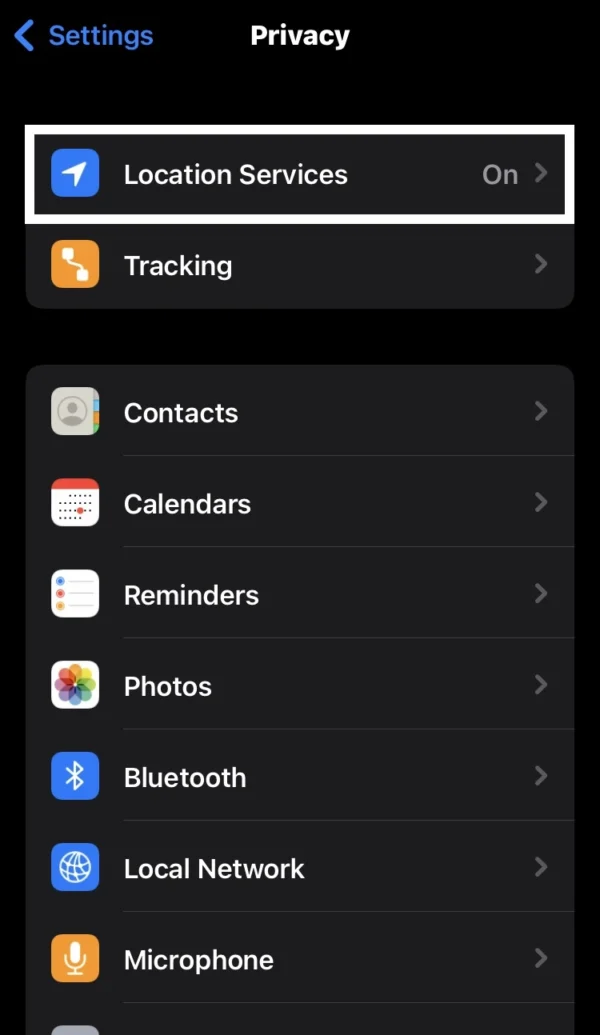
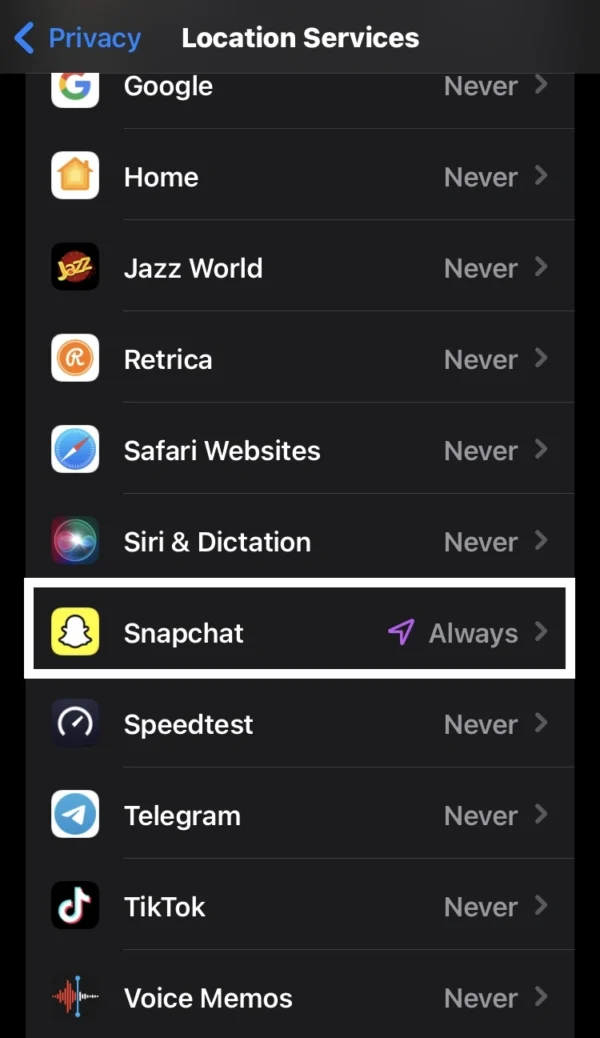
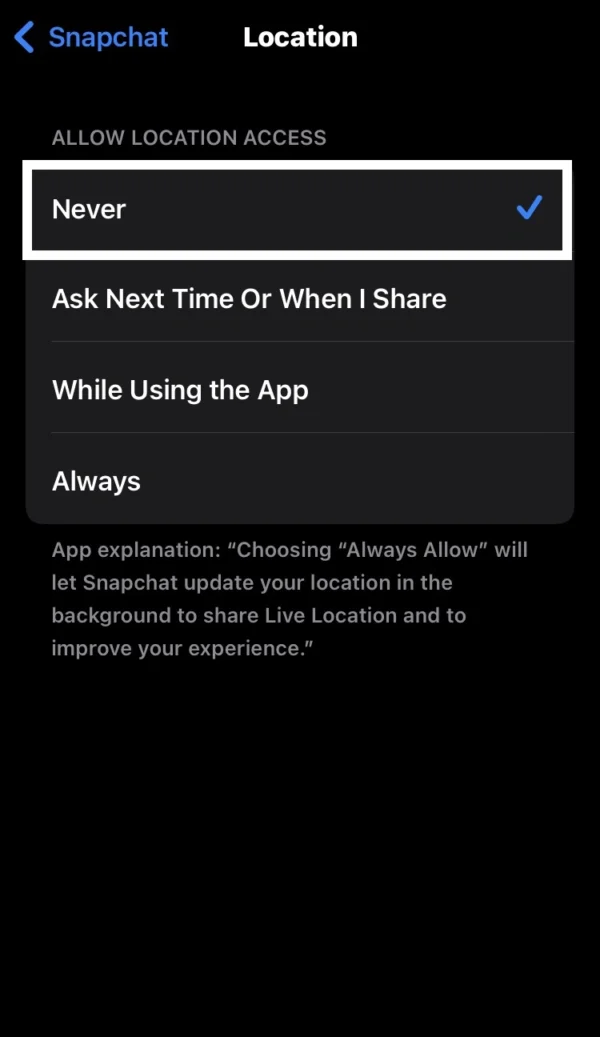
- Go into the phone settings.
- Scroll down and press on the privacy option.
- Select the first option of location services.
- To find out which apps on your phone always have location access enabled.
- Tap on the Snapchat option and select the never option to delete the hollow arrow from the iPhone permanently.
If this method does not work on your phone, and continuously the location arrow shows on your phone, you can apply the second method on your phone.
How to Turn off White Arrow on iPhone
Do you know white arrow on iPhone means and why do I have a white arrow on my iPhone.
Let me explain, what should do when the white arrow on iPhone won’t go away?
If the white arrow appears on your iPhone screen for a long time, that means you enabled the location services icon.
So do not need to be worried, I will give you one solution to remove the white arrow on iPhone.
This method is very simple and a quick procedure.
Follow the same steps on your phone:
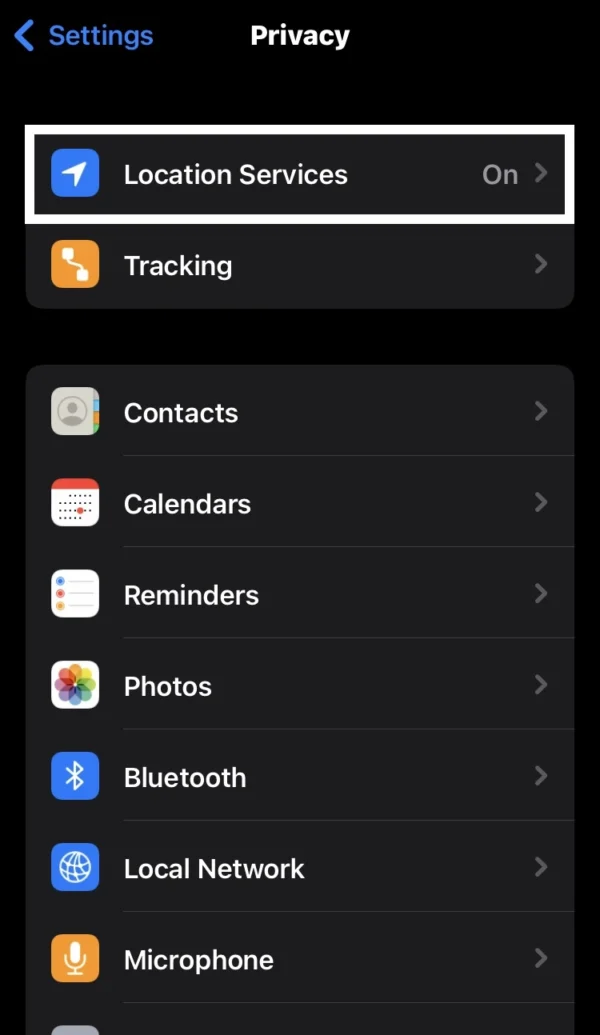
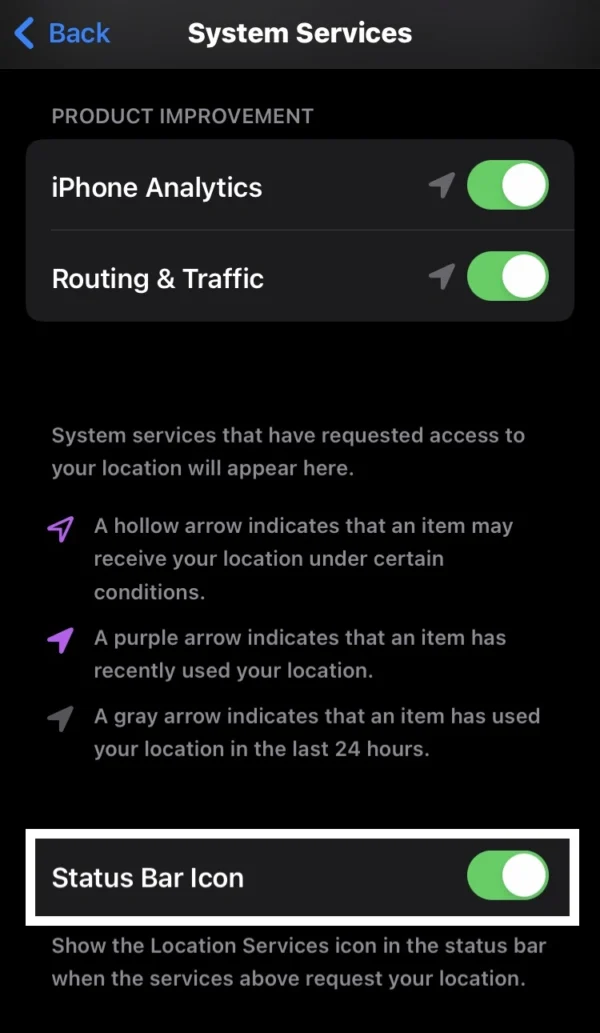
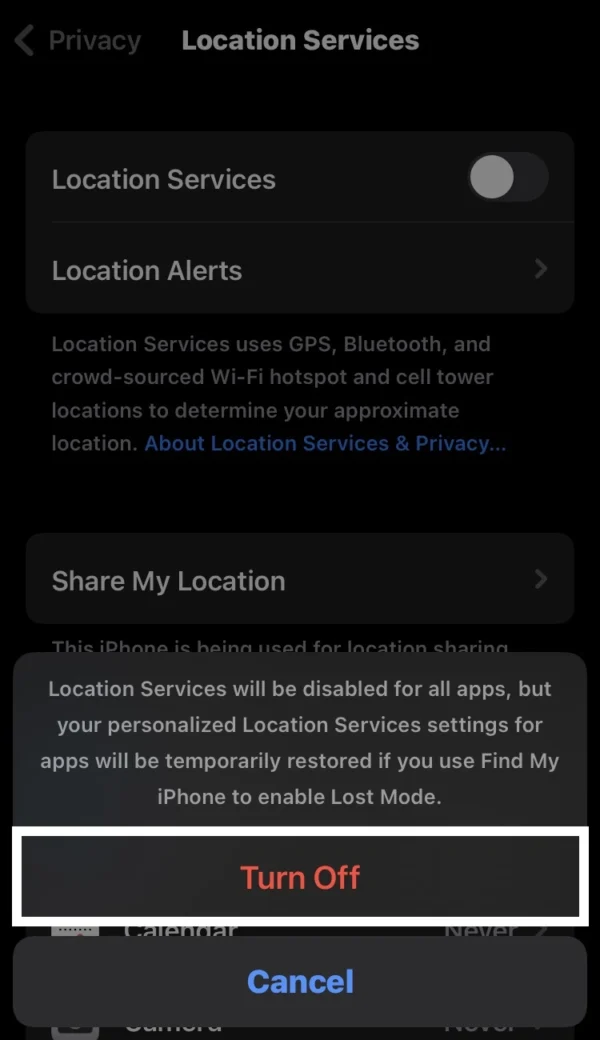
- In phone settings, select the privacy option.
- Then tap on the location services option.
- Scroll down at the end and select the last option of system services.
- Then again scroll down, and disable the last option of the status bar icon.
- After that, the pop will open on your phone.
- Tap on the turn-off switch.
How to Turn off Blue Arrow on iPhone
I already discussed in the upper section of this article why do I have a blue arrow on my iPhone and also what is the blue location arrow on iPhone.
So I hope everyone understands well why does a little blue arrow on my iPhone.
I again clear that for you, so remember it, the blue arrow icon appears for only a few seconds on your phone screen, so you can’t remove blue arrow on iPhone.
Recommended Posts
How to Set Do Not Disturb on iPhone?
How to Scan a QR Code on iPhone?
How to Adjust Microphone Settings on iPhone?
How to Turn on Noise Cancellation on iPhone?
Where is the Microphone Located on iPhone?
FAQs
What is the Arrow Icon on iPhone?
The arrow icon shows that your phone is using the location.
How to get rid of Box with Arrow on iPhone screen?
Go into the phone settings> privacy> location services> system services and then disable the status bar icon switch.
Where is the Blue Arrow on iPhone?
You will see a blue arrow at the top of the phone screen when you share the location with someone by app or phone.
What does a Hollow Arrow on iPhone mean?
Apple has created a hollow arrow to indicate to you that your phone location is currently active.
How to get rid of Floating Arrow on iPhone?
To disable the location access on apps. Navigate to the phone settings> privacy> location services, then turn off any app switch to block access to the location.
Why do I have Arrow on iPhone?
In iPhone settings, by default, have location arrows. This arrow is used for privacy and safety to detect if the phone’s location is turned on.
What is the Blue Circle with Arrow on iPhone?
These symbols of security and safety appear at the top of the phone when your phone location is active.
How do I get rid of the arrow on my iPhone?
If your phone displays an arrow. This indicates that you have given location access to apps. Choose the “never” option from the phone’s settings > app > location menu.
Why is the Hollow Location Arrow on my iPhone?
If any app is using your location, then you will see a hollow arrow in the top right corner of your phone screen.
Conclusion
At the end of this article, I want to say that is a very beneficial article for every iPhone user.
Who has faced the location arrows on the iPhone screen.
Many people asked me what is the blue and white arrow mean on iPhone and what does the blue and white arrow mean on iPhone.
If you, after reading my article till the end, everyone’s problem will be solved.
Share my article with friends and leave a comment on it.
If you face any type of issue with your iPhone, you can tell me, and I will solve your problems.
I am Salman Ali, the person behind this wonderful blog. Here I am providing genuine information to our readers and help with their tech issues, guiding and fixing any problems.
