Todays article, i will talk about how to disable end call with power button on iPhone 14 and also how to end call using power button on iPhone.
Let me first tell you, that this article will work on the latest model of the iPhone.
Because if you have an iPhone running iOS 16 or later, you can use the “Prevent Lock to End Call” feature. It supports the iPhone 11, including the iPhone 12, iPhone 13, iPhone 14, and iPhone 15 series.
In this article, I’ll help out those people who find solutions on the internet on how to disable end calls with lock button on iPhone and how to enable power button to end calls on iPhone.
Why do some people need to press power button to end call on iPhone?
Sometimes, when you’re busy at work and can’t use both hands to hang up the calls, you can use the power button to conveniently end the call with just one hand. This is also helpful for those who want to end a call without pressing the red button on their iPhone.
Now, I tell you, why do people mostly need to stop side lock button from ending calls on iPhone, and what are the disadvantages of remove end call with power button on iPhones?
The power button is on the side of the phone, and we tend to keep our hands on it while talking on the phone. If you accidentally hit the power button during a call, the call gets cut off.
So, let’s move on to the topic. If you read my article till the end, you will learn a lot of information about this topic.
Below, I will provide some information about the Prevent Lock to End Call feature.
What Does Prevent Lock to End Call Mean on iPhone
Here, I will reveal which iPhone feature is behind it: why does the call end when I press the side button?
Apple has added a new feature called Prevent Lock to End Calls on the iOS 16 version of the iPhone.
This feature works with the latest iPhone models and is designed to prevent accidental call termination using the power button.
How to Enable/Disable Power Button to Ends Call on iPhone
I saw that in the official Apple support community, many people are discussing this topic and asking each other about how to end calls with power button on iPhone, as well as how to stop power button from ending a call on iPhone.
My article will greatly benefit every iPhone user, especially those who have joined the Apple Support Community.
Because a member of the Apple Support Community advised me to write an article on this topic.
Below, I provide the turn on/off end calls with power button and also give you some advance tips to relate to this, so you must read this article till the end and never miss any section of this article.
After reading my article, you will become an expert in operating the Prevent Lock to End Call feature on your iPhone.
How to Turn On End Call with Power Button on iPhone
Why people are searching for the internet to learn how to prevent end calls with power on iPhone.
They have no idea that there are no settings to enable end call with power button on iPhone.
Unfortunately, iPhones with iOS 16 and later do not have a direct option to end calls using the power button.
However, enabling this feature is not necessary, as it provides a convenient and familiar way to hang up calls.
Ending calls with the power button allows users to hang up with just one hand, which is useful when you are busy or need to use your other hand.
Now I hope, after carefully reading this explanation, you don’t need to ask anyone how do you end a call with the power button in iPhone.
How to Turn Off Call Ending with Power Button on iPhone
In this method, I will discuss how to disable side button to end calls on iPhone.
I have already told you that the Prevent Lock to End Call feature is specially made for this work; you need to turn on this feature to stop ending calls with power button on your iPhone.
If you don’t know, where are the settings on your phone to enable it? So don’t worry about it.
To disable side lock button from ending call on an iPhone, follow these steps:
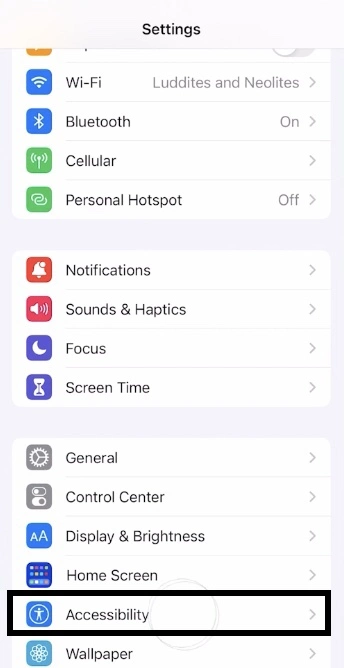
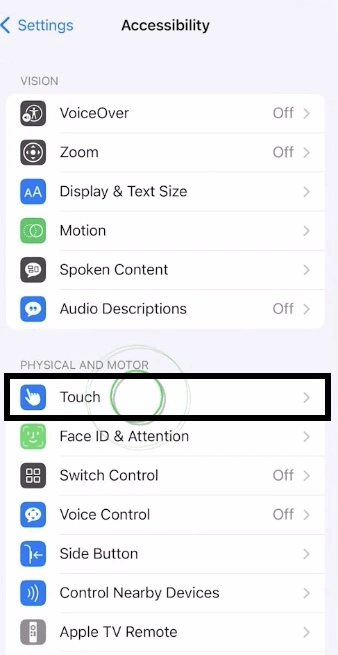

- Open the Settings on your phone.
- Then find and tap on Accessibility.
- Under the Physical and Motors section, select the Touch option.
- After that, scroll down and navigate to the Prevent Lock to End Call switch.
- Now enable the switch by toggling left to right to turn off calls with power button.
After an in-depth explanation about this topic, I would never expect from you that you would still ask a friend or someone how to stop side button on my iPhone from ending calls.
Keep in Minds: That enabling “Prevent Lock to End Call” also disables the ability to reject calls with a double-press of the power button.
How to Fix Power Button Ending Calls on iPhone
There are some troubleshoots, you can apply these troubleshoot to fix the power button issue on your iPhone and use it to end a call. Here are some solutions:
- Ensure you have enabled the Prevent Lock to End Call Feature to turn off power button to end call on iPhone.
- Check that, your iPhone is running on the latest iOS 16 and later version.
- When using the headset during a call, you cannot end the call by pressing the power button.
Different Ways to End Calls on iPhone
You can end a call in multiple ways. Here below, I provided some methods. These methods will help you easily end a call.
Restart iPhone: Sometimes, a simple restart can resolve minor software glitches.
AssistiveTouch: After enabling this feature, it provides a virtual button, which you can use to access various functions, including ending a call.
Accessibility Shortcut: Set up a shortcut in the Accessibility settings to end a call.
End Call Button: when you are on a call, a red call button appears on your phone screen. You can press this button to hang up a call.
Headset Controls: If you’re wearing a headset during a call, you can conveniently end the call using the headset control.
Apple Watch: You can easily end the call using your watch when you are on a call with an Apple Watch.
Recommended Posts
How to Check Recently Added Contacts on iPhone?
Why does the iPhone make Loud Beep Sound when Call Ends?
How do I Recover Recently Deleted Notes on iPhone?
How do I transfer iCloud notes to Gmail on iPhone?
How to Change Color of Battery Icon on iPhone?
Can I Adjust Microphone Settings on iPhone?
How to Reduce Background Noise during Phone Calls?
FAQs
How to end call with side button on iPhone?
The iPhone has by default provided the feature to end calls with a side button, so you don’t need to enable it for use.
Why dont I have Prevent Lock to End Call on iPhone?
You can only use the Prevent Lock to End Call feature on iOS 16 and later versions of the latest iPhone models.
How do I stop my phone from hanging up when i press the power button?
Navigate to the Phone Settings> Accessibility> then select the Touch option and now enable the Prevent Lock to End Call switch to disable power button from ending calls on iPhone .
What is end call with power button on iPhone?
By default, on iPhones, pressing the power button during a call will hang up. This feature is convenient and works on iOS 16 and later versions of iPhones.
Conclusion
I have defined how to turn on/off power button to ends call on iPhone and also tell you why does the power button end calls on iPhone?
After reading my article to the end, I hope you will learn about how to use power button to end a call on iPhone and how do I stop hanging up calls with power button on iPhone.
If you found my article helpful and full of genuine information, please leave a comment and share it with others.
If you are experiencing any technical issues with your iPhone, feel free to contact me. I can help by writing an article to solve your problem.
I am Salman Ali, the person behind this wonderful blog. Here I am providing genuine information to our readers and help with their tech issues, guiding and fixing any problems.
