Sometimes you write and edit important notes on your iPhone and accidentally delete a note from you.
In this case, you should know how to recover recently deleted notes on iPhone 14.
The procedure for how to recover permanently deleted notes on iPhone 14 and earlier models may be very helpful to you.
I recommend that you take time out of your busy schedule to learn about iPhone feature settings like how to quickly set Do Not Disturb mode and how to activate Voice Typing on your phone.
After learning these types of feature settings, you will become an expert at operating the iPhone with all its settings.
After reading my article to the end, you will get all the answers to these questions: Can you retrieve permanently deleted notes on iPhone.
Let’s move on to the main topic of solving the issue of retrieve deleted notes on iPhone.
Where to Find Deleted Notes on iPhone
Every iPhone user has this thought in their mind about where is recently deleted notes on iPhone.
So let me clear the doubt about this problem.
Apple has created a very rare Notepad design in iPhone to help For users.
When you delete notes on your iPhone, the deleted notes go into the Recently Deleted Folder, which is available in the background of the notes.
Users can retrieve notes from the Recently Deleted Folder within 30 days after deleting them.
After 30 days, the system will permanently delete the notes, and you can never restore them.
Below, I will show you the location of Deleted Notes Folder in notepad and also provide the method of how to retrieve accidentally deleted notes on iPhone.
How do I Get Back Deleted Notes on iPhone
I saw on Apple Support Community that many people are asking is there any way to retrieve deleted notes on iPhone and also how to restore accidentally deleted notes on iPhone.
I also replied there to solve this issue, and here, I am especially writing an article on our website on how to recover deleted notes on iPhone to help all iPhone users.
This time, we are going to move on to the real topic.
To get deleted note from iPhone, follow these steps:
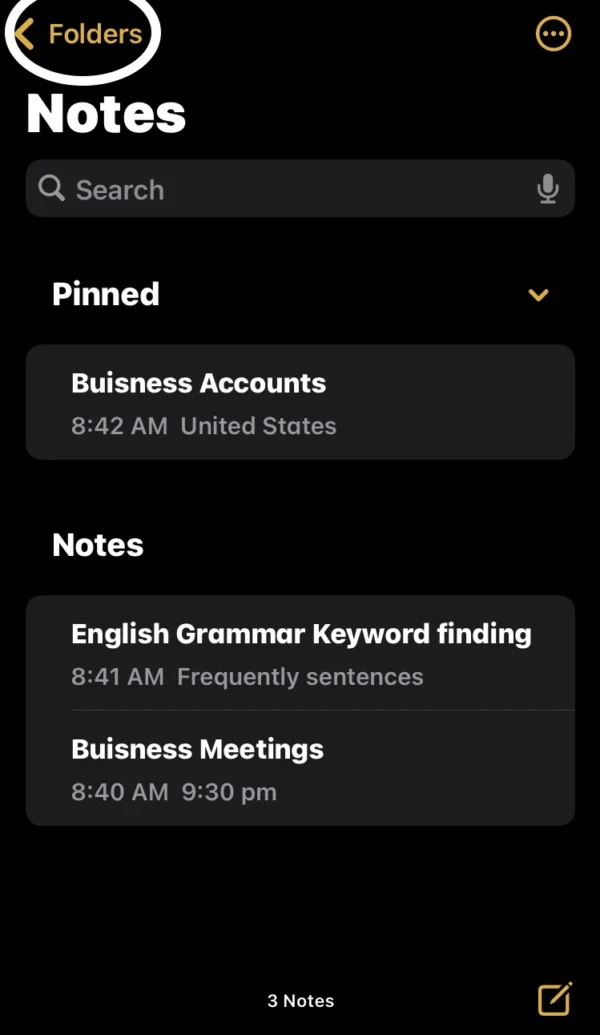
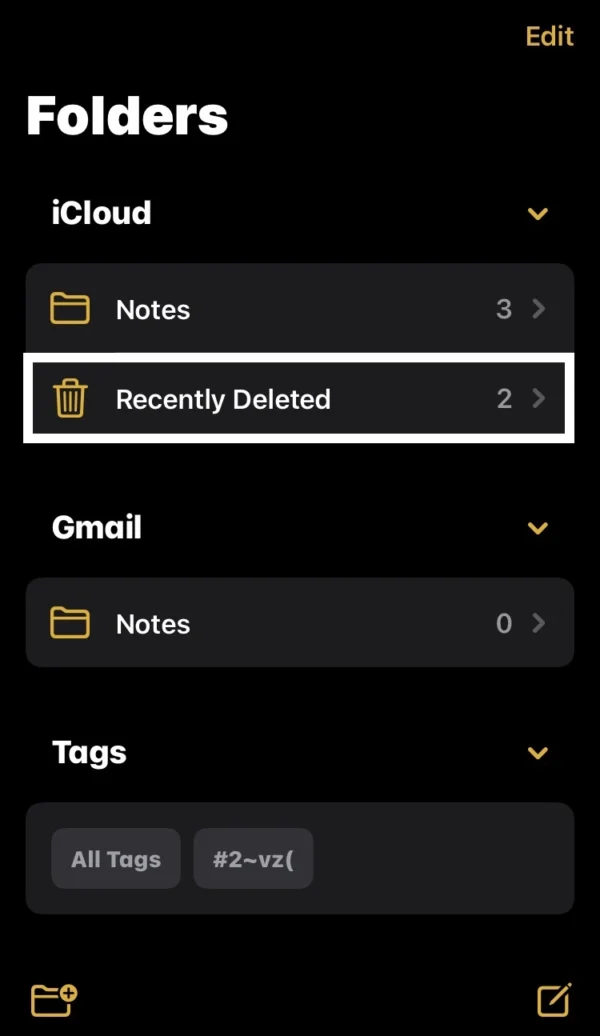
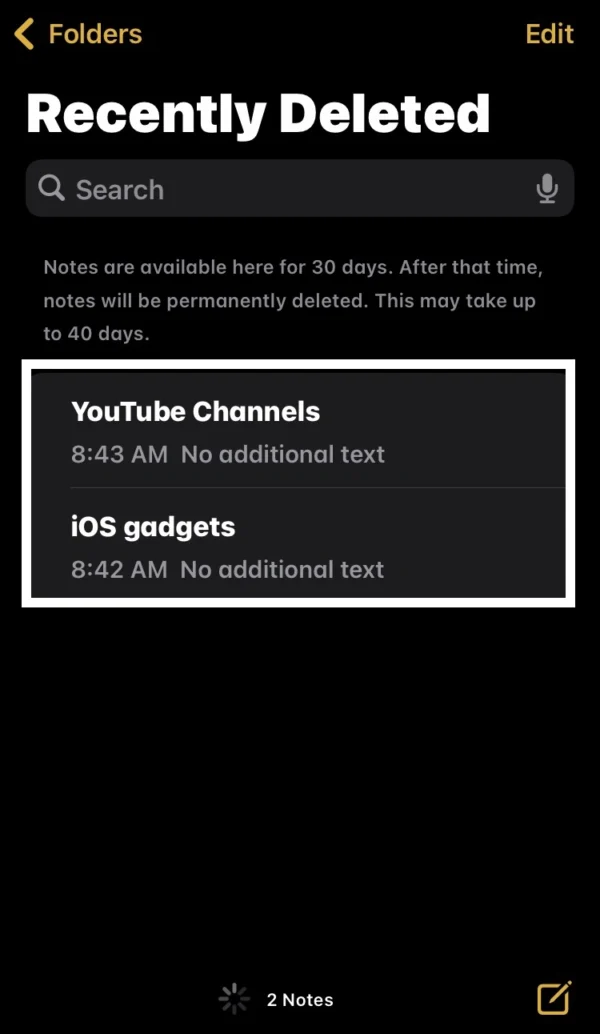
- Open the Notes app on your phone.
- If you want, you can delete any note; otherwise, there is no need.
- You can see a Back Arrow icon in the top left corner; tap on it.
- Then select the Recently Deleted option.
- You will find all your notes in the Recently Deleted folder.
- There, you can easily restore notes from it, and you can also permanently delete it.
Why I have no Recently Deleted Notes Folder on iPhone
I will tell you the reason why don’t I have recently deleted notes on my iPhone.
Make sure you have enabled iCloud for notes on your iPhone. What is the reason for enabling it?
iCloud saves your notes in iCloud storage, creating backups.
So you do not need to be worried if you accidentally delete notes, and you can easily restore deleted notes from iCloud.
After enabling the cloud for notes, it will provide the Recently Deleted Folder in your notepad, where you can restore your recently deleted notes within 30 days.
Below, I will show you some steps. Apply this on the phone:
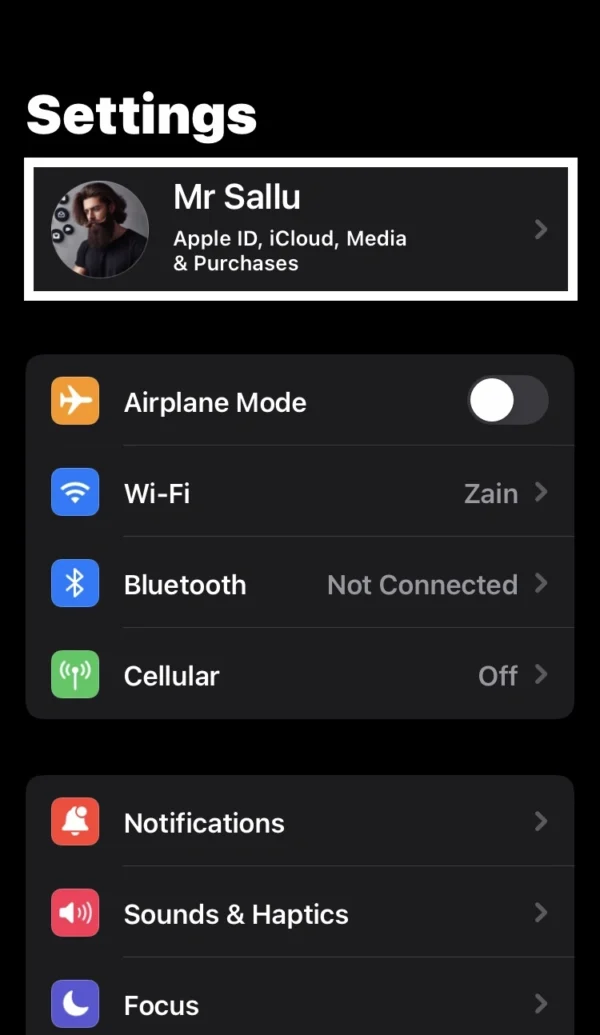
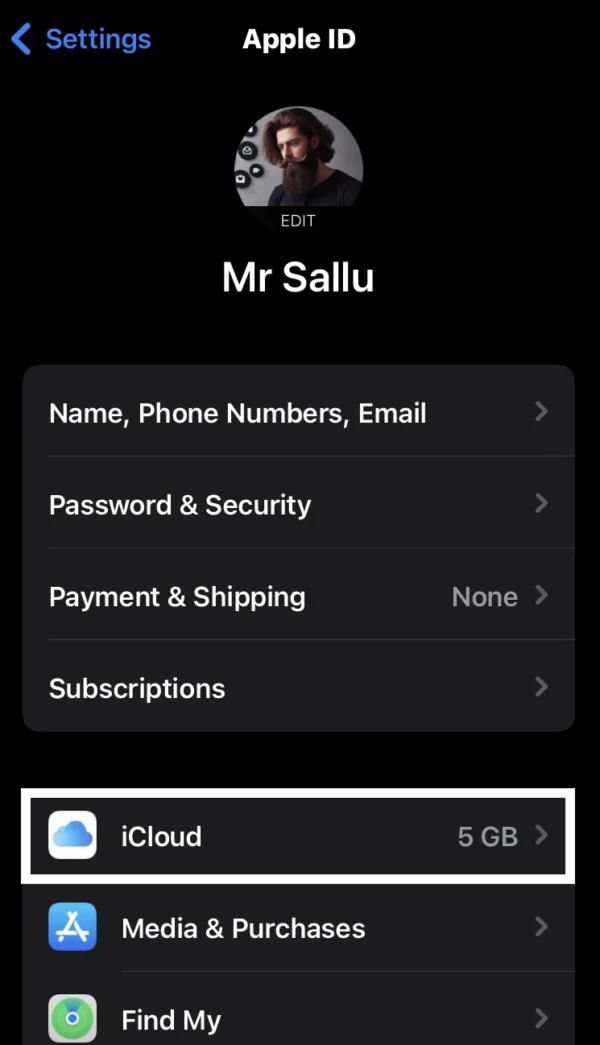
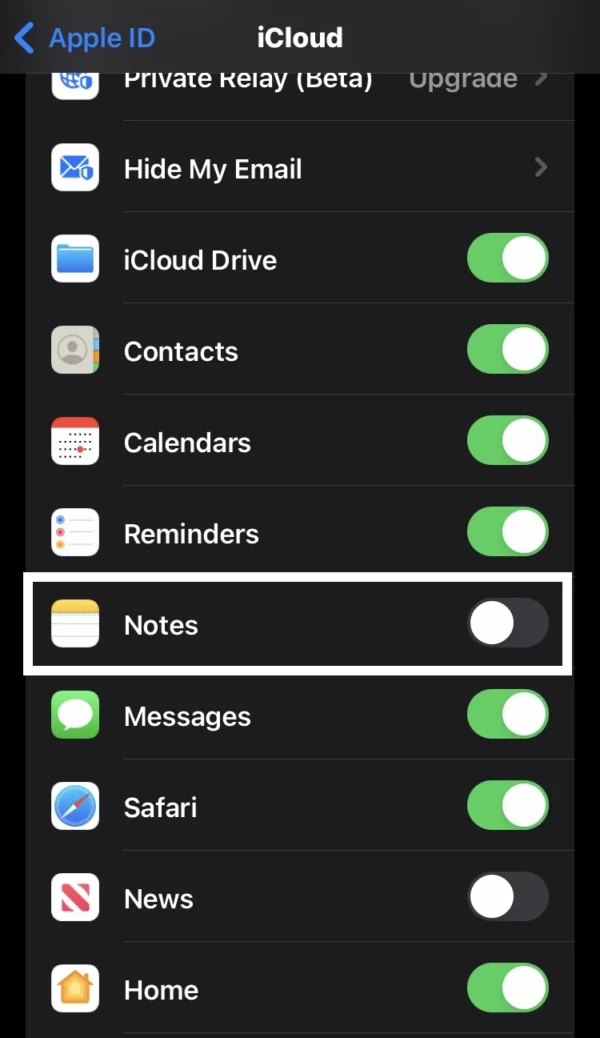
- Go into the Settings on your iPhone.
- After that, open your iCloud Apple ID account.
- There, go to the iCloud option.
- Scroll down and navigate to the Notes switch.
- Now toggle the switch from left to right.
Recommended Posts
How to Change Color of Battery Icon on iPhone?
Can I Quickly Set Do Not Disturb Mode on iPhone?
How to Scan a QR Code from iPhone Camera?
How do I Activate Voice Typing on iPhone?
Can I Adjust Microphone Settings on iPhone?
How to Reduce Background Noise during Phone Calls?
FAQs
How to get back recently deleted note on iPhone?
In Notepad, tap on the Back Arrow icon in the top left corner of your phone. There, go into the Recently Deleted option. Now you can get back any recently deleted note on your phone.
How long do deleted notes stay on iPhone?
Deleted notes stay for 30 days in your notepad; after 30 days, they will be permanently deleted.
How to recover deleted notes on iPhone after 30 days?
If you have an iCloud Backup of deleted notes, you will easily recover deleted notes. If you have no backups, notes are permanently deleted, and you cannot restore them.
What happens to deleted notes on iPhone?
After deleting notes, they are automatically saved in the Recently Deleted Folder of Notepad on your iPhone.
Is there a free app to recover deleted notes on iPhone?
iPhone has saved your deleted notes in iCloud if you have enabled cloud backup. So you do not need to download any app to recover deleted notes on your phone.
Can notes be recovered on iPhone?
Yes, you can easily recover deleted notes from the Recently Deleted Folder in Notepad within 30 days.
Conclusion
Now that we have reached the last part of this article, I hope you will safely get back your deleted notes on your iPhone.
In today’s article, I defined all methods of restoring deleted notes in a very easy way.
But you will face a problem recovering deleted notes within 30 days, so I will try to write an article on restore permanently deleted notes on iPhone soon.
If you have questions about my article, leave a comment on it, or face any technical issue with your phone, contact me.
I am Salman Ali, the person behind this wonderful blog. Here I am providing genuine information to our readers and help with their tech issues, guiding and fixing any problems.
