Today’s article is very informative for people who have no idea how to check recently added contacts on iPhone 14.
This method also works on older models of iPhones, so you don’t need to leave my article. Read it till the end.
A few days ago, I also saw on the official page of the Apple Support Community that many people were discussing this topic and trying to find the answer to the solution to this issue: How can I find recently saved contacts on my iPhone?
Sometimes we need to see most recent saved contacts on iPhone because we forget about recently added contacts, and then we may need them after that.
So in this case, if you need to know recently added contacts on iPhone, you will always go on the internet to search for how to find newly added contacts on iPhone in the right way.
So here I will guide you on how to easily look up recently added contacts on your iPhone. After reading my article full of genuine information, I hope you will never forget this method.
Can you See when a Contact was Added on iPhone
A lot of people have these thoughts in their minds about how do I find contacts by date added and can I see when I added a contact on iPhone.
Unfortunately, Apple has not provided any settings to view it, and the iPhone doesn’t have an inherent feature to track the date when a contact is added.
So there is no solution for how to see when a contact was added on iPhone.
How to Find Recently Added Contacts on iPhone
In this method, I will reveal the method for how to find out recently added contacts on iPhone.
First, you need to have the Shortcut App on your iPhone.
I will show you how to make a new shortcut to look at recently added contacts on iPhone.
With the help of the Shortcut App, within a few steps, you can find recent contacts on iPhone.
To see recently added contacts on iPhone, follow these steps:
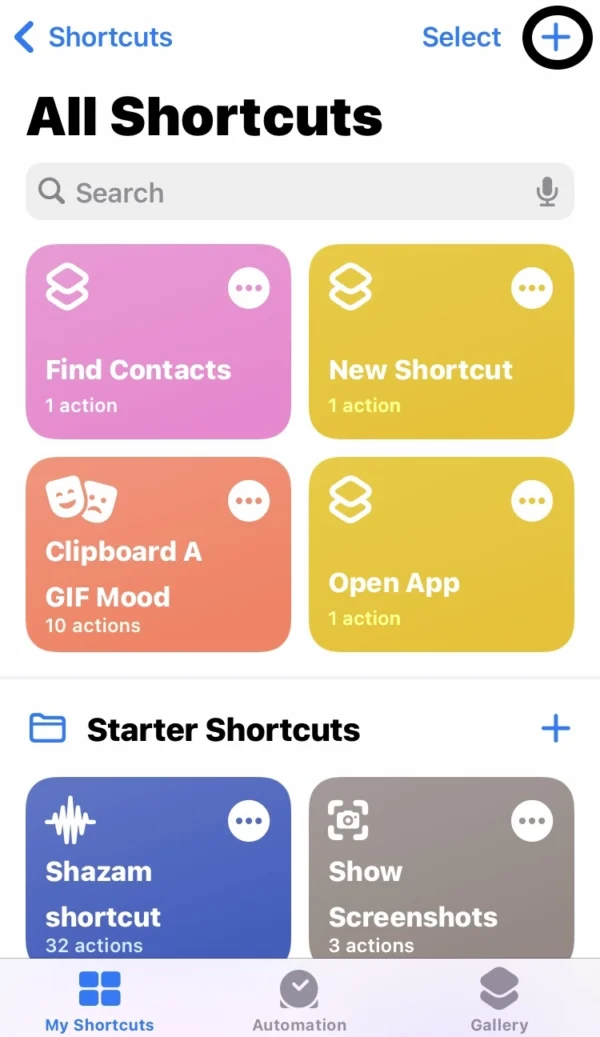
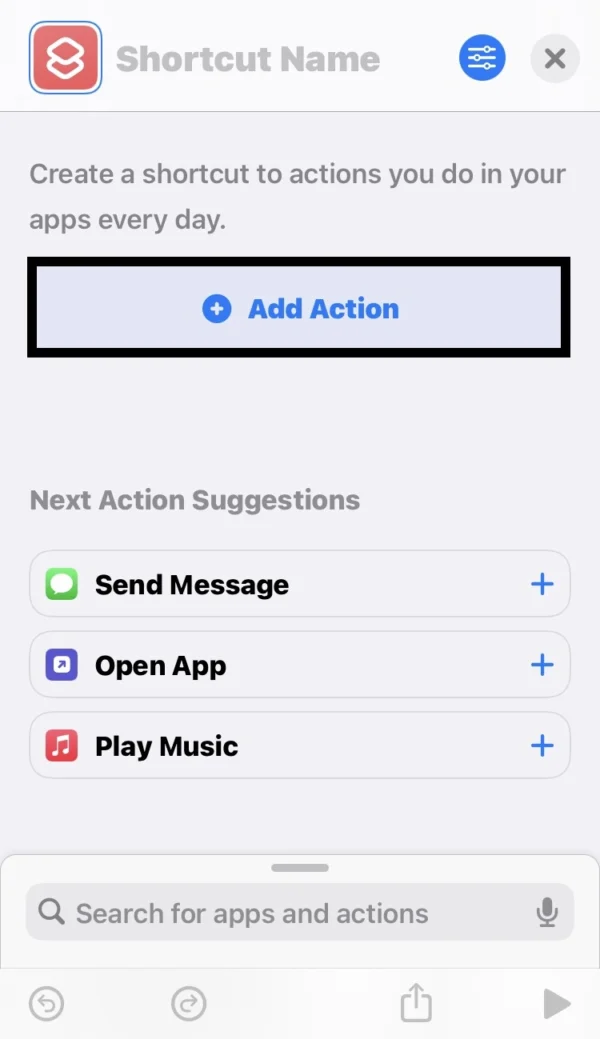
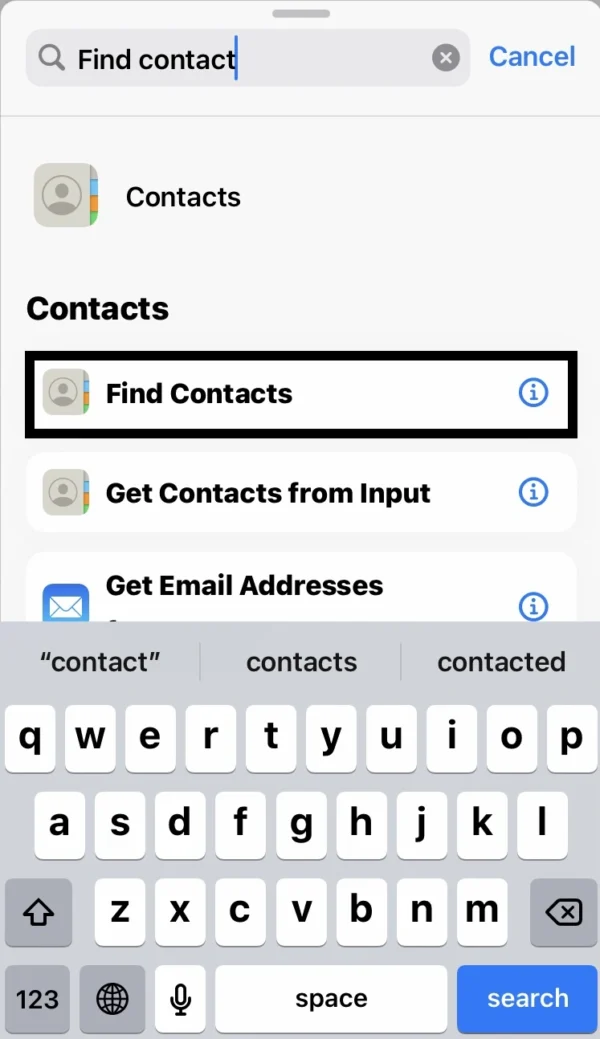
- Open the Shortcut App on your phone.
- Then tap on the Plus icon in the top right corner of your phone.
- Select the Add Action button and search for the Find Contact shortcut in the Search Bar.
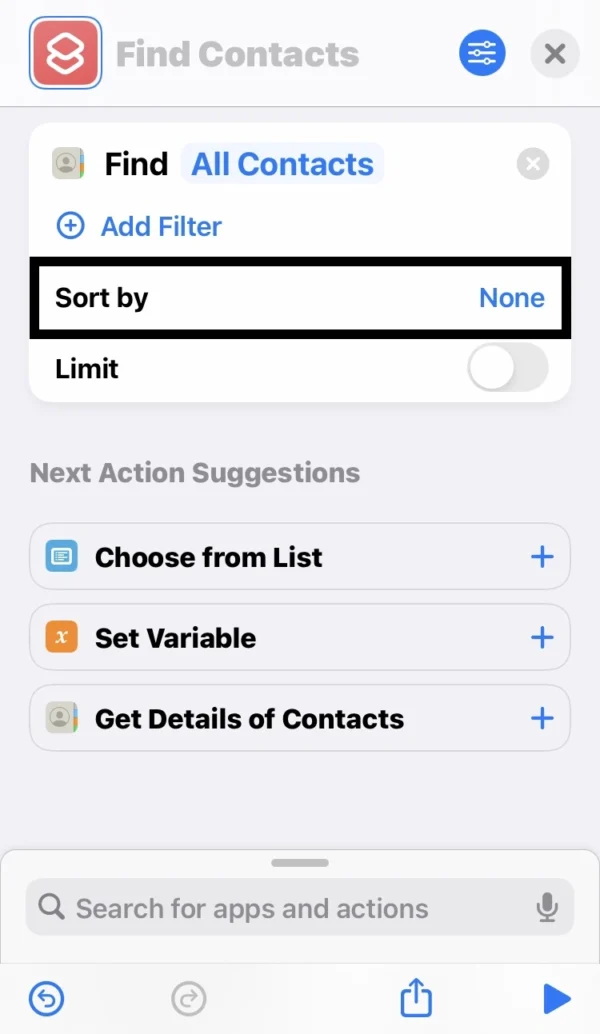
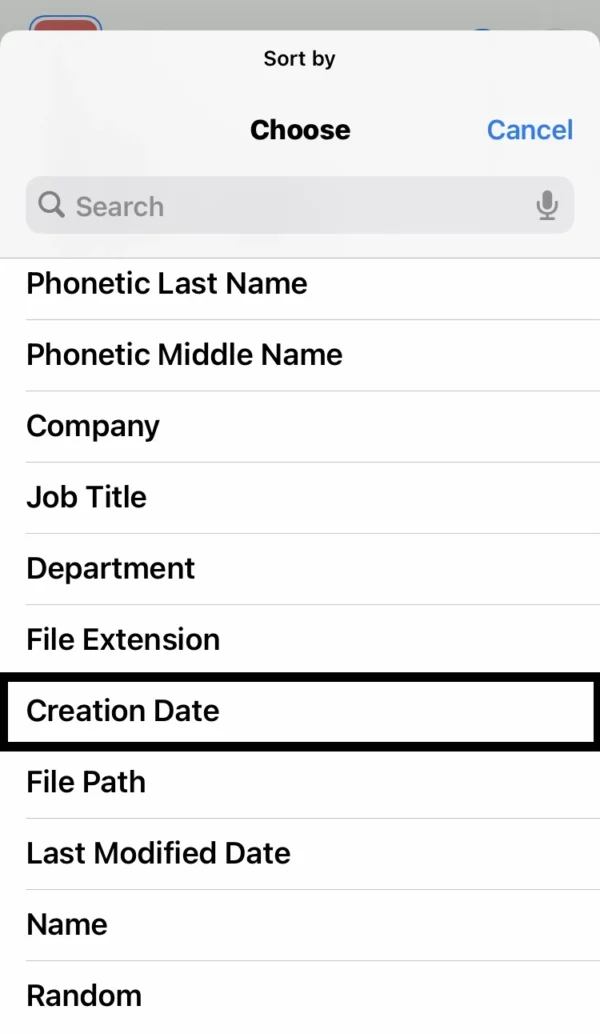
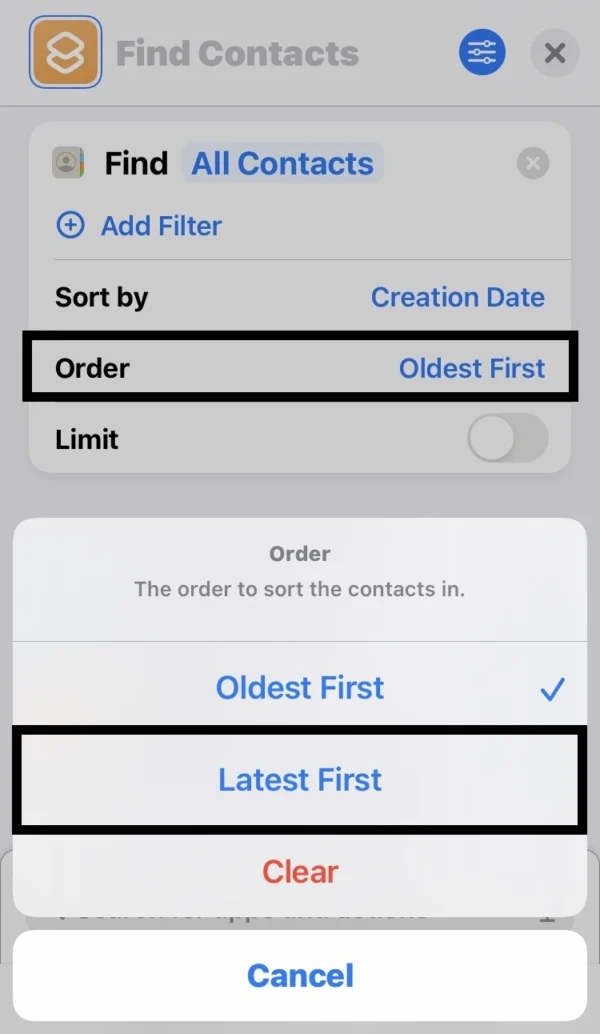
- Then tap on the None of Short By option and find and choose the Creation Date option.
- Now press the Older First of Order option, and pick the Latest First option.
- Then navigate to the Limit Switch and activate this switch by toggling left to right.

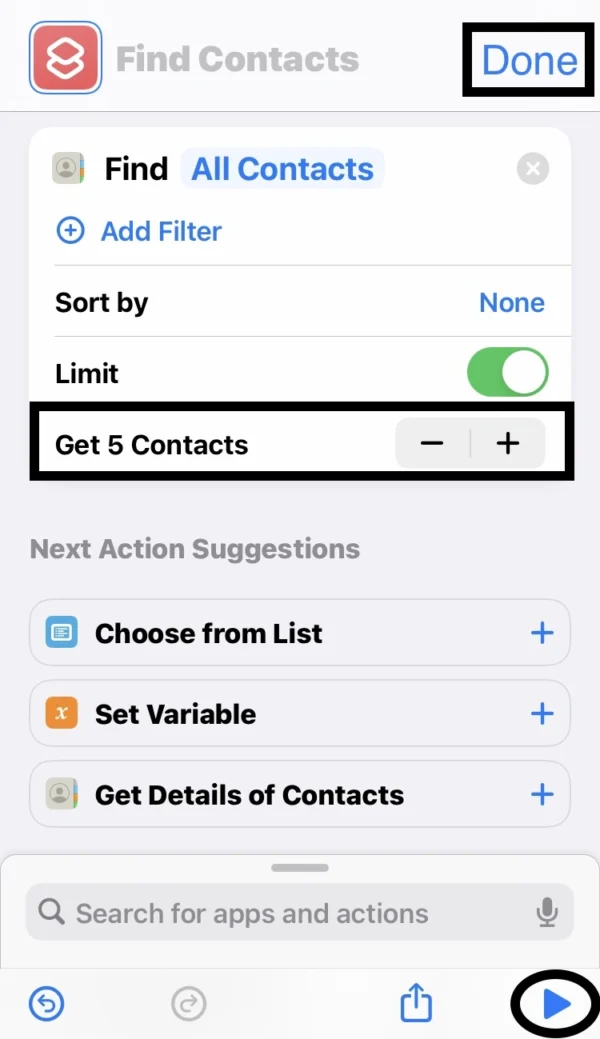
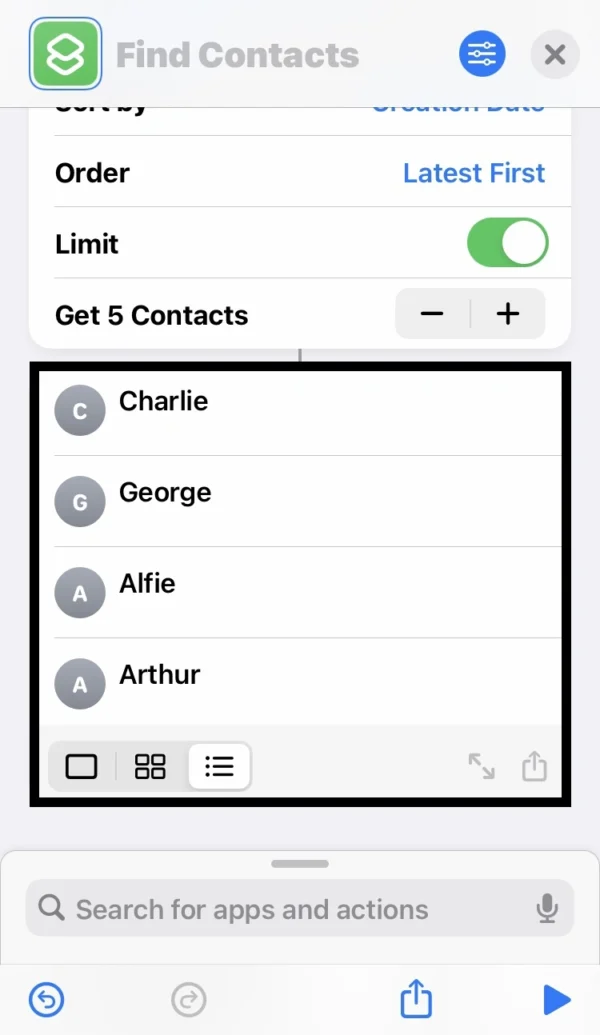
- Now you can set the limit to find recent contacts and tap on Done.
- After that, tap on the Play icon in the bottom right corner of your phone screen.
- Now you will see that the recently added contacts showing on iPhone in the shortcut app.
Recommended Posts
Can I Move Notes from iPhone to iCloud?
How do I Recover Recently Deleted Notes on iPhone?
Can I Quickly Set Do Not Disturb Mode on iPhone?
How do I transfer iCloud notes to Gmail on iPhone?
How to Change Color of Battery Icon on iPhone?
Can I Adjust Microphone Settings on iPhone?
How to Reduce Background Noise during Phone Calls?
FAQs
Can you search Recently Added Contacts on iPhone?
Yes, you can easily search for recently added contacts with the help of the Shortcut App.
Can you See the Date you Added a Contact on an iPhone?
When you add contacts to your iPhone, Apple does not provide a way to view them.
How to View Recently Added Contacts on iPhone?
Select and go into the options that I mentioned. Go into the Shortcut App, click the Plus icon> Add Action> Find Contact> None> Creation> Order> Latest First, and then activate the Limit Switch. Now tap on the Play Icon button to view recent contacts.
How to Sort iPhone Contacts by Recently Added?
On the iPhone, you cannot sort recently added contacts; you can only view recently added contacts by making a Shortcut.
Conclusion
Today I defined How to Get Recently Added Contacts on iPhone and How can I Find a Most Recently Added Contact from Last Week on iPhone.
In this article, by providing genuine information, I explained a very easy way to find recently added contacts on iPhone.
I hope this article is very beneficial for every iPhone user, and after that, they will easily see recently added contacts on their iPhones.
Do you know: why does iPhone make loud beep sound when call ends?
So if you like my article, then share it with friends and others who have iPhones.
If you face any type of a technical issue with your iPhone, contact me, and I can write an article to solve your problem.
I am Salman Ali, the person behind this wonderful blog. Here I am providing genuine information to our readers and help with their tech issues, guiding and fixing any problems.
